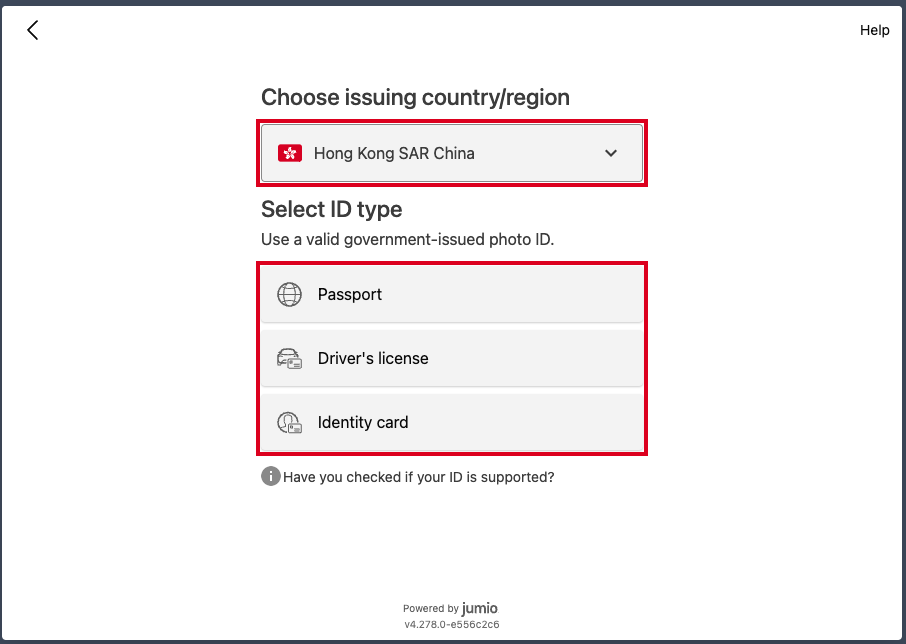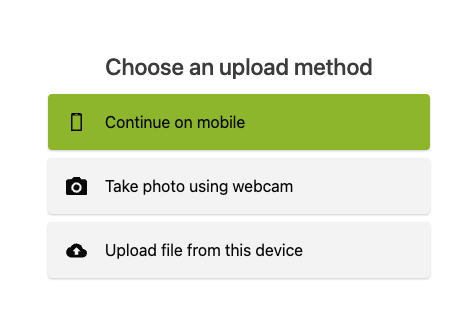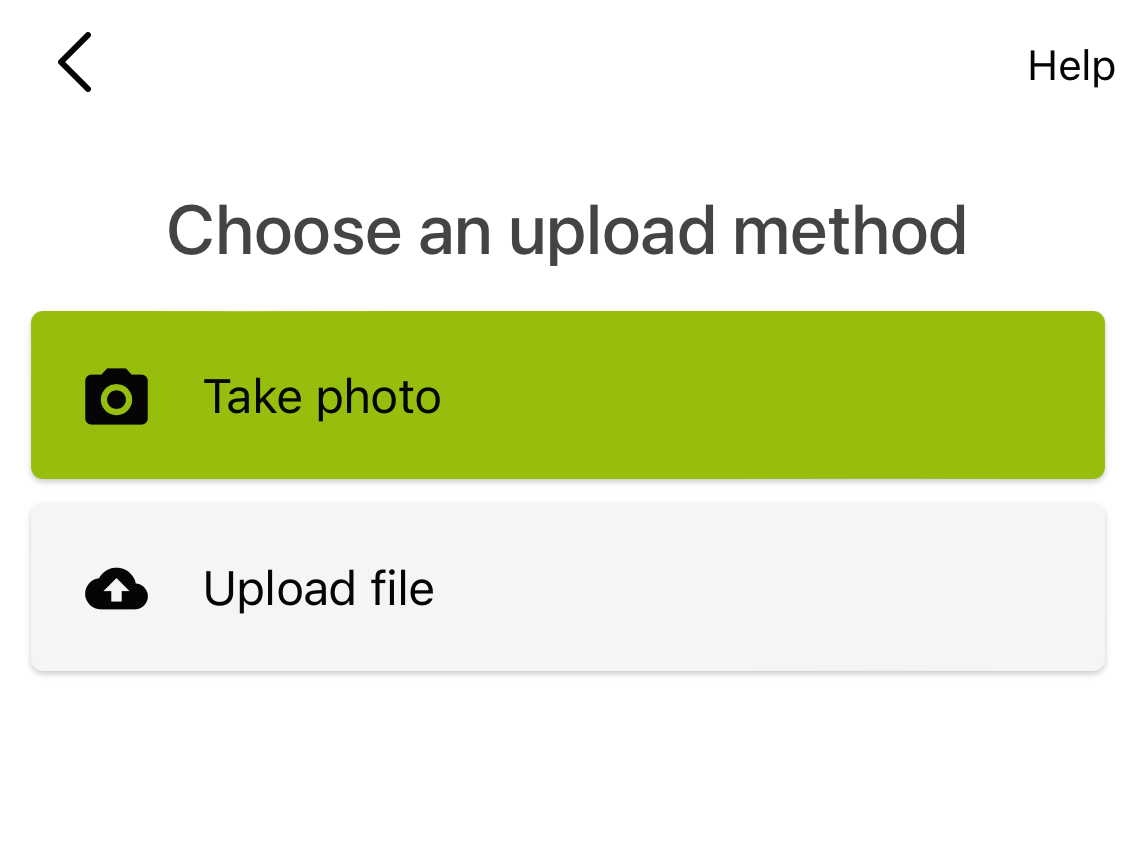Guide to ID Verification
Who are required to submit IDs upon account opening?
Significant controller (e.g. Ultimate Beneficial Owners, or UBOs) of the account-opening entity.
Read more about beneficial owners and significant controllers here.
Reap Account Representative/ PPTA (person purporting to act on behalf of the client or entity) - The authorised person in charge of managing the Reap account. This person can be your Finance Manager, HR Manager, or Admin Personnel and does not necessarily have to be a Director or a UBO of the account-opening entity.
What type of IDs are accepted?
A valid (non-expired), government-issued passport with the bearer’s photo.
A valid (non-expired), government-issued ID (front and back) with the bearer’s photo.
What forms of the ID or passport copies are accepted?
Reap prefers a photo of the original copy of the IDs or passports, in JPG/JPEG/PNG format only.
Alternatively, you can upload a Certified True Copy (CTC) of the passport or government ID of your UBOs and your Business Representative (Reap account representative).
How to submit ID or Passport during Reap account opening?
Choose the Passport/ID issuing country/region.
Take a photo (preferably on mobile) or upload a photo of the relevant person’s ID or passport from your device (desktop or mobile).
Important points to note before uploading or taking a photo of the IDs or passports:
Use a photo of the original copy of the IDs or passports, not a scanned copy or photocopy.
Take a clear photo of your ID or passport with all four corners visible.
Ensure no watermarks are present.
Do not edit the picture (e.g., adjust the colour) as it could be detected as digital tampering.
The photo must be in colour; black and white photos are not acceptable.
All information must be readable in the photo.
Ensure there are no glares in the ID or passport photo.
Photos of the original ID or passport are preferably in JPEG format.
What happens if the submitted ID verification fails?
If you are prompted to resubmit again during the application, do ensure your ID or passport photo meets all the above-mentioned specified requirements before re-uploading the photo.
Our Onboarding or Compliance team will reach out to you and provide a new link for you to re-upload a specific individual’s ID or passport if the review team finds out that your ID or passport photo did not meet our requirements after you had submitted your application.
Alternatively, you can send over a Certified True Copy (CTC) of the passport or government ID of your UBOs and your Business Representative (Reap account representative) to us via email at hello@reap.global, indicating your entity’s full legal name and account representative’s email.