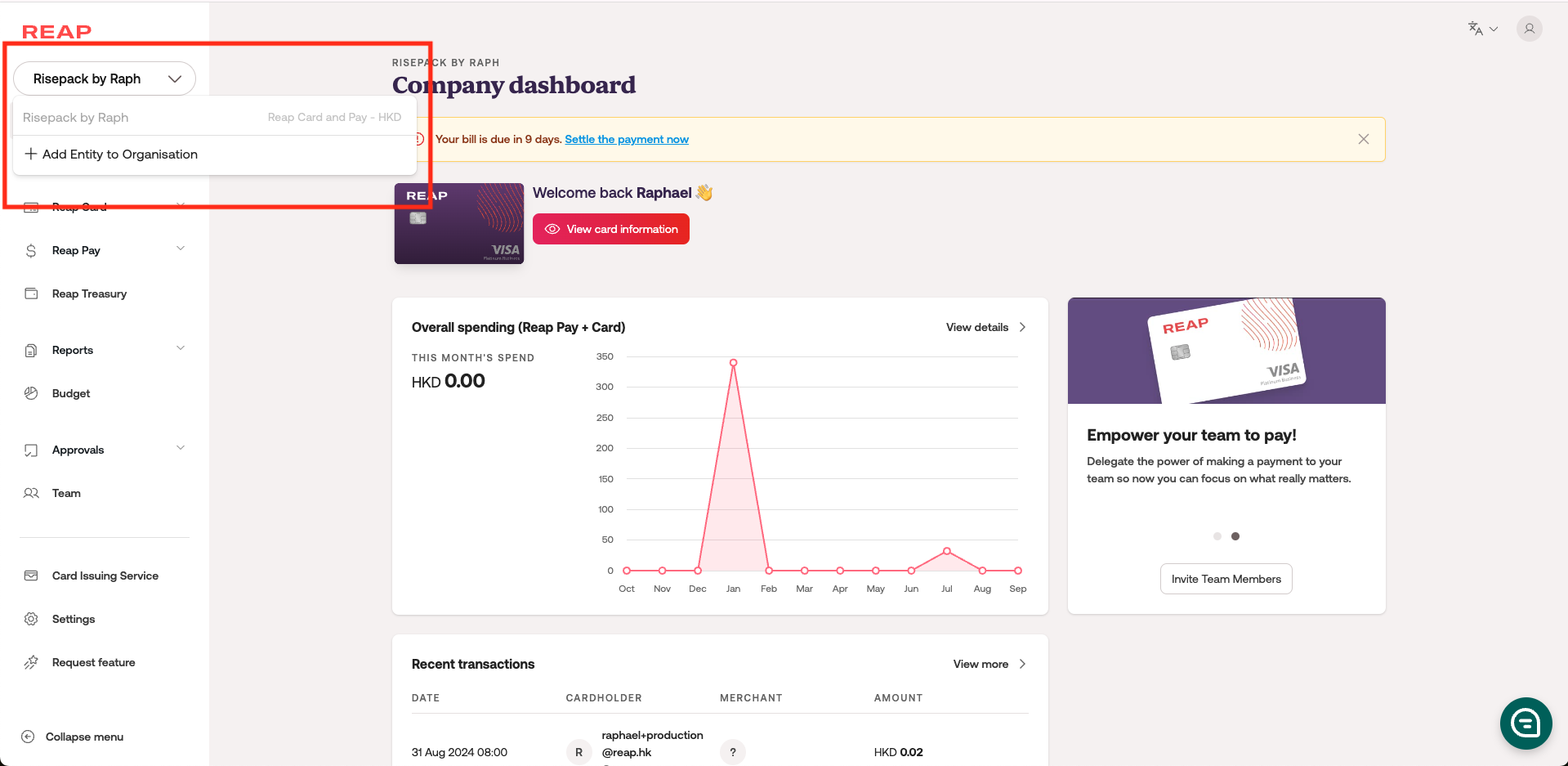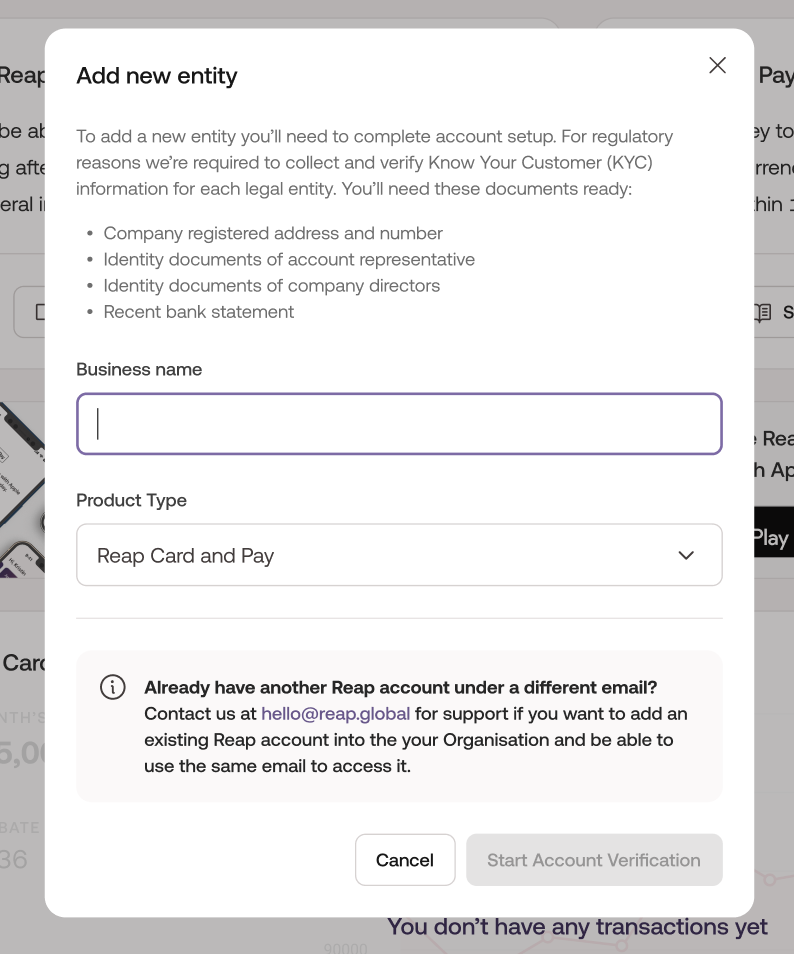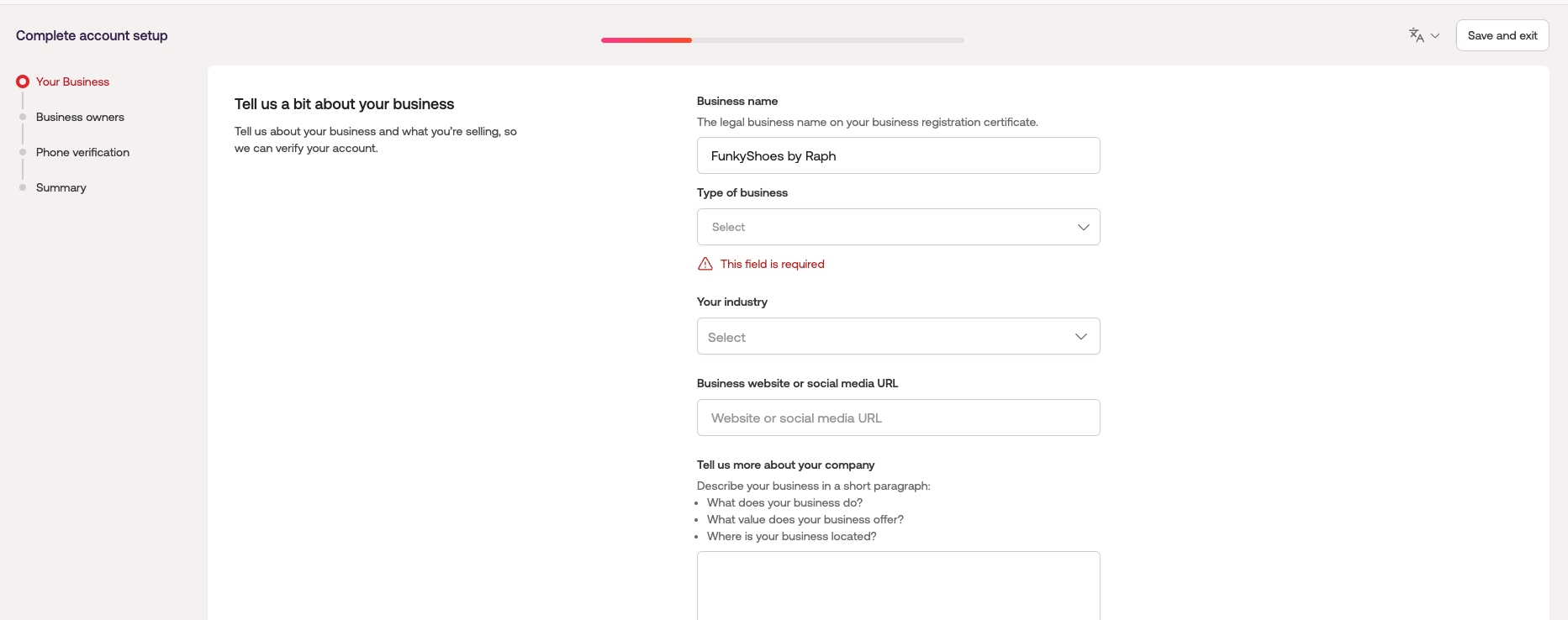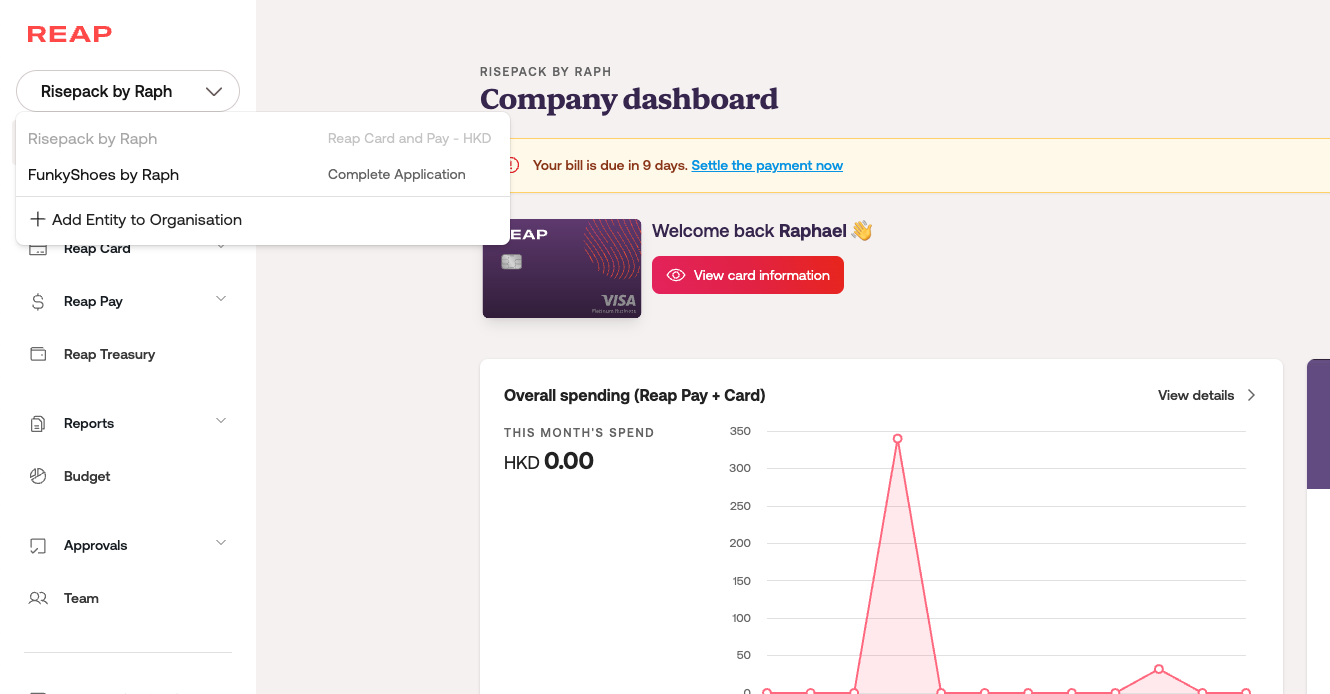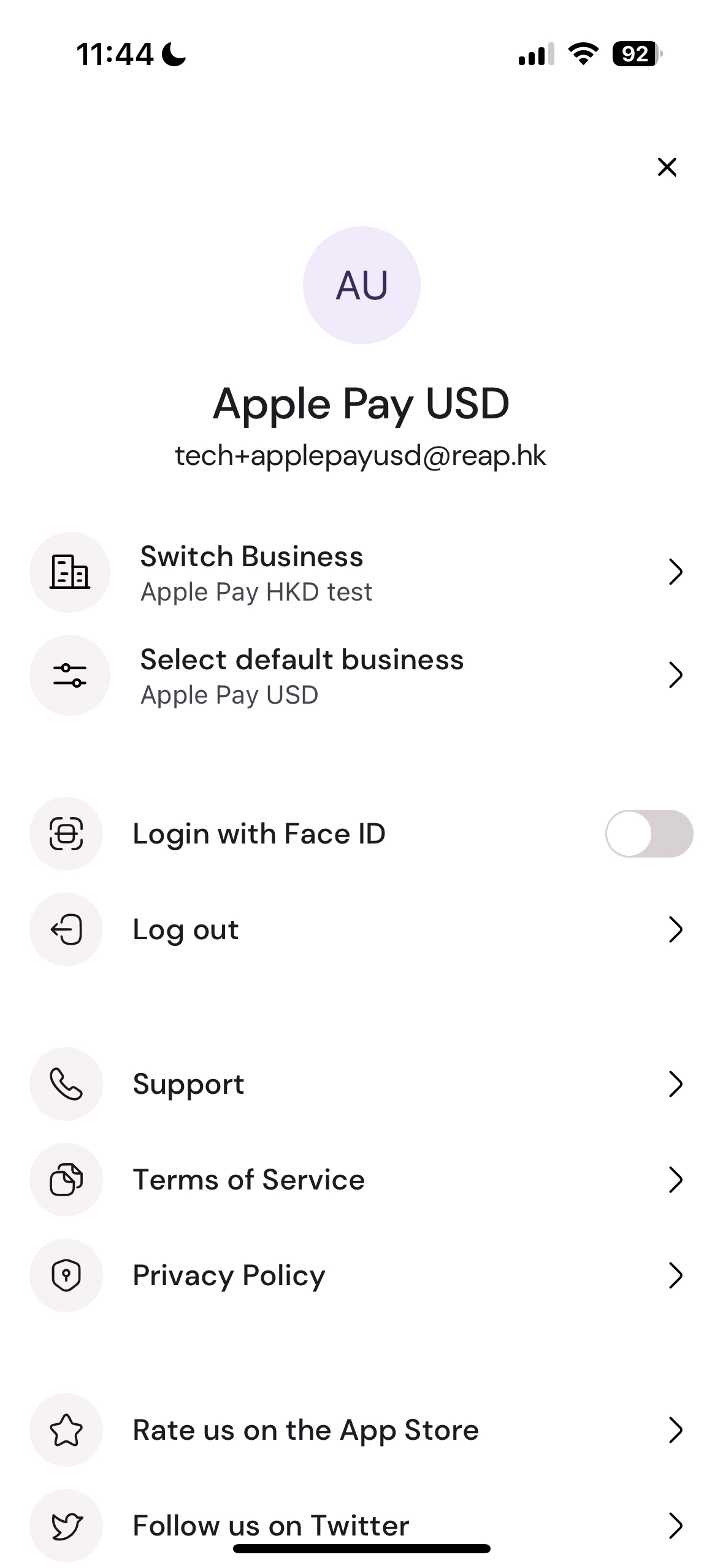How to add a new entity to your Organisation
Reap allows you to have multiple entities onboarded under the same organisation. Making navigation and access a lot easier than having multiple logins.
Terminology
Entity: we define an entity as a separate business. Meaning a different Reap Account.
Organisation: an organisation is a group of entities. An entity can only belong to one Organisation.
What are the benefits?
This allows you to be able to use the same email address and login across multiple entities onboarded with Reap.
You can add multiple entities under the same Organisation to be able to easily switch between them.
What are the limitations?
Your different entities are still different Reap accounts, which means all funds, transactions and settings are not shared.
Only Admins of the Reap account will be able to add new entities
What are the different use cases of using multiple entities?
You have different legal entities that need to be onboarded in Reap
You want to open an account in another currency for Reap Card and Reap Pay for the same entity (you will need to onboard the same entity again under a different currency)
You want to extend your usage of Reap products. For example, on top of your Reap Card and Pay, you wish to start your own card program. To use the Card Issuance API or the Pay API, contact us at hello@reap.global.
How to add a new entity?
To add a new entity, open the entity switcher at the top of the sidebar and click "Add Entity to Organisation"
You will see a prompt appear where you can enter your new entity name and select a Reap Product. You can choose between:
Reap Card and Pay: Create a new account to have access to Reap Card and Reap Pay
Card Issuance API: Build your own card program and issue branded Visa cards to your clients. Learn more here.
Pay API: Create payments via API. Contact us at hello@reap.global for more information
CAUTION: You will not be able to choose the product type after creating the entity. Contact us at hello@reap.global for more info.
You will then be redirected to the flow to complete your account verification (KYB) for that new entity.
Once completed, our team will review your application. You can now already switch to your new entity from the entity switcher
What if I already have another Reap account?
Our team can support you in merging multiple Reap account that you own under the same email and the same organisation.
Contact us a hello@reap.global if you want us to support you with this process.
Our team will reserve the right to ask for verification documents to ensure you are part of the two companies.
Can I add team members from other entities?
Yes, you can use the same flow as a team invite to add team members into entities. If they are members of the same organisations, the flow will be even simpler.
Read more here: How to Add Team Members to Different Entities
Can I switch entity from the mobile app?
Yes, once you have access to multiple entities, you can also switch from the mobile app to access all your cards.
Navigate to settings and use the Switch Business option to switch.