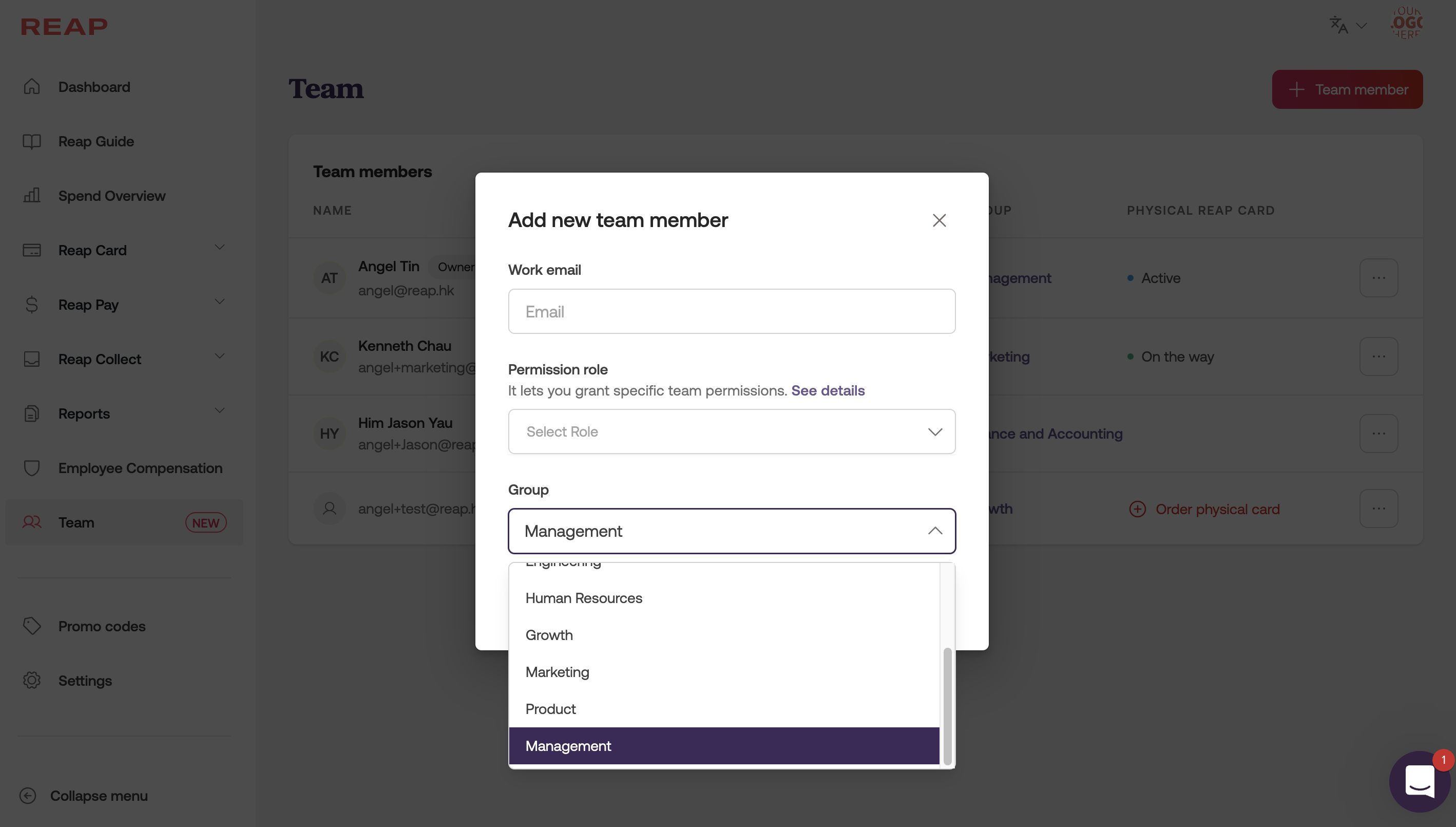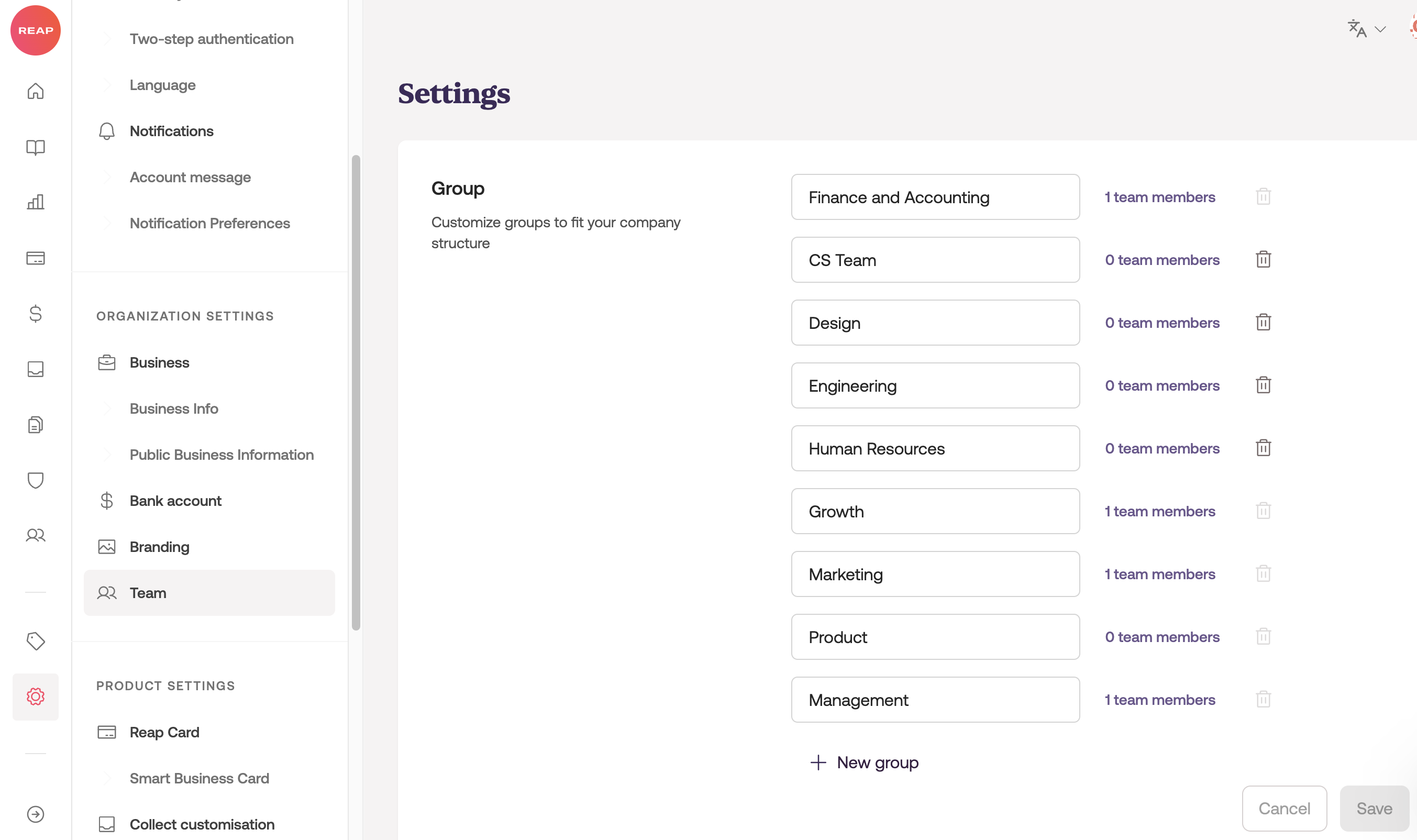What is a Group and how to make updates?
Edited
Introduction
Group is a feature helping companies manage their spending and categorise them in a more organised way.
When you assign a new team member to Reap, you will be prompted to assign the user to a certain Group. Groups can be very helpful with your Reap Card operations and accounting software integrations. We'll explain further in related articles too.
How to Create Groups?
To start with, Reap has set a few default groups according to job functions for easier classifications. If your team prefers to set up groups based on headquarters or other factors, please visit the Settings → Team page to edit and/or delete the groups you don't find the most suitable.
You can assign the members to another group before removing a group that you don't find it relevant.