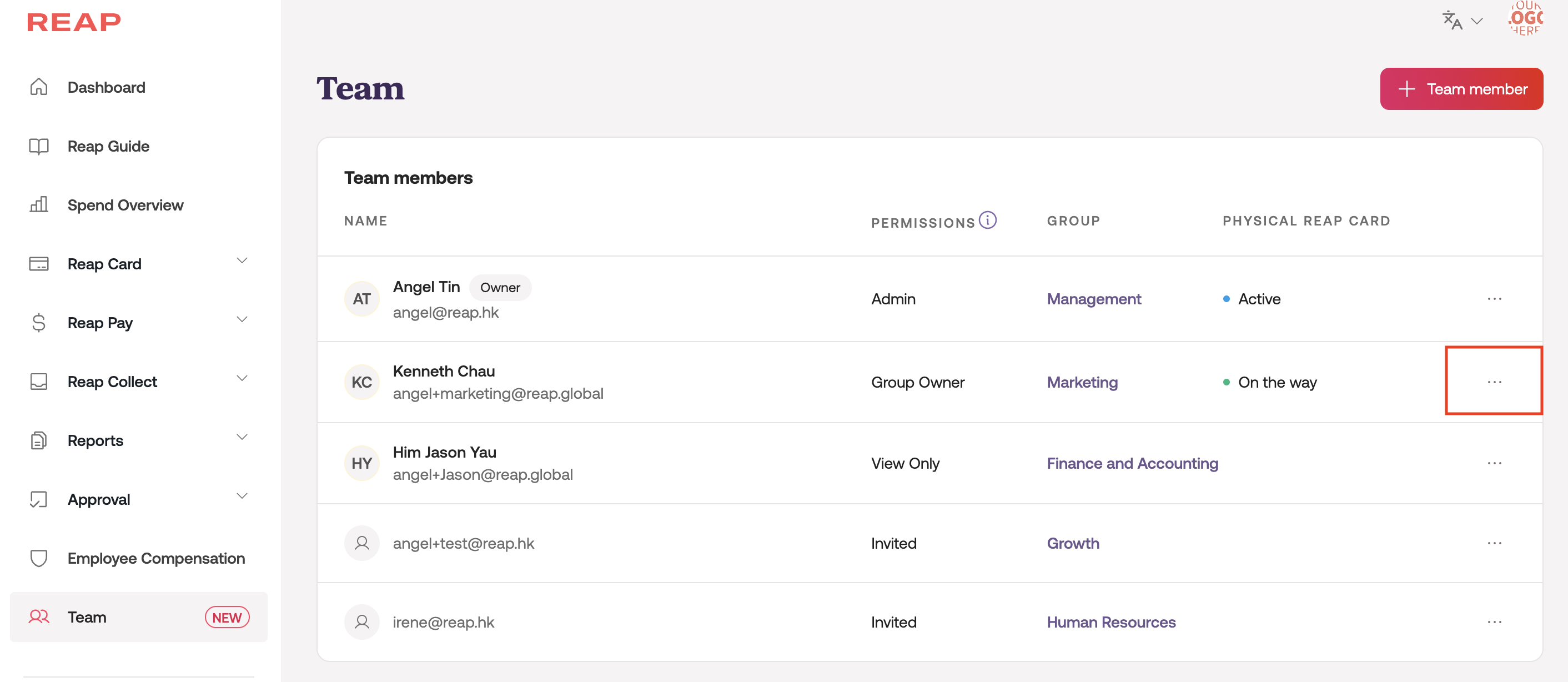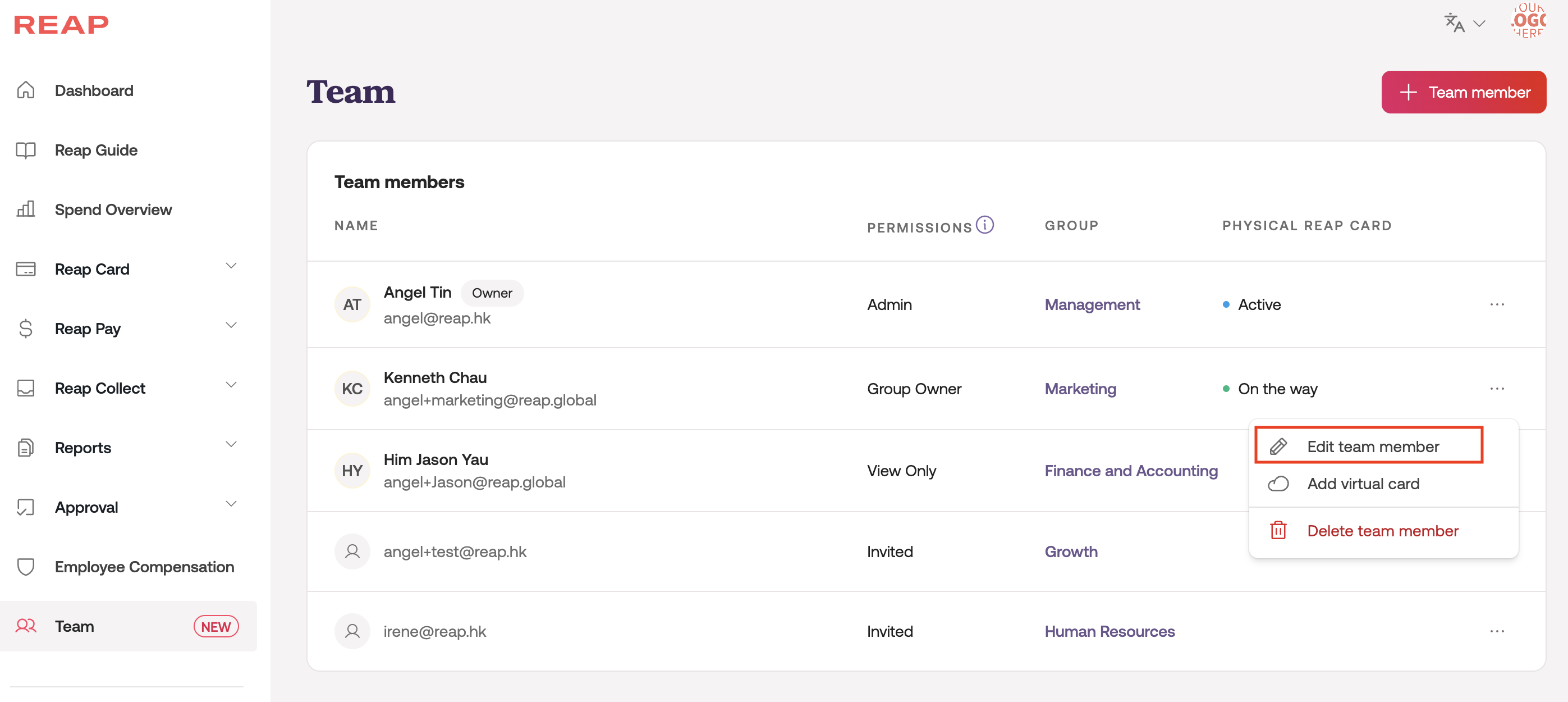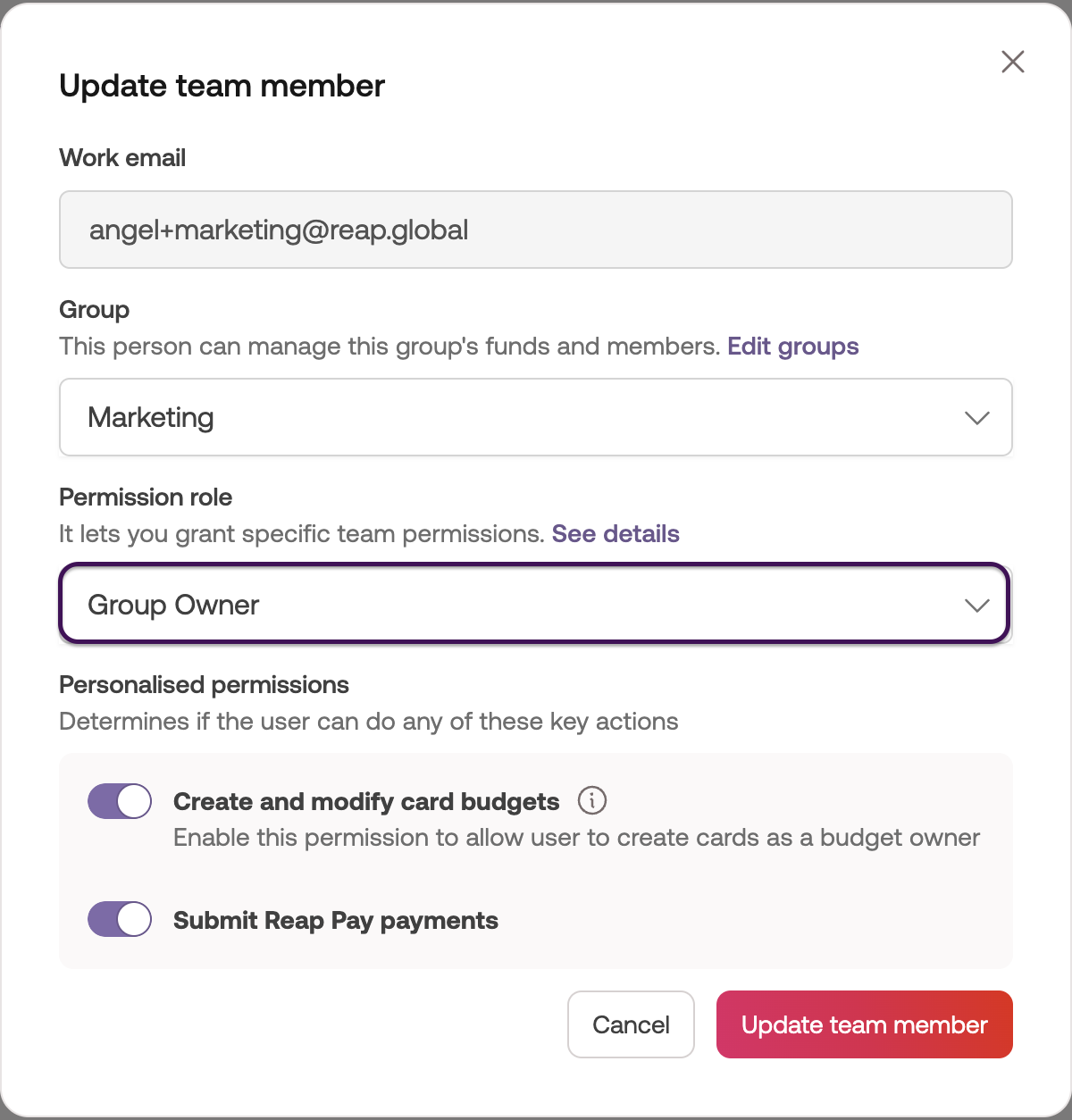How to edit a user's permission roles?
Edited
We understand that different enterprises have different needs for roles and permissions. That's why our team has been making progress to allow admins to further refine different users' permissions.
Step-by-step guide: Customising existing users' permissions
Visit Reap Dashboard → Teams page and click on the options button of the user that you want to customise his/her permissions.
Click edit team member to see the pop-up module.
Then you'll be able to make changes to the user's permission settings, please make sure to click update team member to save the changes.