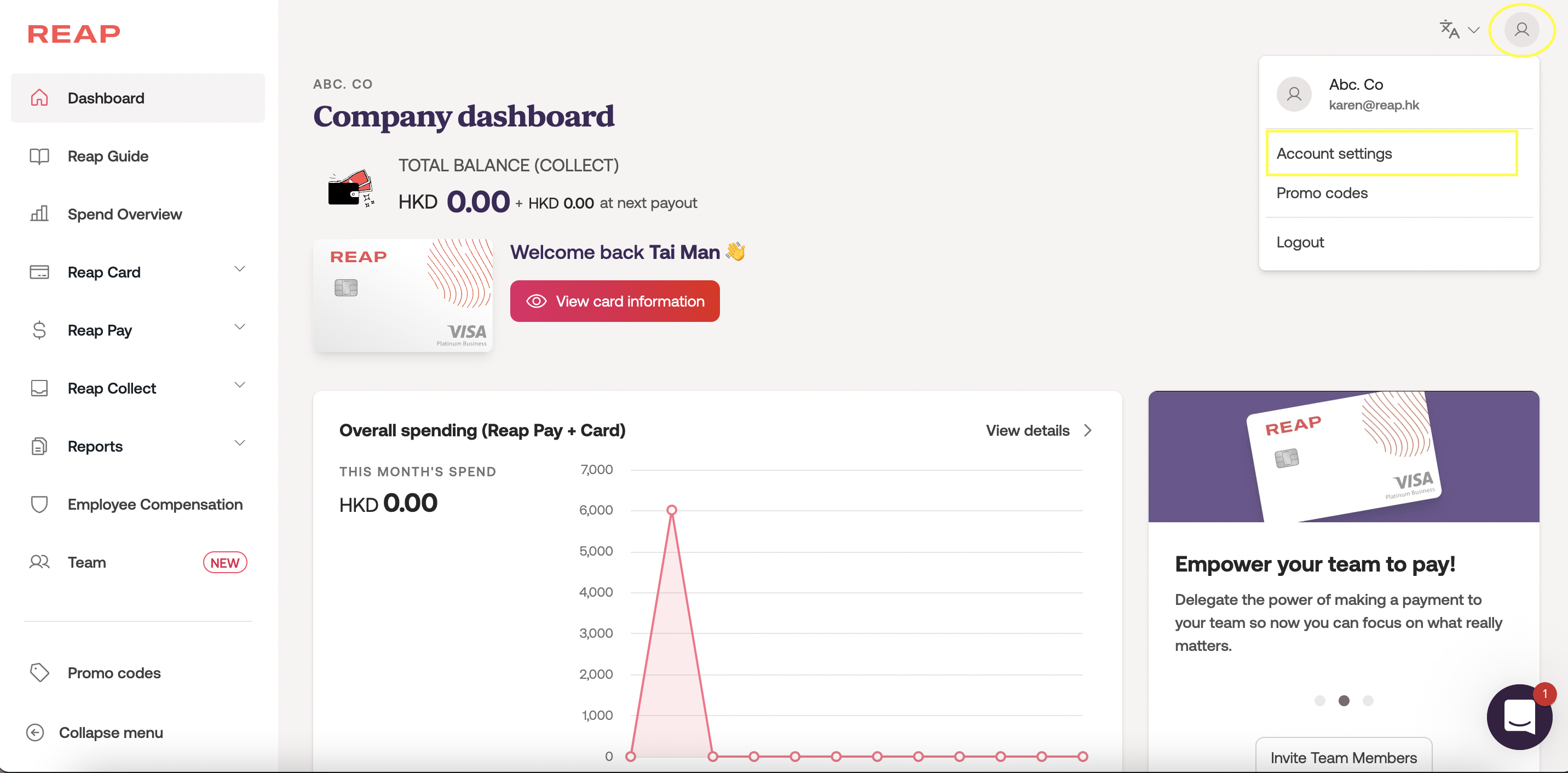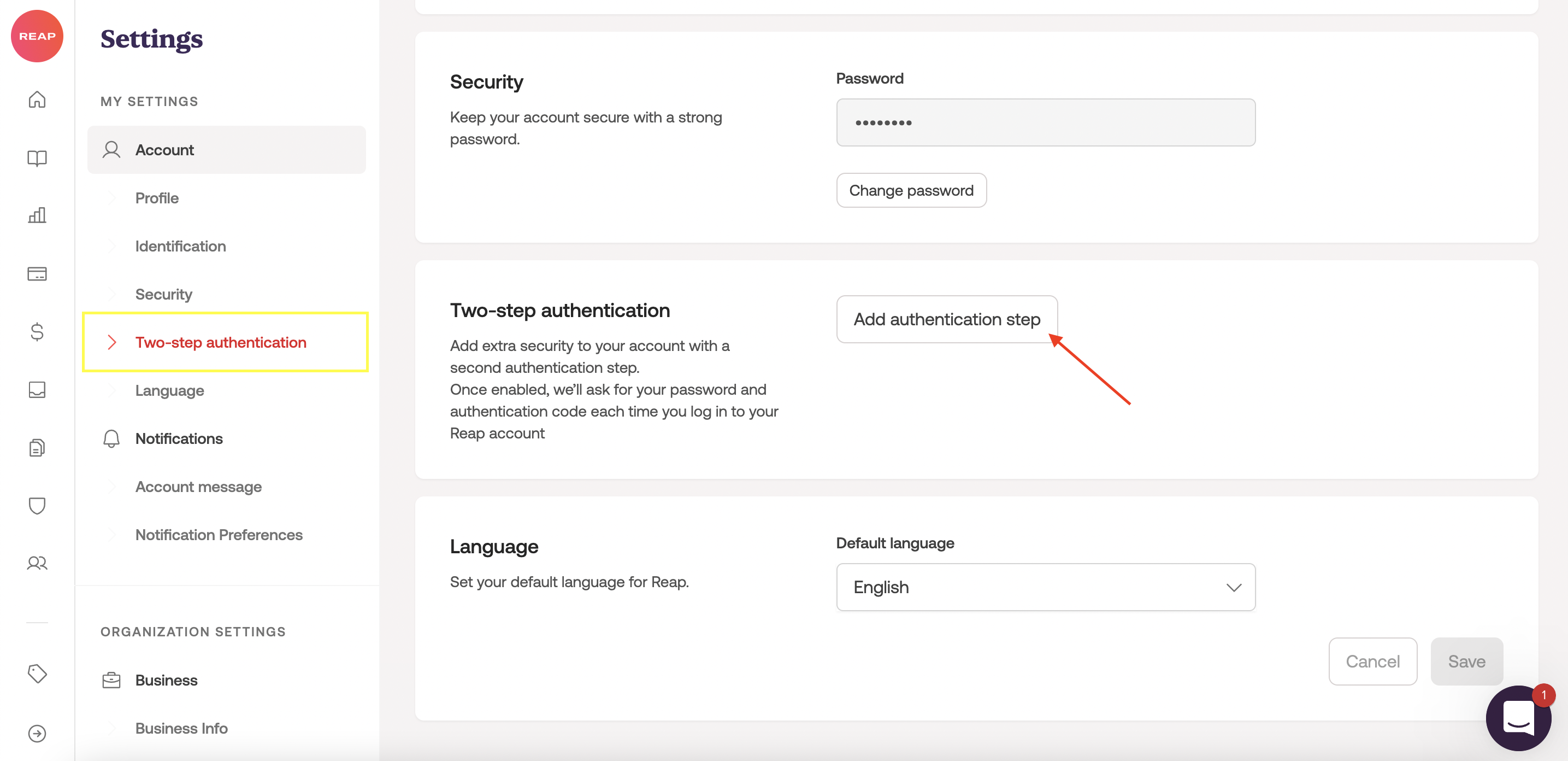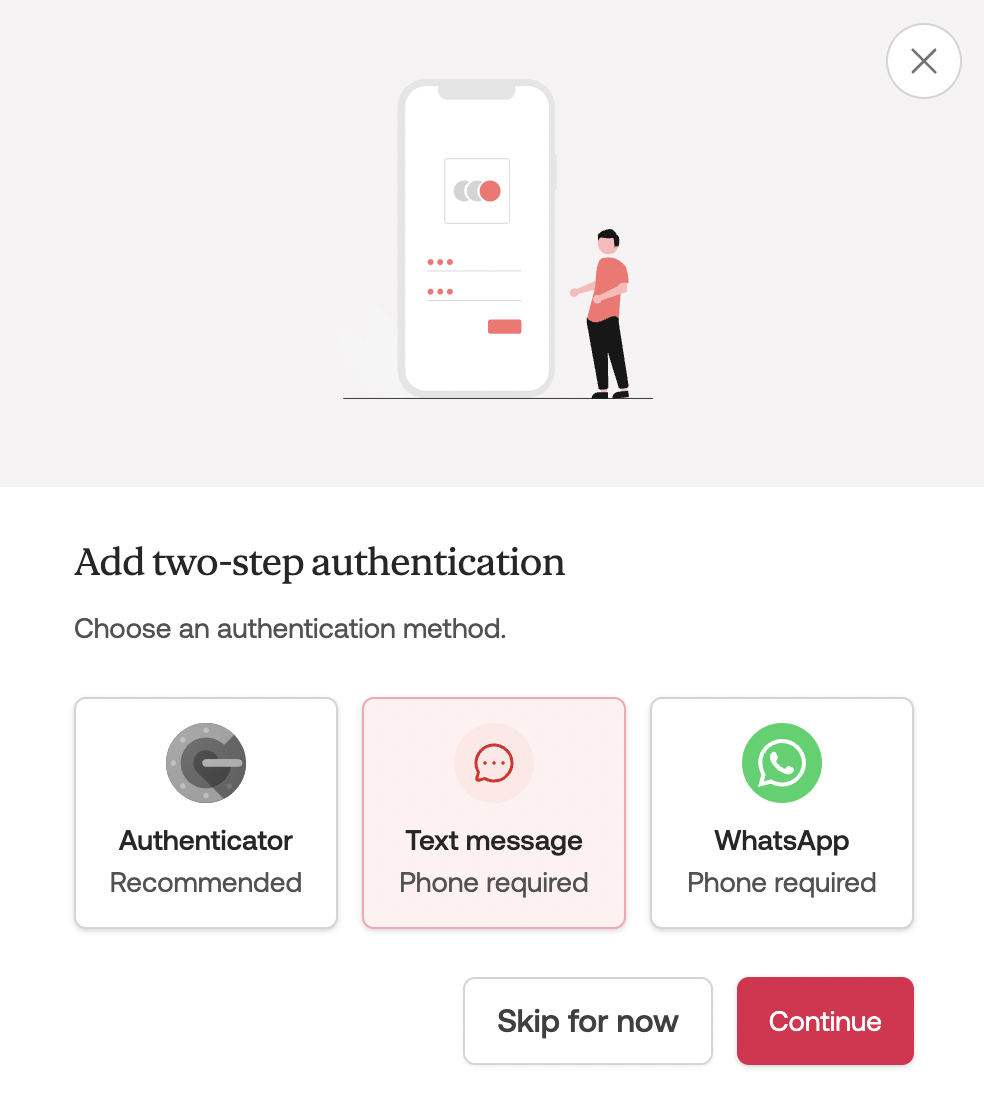How to enable two-factor authentication (2FA) for my Reap account?
Edited
2FA can add an additional layer of security to your account, and protect you from phishing and attacks.
To enable 2FA for your Reap account, simply follow the steps below:
Login to Reap dashboard and click on the account icon in the upper right corner. Go to Account settings.
Go to Two-step authentication and click on Add authentication step.
You can choose to receive the authentication code via Authenticator, Text message or WhatsApp. Pick an authentication method of your choice then click Continue.
On the next login attempt, our system will prompt you to provide the authentication code in order to login into your account.