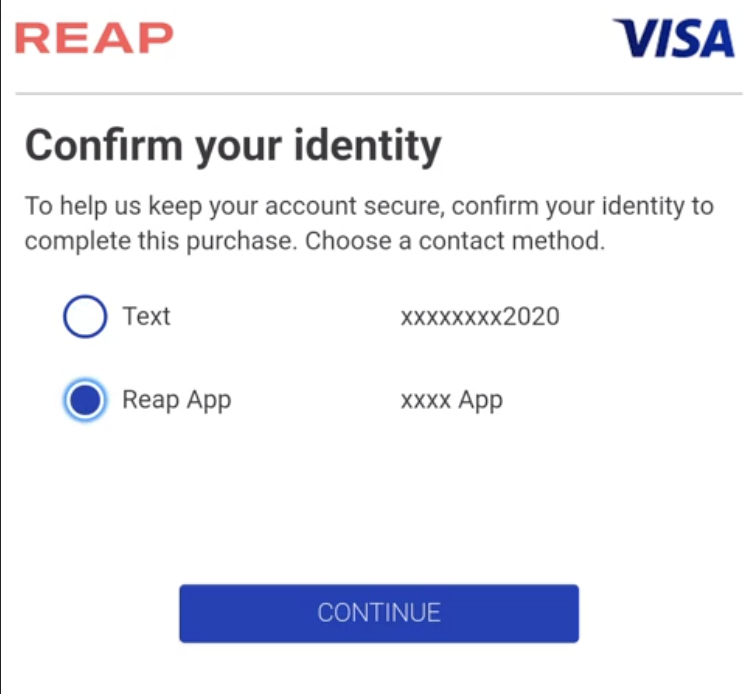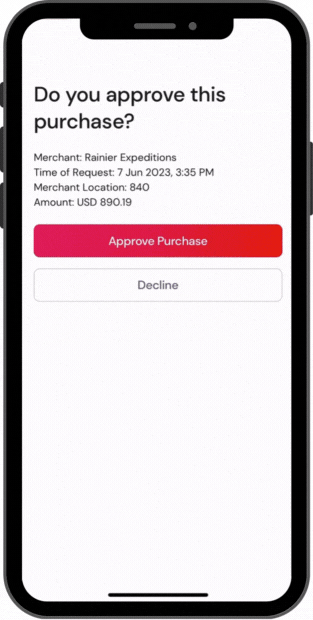In-App One-time Password (OTP) Card Transaction Authentication
Reap Card is a 3D Secure card with an additional layer of security to protect against fraud and unauthorised access. Therefore, some online merchants may require additional verification to ensure that it's an authorised transaction. One of the most common ways to verify a transaction is using an SMS one-time password. However, this process can be time-consuming and inconvenient, especially if you're in an area with poor network connectivity. But with this in-app transaction authentication feature, you can now choose to verify the transaction within the Reap app. This feature provides a fast, secure, and hassle-free way to authorise your transactions.
How to activate the In-App Transaction Authentication?
Install Reap App and log in with your Reap account
The Reap App is available for both Android and Apple users. Simply click on the links below to download the app:
Android user: https://play.google.com/store/apps/details?id=com.reaphq.reapmobile
Apple user: https://apps.apple.com/hk/app/reap-global/id1660845868?l=en
Make a Transaction: When you make an online transaction using your Reap Card, you may be prompted to authorise it.
Choose Reap App as the verification method: you will only see the second option if your device has the app installed.
Log into Your Reap App: Simply log in to your Reap App using your Reap dashboard credentials or biometric data, such as your fingerprint or face recognition.
Approve the Transaction: Once you're logged in, you will see the details of the transaction that needs approval. Check the details and approve the transaction with a simple tap.
What to Do If You Don't Receive the SMS OTP During Online Purchases
If you are unable receive the SMS OTP during online purchases, simply download and log in to your Reap App to authorise the transaction using In-App Transaction Authentication instead. This feature ensures that you can authorise your transactions quickly and securely, without the need for SMS OTPs.