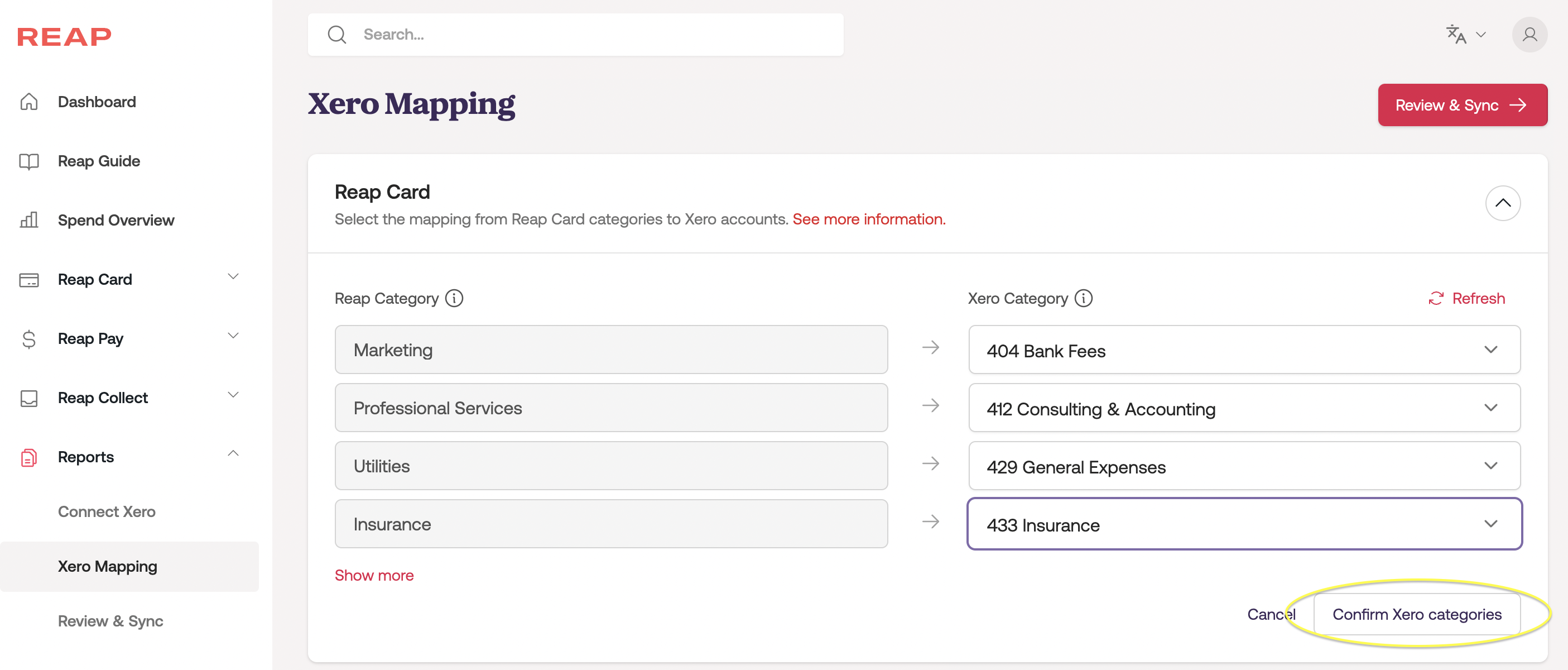How to map Reap Card expenses to the accounting integrations?
Edited
More about Reap Card and Accounting integrations:
How to connect Reap Card
How to sync Reap Card transactions
Step 1: After connecting Reap Card to accounting integrations, you will be able to see two new tabs under the Reports tab - Mapping and Review & Sync. Click on Mapping.
Step 2: Map Reap Card expenses categories to the respective categories. By matching the category between Reap and the accounting integrations, your Reap Card transactions will automatically categorize to the default category you have set up here.
Step 3: Click on Confirm categories to confirm the changes.