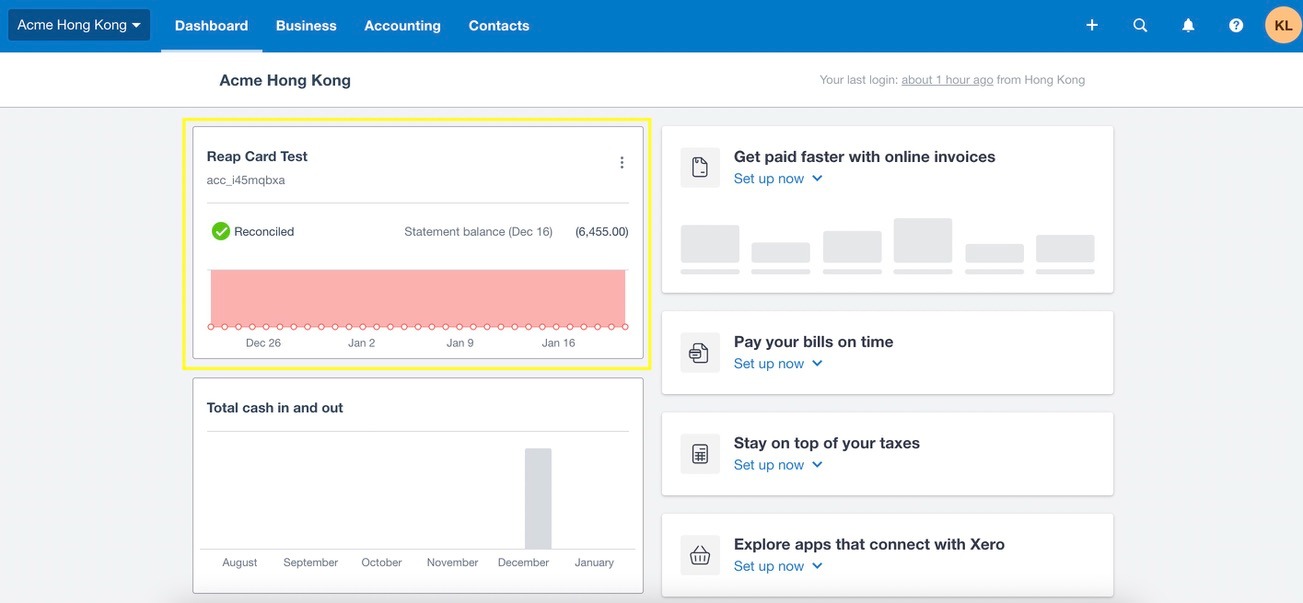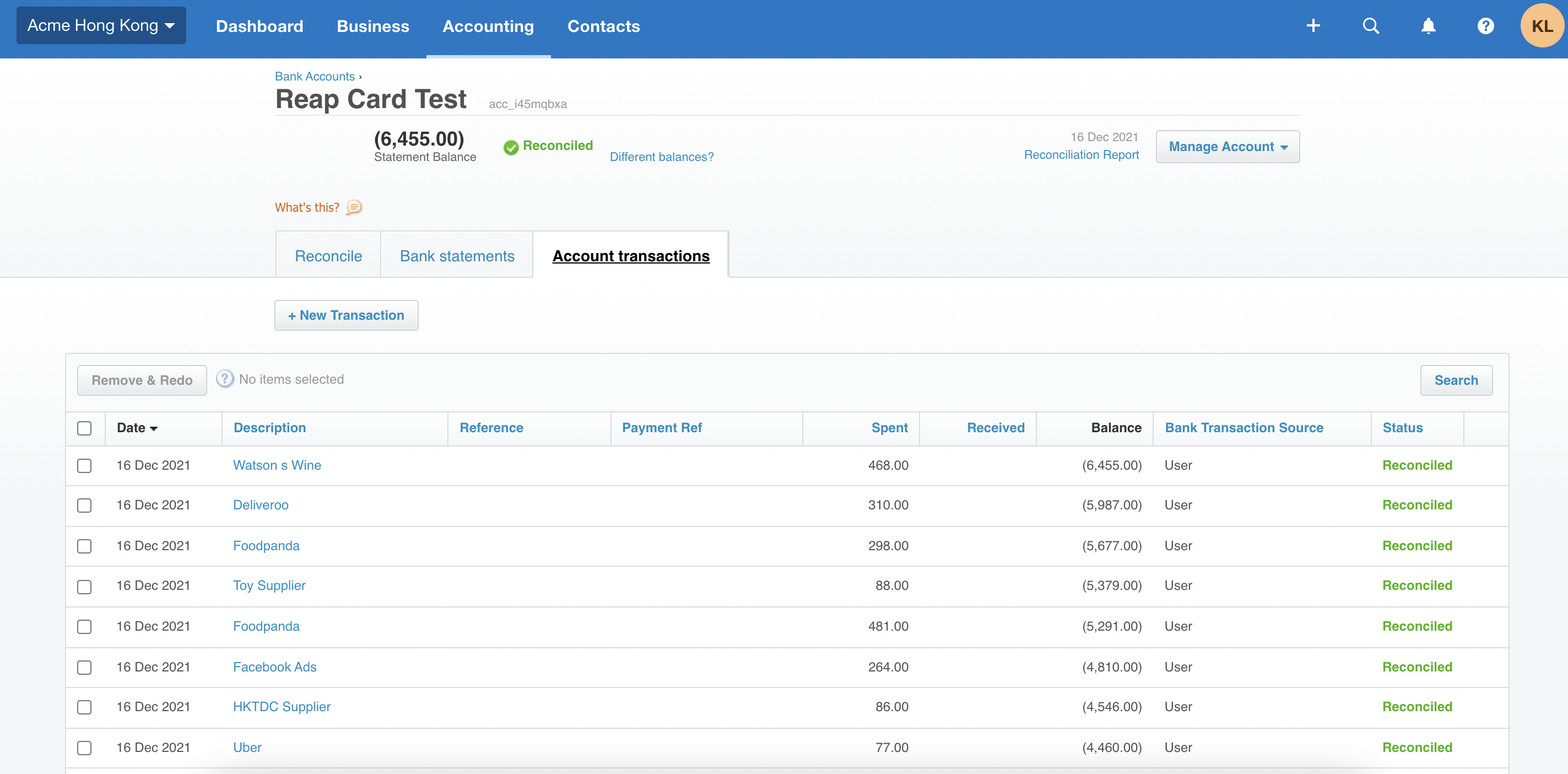覆核及同步頁裡面的信用卡交易會根據用戶的類別對照設定顯示預設的Reap及會計軟件支出類別。將交易同步到會計軟件前,你可以為個別交易更改類別。
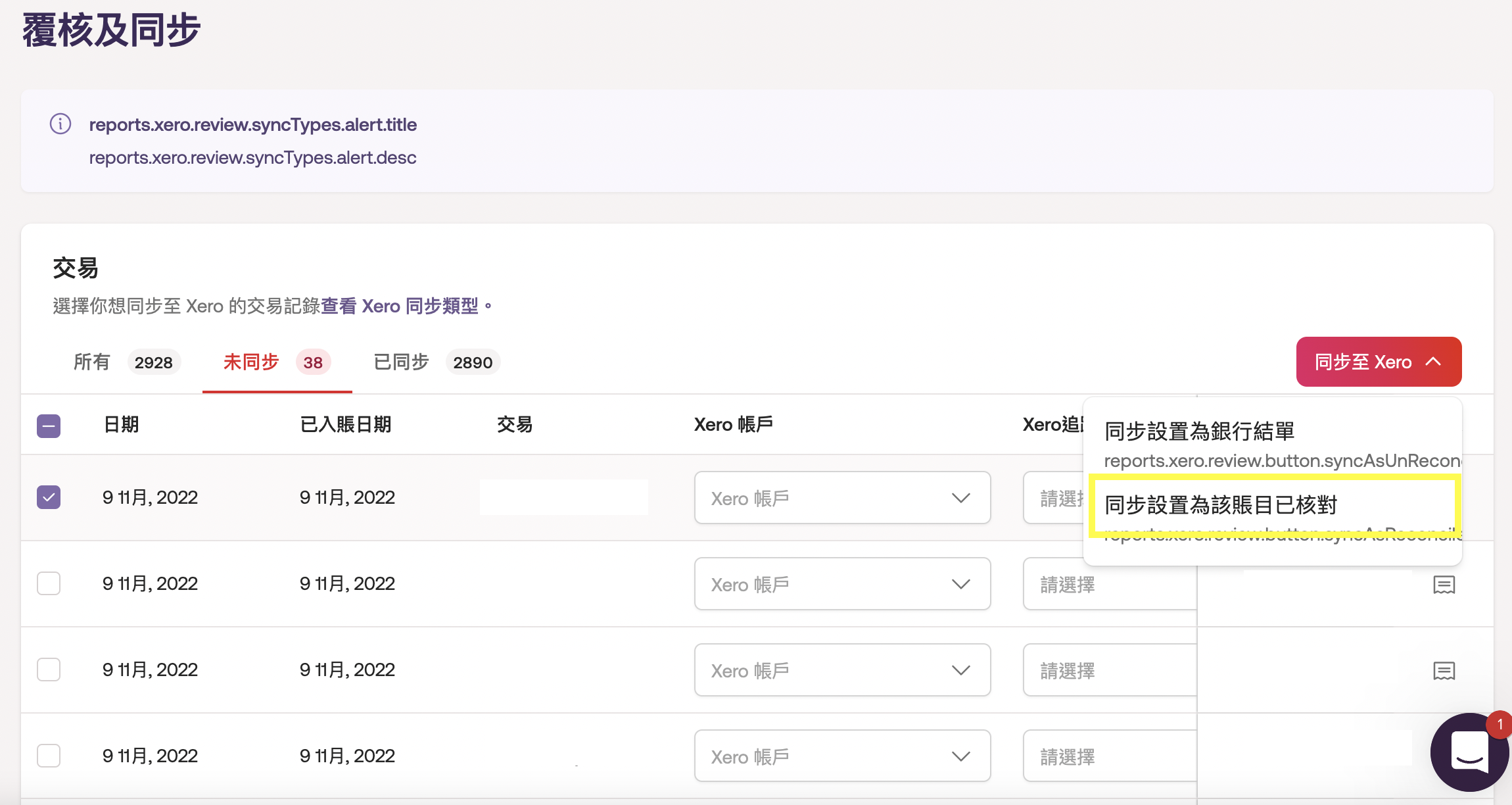
如果你希望更改個別交易的類別,請展開該交易的Reap類別或會計軟件支出類別列表,然後選擇適合的類別。
更改交易類別後,你可以剔選需要同步的交易,或者全選所有交易,然後按同步至會計軟件。
同步完成後,在你的會計軟件帳戶之Reap Card的頁面中,點進Reap Card 開支分析的部份(圖中黃色標示)。你從Reap帳戶同步到會計軟件的交易,將會顯示在 Account transactions 分頁。