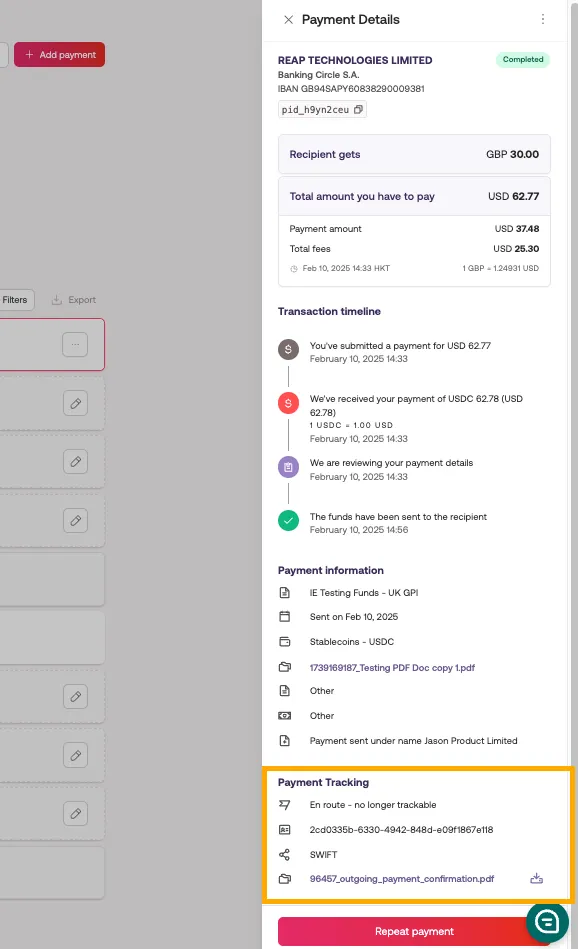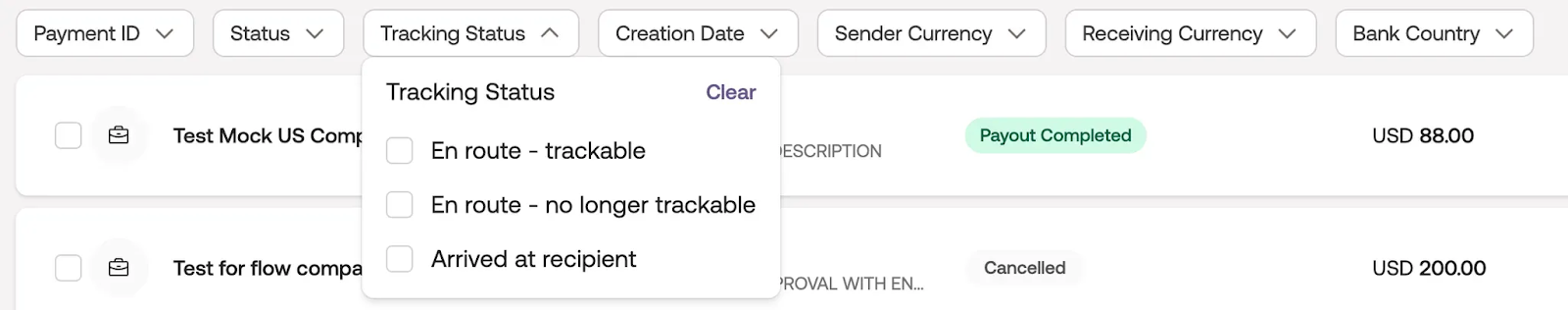How to track payments with Reap?
Payment Tracking provides greater visibility into your payment journeys, allowing you to confirm whether a payment has reached the recipient.
What is Payment Tracking?
Payment statuses in Reap (e.g., Awaiting Funds, Pending, Completed) indicate the progress of a payment. With Payment Tracking, you can now see updates beyond when a payment is completed, including confirmation of its arrival at the recipient’s bank.
How can you track the progress of your payment once its status changes to “Completed”?
Reminder: Payment tracking is currently available for SWIFT, CHATS and FPS (Hong Kong) payments from the following currencies (USD, AUD, NZD, CNY, HKD, JPY, SGD, CHF, GBP, and EUR).
For payment on rails that are not SWIFT, CHATS, FPS . or that require manual intervention, the dashboard will clearly indicate that the payment does not have tracking capabilities. For details on these payments please contact our team at hello@reap.global for assistance.
Navigate to your account page on our website.
In the left-hand menu, select Reap Pay > Payments.
From the table, choose the specific payment you want to track.
Note: Ensure the payment status is marked as “Completed.”A pop-up window will appear. Scroll down a bit until you see the Payment Tracking section. From there, you will find a quick overview of the following information:
Status: This refers to a set of dynamic payment tracking statuses, which are separate from the original payment statuses (e.g., Compliance Review, Pending, Completed). These tracking statuses can change over time.
Identifier: Displays the identifier that is associated with the payment. For SWIFT payments this is the UETR (Unique End-to-End Transaction Reference).
Payment Network: Quick indication of which payment network the payment was processed.
Document: A downloadable file containing additional details about your payment. Just hit the download button next to the file name and you’ll have a PDF copy of the Proof of Payment.
NOTE: This section may take up to 10 minutes to display after the payment reaches a completed status.
Payment Tracking Statuses
Tracking Status | Meaning |
En route - trackable | The payment is on the way and passing through partners with SWIFT GPI tracking capabilities. |
En route - no longer trackable | The payment is in transit but through a non-trackable partner, meaning no further updates will be received. |
Arrived at recipient | The payment has been received and credited by the recipient's bank. |
Payments table
The Tracking Status filter in your payments table allows you to easily sort and review payments based on their tracking status.
To apply the filter, navigate to the payments table, locate the Tracking Status dropdown, and select the status you want to filter by. This allows you to focus on specific payments and manage them more efficiently.