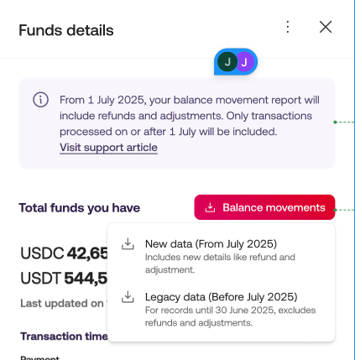What’s Changing in Your Reap Pay Dashboard
We’ve made a series of updates to your Reap Account Dashboard as part of the Unified Payments Project (UPP) — an infrastructure upgrade that brings Reap Pay directly into our core system. While most of the changes are behind the scenes, you’ll notice a few updates designed to make your payment experience smoother and more intuitive.
✅ Summary of Key Changes
CryptoPay quotes now display only USDC/USDT (no more USD + crypto split)
You can refresh expired quotes without starting over
Your business name may now apply by default in certain payment flows
Balance statements now include clearer movement logs and refund details (for new transactions only)
Each is explained below.
CryptoPay Quotations: Cleaner and More Flexible
We’ve made it easier to understand and manage your CryptoPay quotations.
What’s changing
We’ve removed the split display of USD + crypto. You’ll now only see the crypto amount (USDC or USDT).
If a quote expires, you can now refresh it using the new Refresh quote button — no need to cancel or recreate the payment!
What happens when a quote expires
Instead of starting over, you’ll be taken back to the Review page, where:
The quote is refreshed automatically
Your original payment details are retained
A new payout date (T+1) is applied
You can proceed with the payment right away
This gives you more control and helps avoid unnecessary repetition when quotes expire.
Ultimate Remitter Is Now Smartly Defaulted
We’ve made it easier to send payments under your business name — also known as the Ultimate Remitter (UR).
Depending on your account setup, the checkbox to select your business name may now be removed and handled for you automatically.
Here’s what you’ll see:
If your account already has UR enabled and is part of the new UPP system:
You won’t see the checkbox anymore. Your business name will be used by default — we’ll show a quick note to confirm this on the Recipient details page.If your account has UPP enabled but hasn’t used UR before:
Same thing — we’ll apply your business name automatically, no checkbox needed.If your account has UR enabled but hasn’t been upgraded to UPP yet:
You’ll still see the checkbox as before. Nothing changes for now.
Not sure if UR is enabled on your account? Contact us and we’ll help you check.
Balance Statements Are Now Easier to Reconcile
We’ve improved how your Balance Movement report works — making it easier to track payments, refunds, and fund movements.
What’s new
This applies only to transactions made after the rollout of the new feature. You’ll now see:
A clearer view of incoming and outgoing funds
Refunds listed as separate line items for eligible transactions
What you’ll see based on your account
If your account was created before July 2025:
You’ll see two download options when viewing Balance Movements — one for legacy data, and one for the new format.
If your account was created in July 2025 or later:
You’ll be redirected straight to the new Balance Movements sheet — no options shown.
💡 If you don’t see refund details in older reports, that’s expected — this visibility only applies to transactions made after the feature was rolled out.
Rollout Timeline
These updates are rolling out gradually to all accounts. You’ll retain full functionality during the transition — no action is needed on your part.
Need Help?
If you have any questions or something doesn’t look right, reach out to our support team. We’re happy to walk you through these changes.