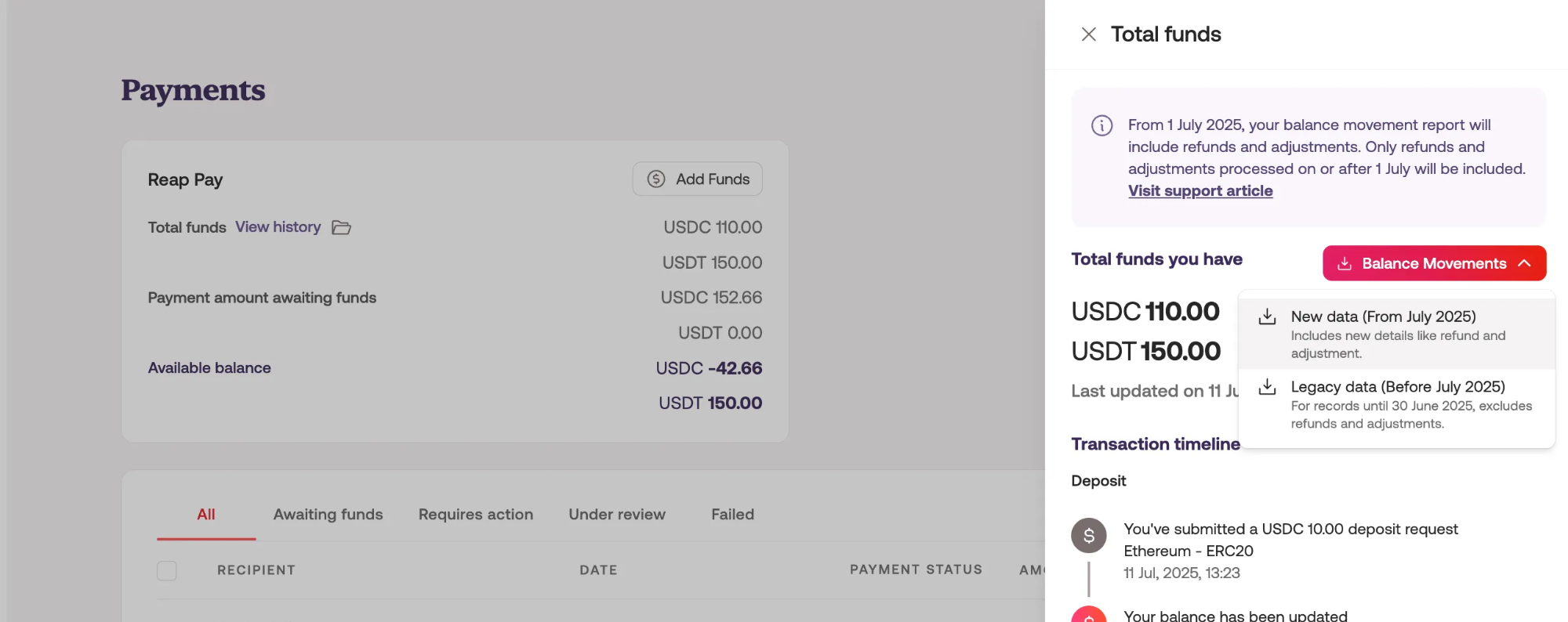Understanding the new Reap Pay Balance movements Exports
Heads up: this update only applies to businesses that signed up before July 1st, 2025.
We’ve made an upgrade to how balance movements are tracked and exported in Reap Pay. This means you’ll now see more detailed and accurate data when you export your transaction history — including entries that were previously hidden, like refunds and manual adjustments.
The goal? To give you better transparency across all account movements so it’s easier to reconcile your balances — especially if you're working with a finance team or external accountants.
Where to find your balance export
You can download your Balance Movements CSV from the Reap Dashboard:
Head to Payments or Reap Treasury
In the Reap Pay card, click “View history” next to “Total funds”
Select “Balance movements”
There, you’ll now find two separate CSV exports:
Legacy Data — covers all entries before June 30th, 2025 (UTC)
New Data — covers all entries from July 1st, 2025 (UTC) onwards
What’s different between Legacy and New data?
Legacy Data (before July 1st, 2025)
Refunds were not shown — refunded payments were removed entirely
Adjustments appeared as generic deposits or withdrawals with no context
New Data (starting July 1st, 2025)
Refunds now show up clearly as a credit with type “Refund”
Adjustments now appear as their own entries with type “Adjustment”, and can be credit or debit depending on the action
These improvements make it easier to trace every movement and match what’s in your dashboard with what actually happened behind the scenes.
What do the new balance movement types mean?
Here’s a quick cheat sheet for the different entry types in the new export:
Withdrawal – Funds withdrawn at your request (Debit)
Deposit – Funds added to your account (Credit)
Refund – A previously funded payment that has been refunded (Credit)
Payment – A payment made using your Reap Pay balance (Debit)
Adjustment – A manual balance change made by the Reap team (Debit or Credit)
Need help understanding your data?
If you’re not sure which export to use, our team’s happy to walk you through it. Just reach out via chat or email and we’ll take a look with you.