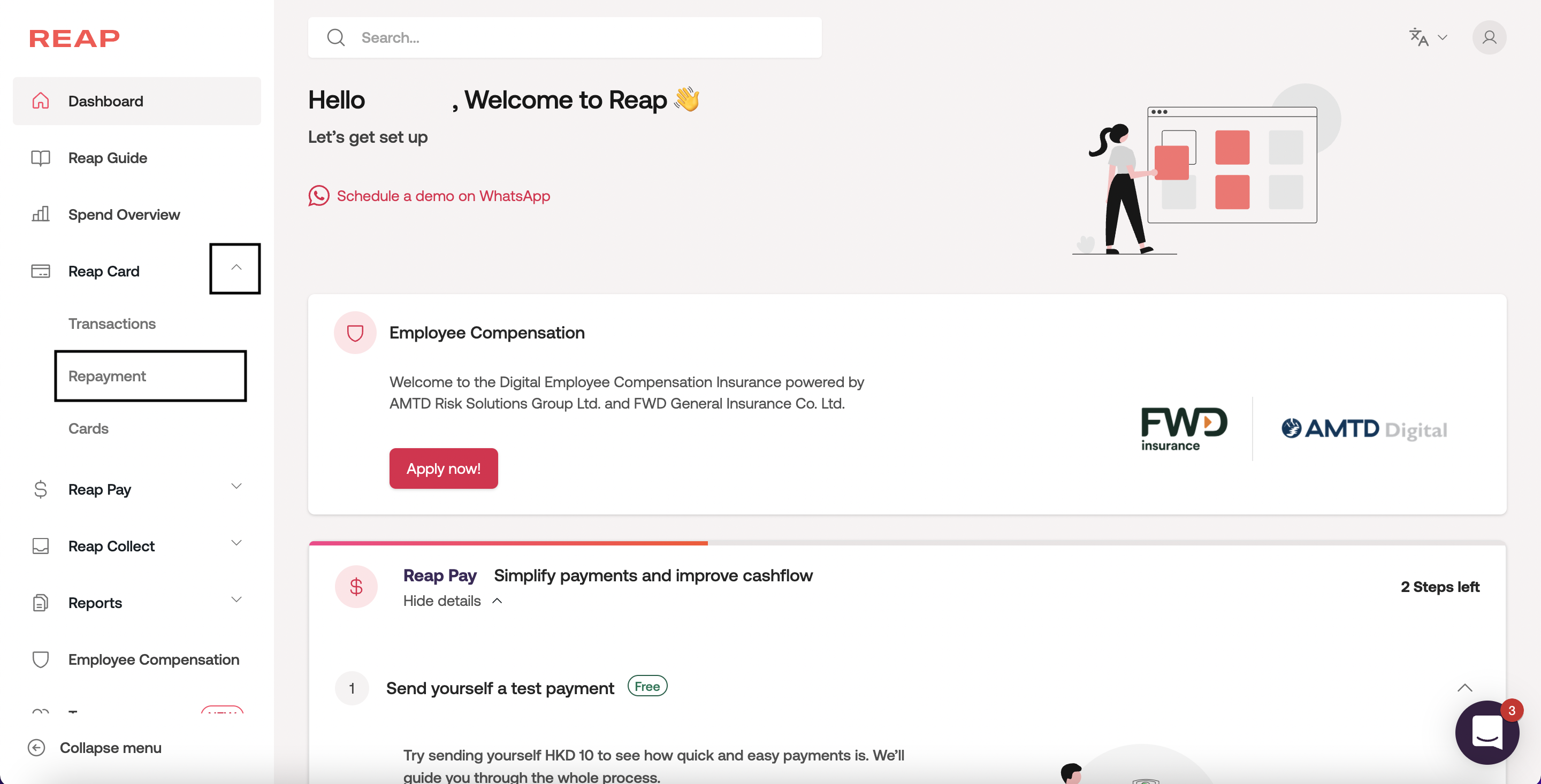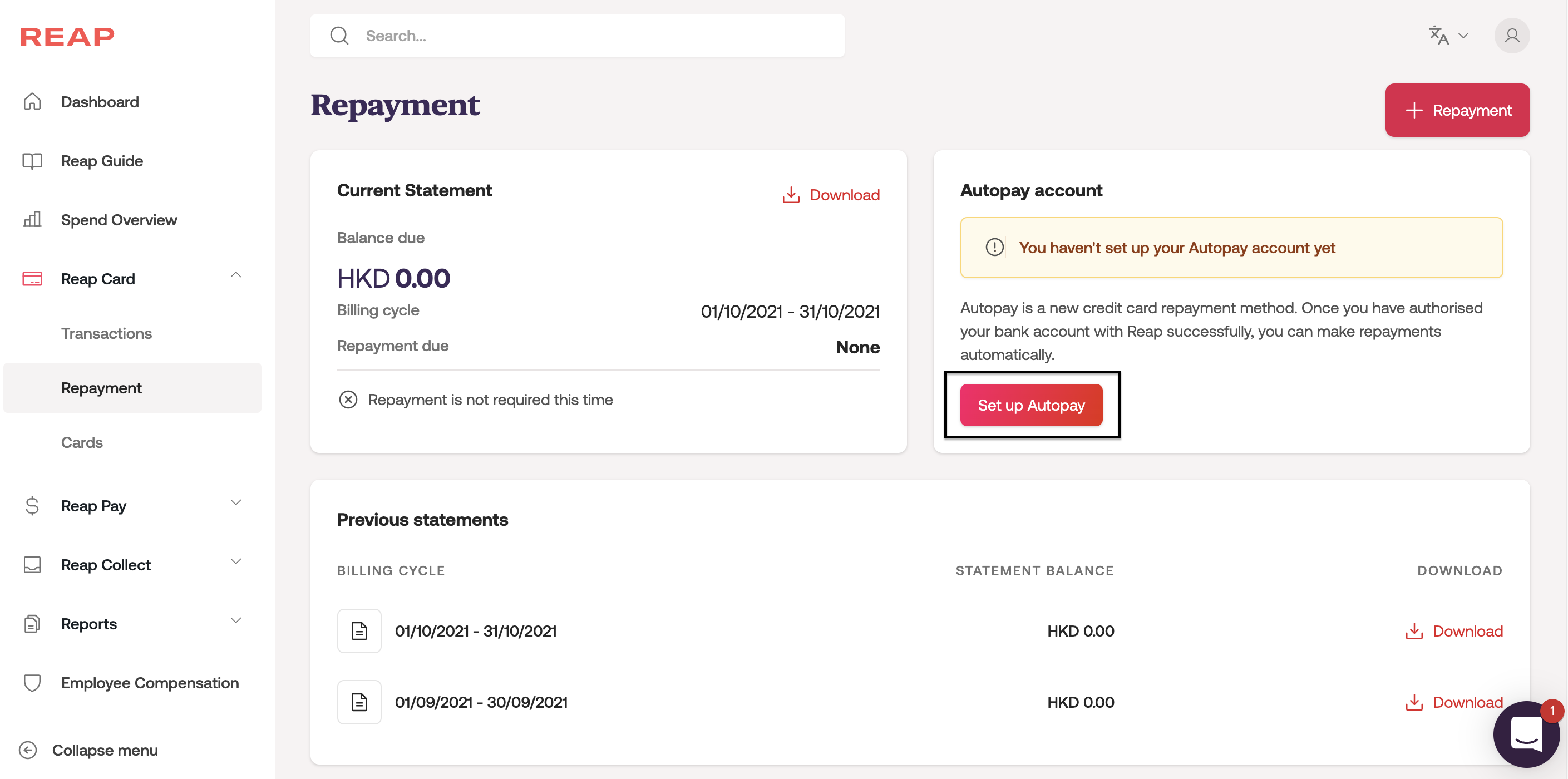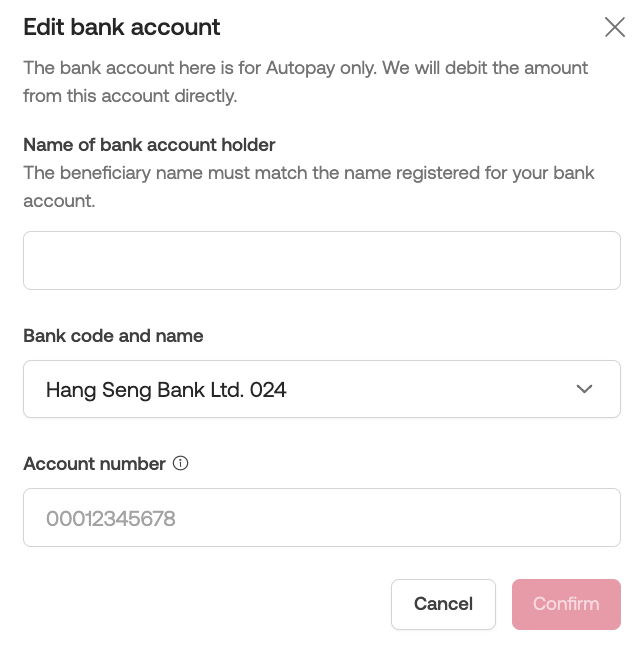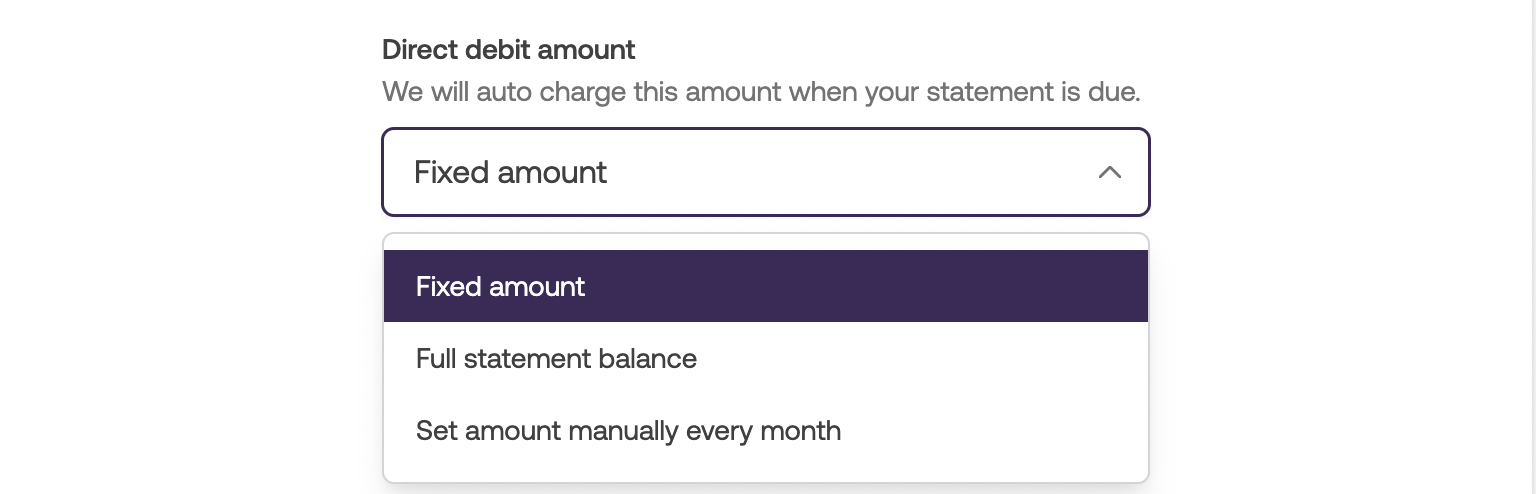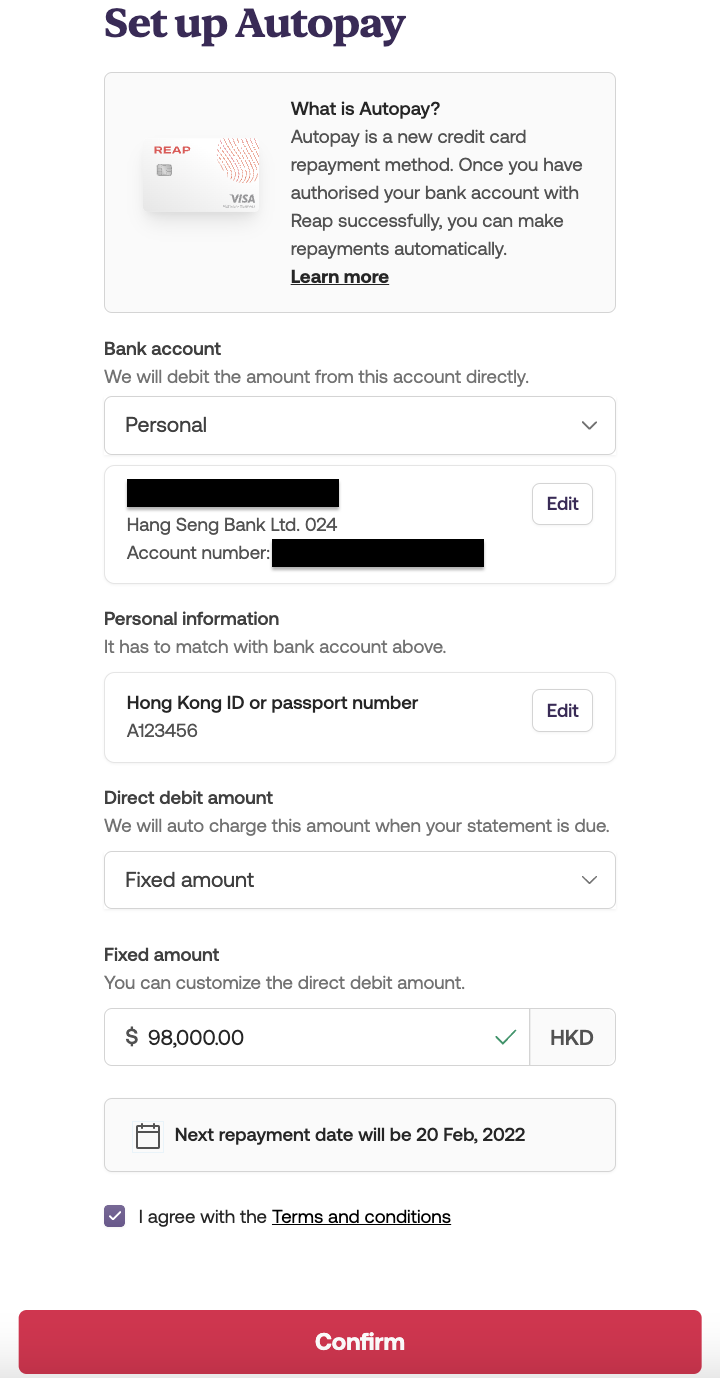How to set up autopay for HKD Reap Card repayment?
❗ Depending on the requirements of different bank institutions, users may need to verify the autopay request with their bank.
❗ This feature is exclusive to Owner user level only.
⚠️⚠️ To avoid delays, please ensure that the bank account holder is the same as your registered entity in Reap. Reap reserves the right to reject repayments made from unapproved sources. Please note that we strictly do not support third-party repayment.
Click on Repayment on the Reap Dashboard.
2. On Repayment page, click Set up Autopay.
3. Indicate the bank account type: Business or Personal.
4. Choose a bank account of your choice for repayment, then input the Bank Account information
5. Select the Direct debit amount to repay to Reap automatically every month.
You can choose from the 3 options we provide on autopay:
Fixed amount: Reap will auto charge a fixed amount end of each month
Full statement balance: Reap will auto charge the full statement balance of the month at the end of each month
Set amount manually every month: user can log into Reap and set the repayment amount, Reap will then charge the amount from the linked bank account ( ! user will need to initiate the repayment manually every billing cycle)
6. Ensure the details you have provided on this page are accurate and Edit if you need to update any of the information.
( ! Please make sure the HKID or passport details shown on this step is matching with your bank record).
Check the Terms and Conditions checkbox then click Confirm.