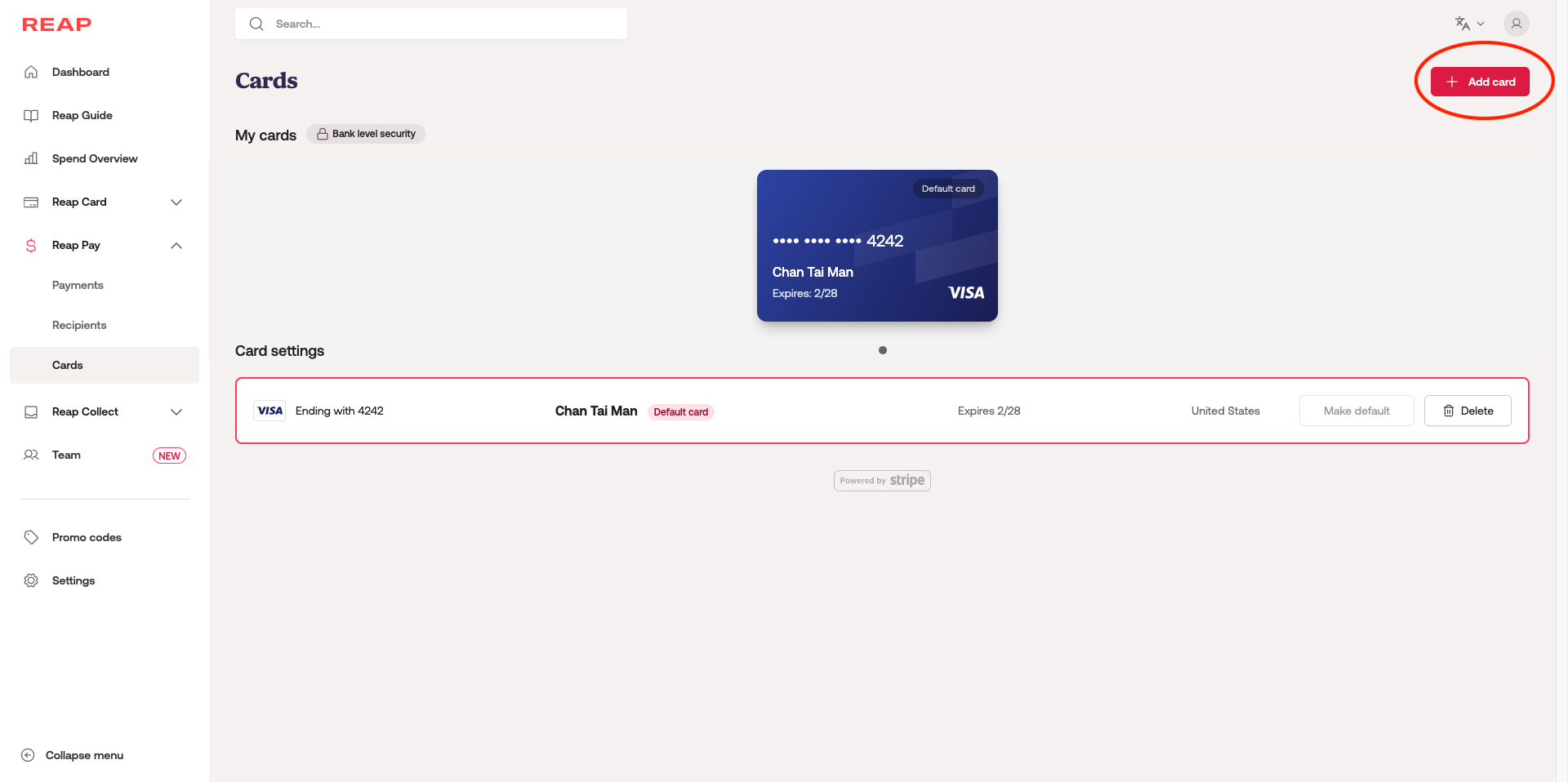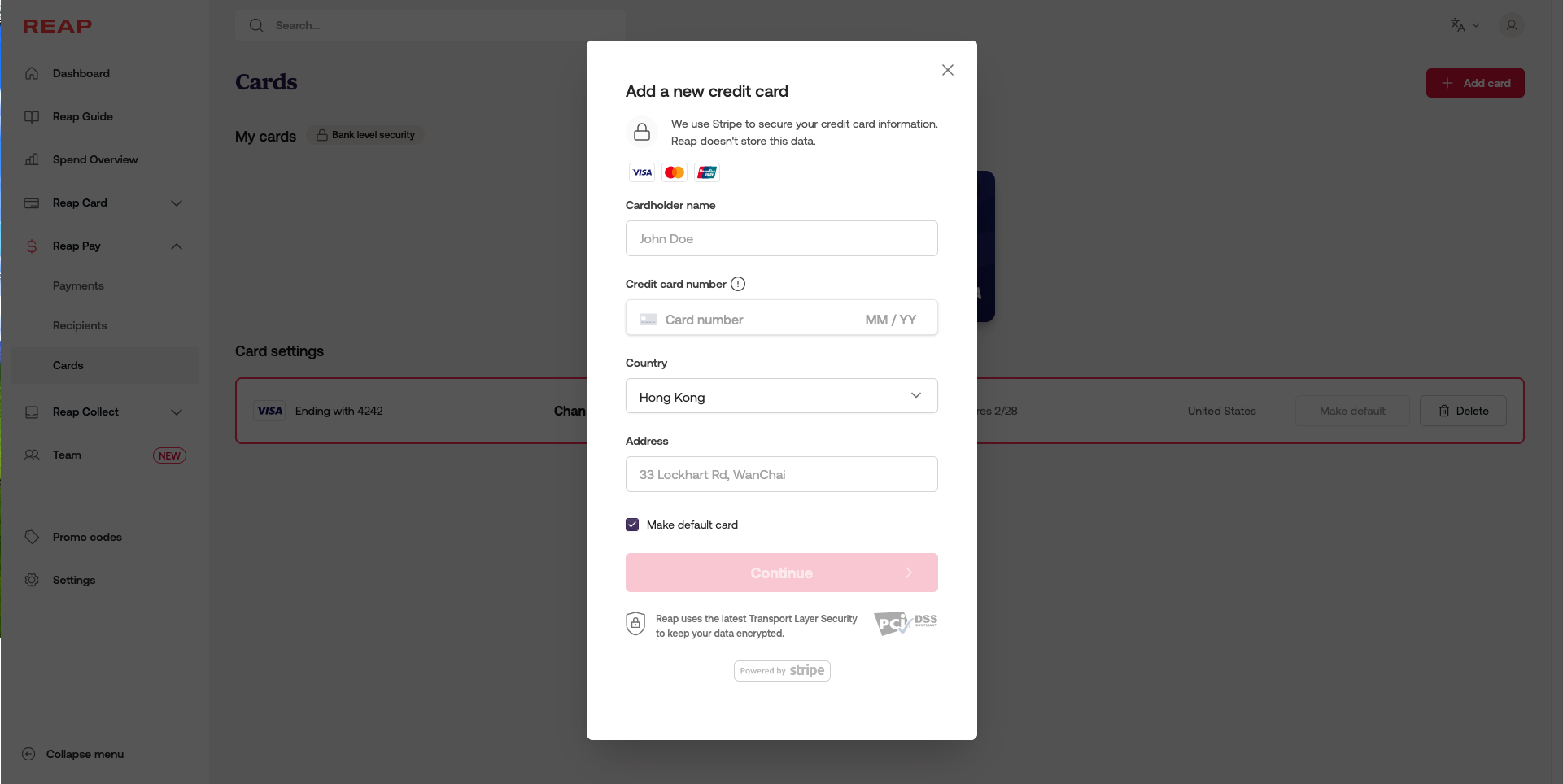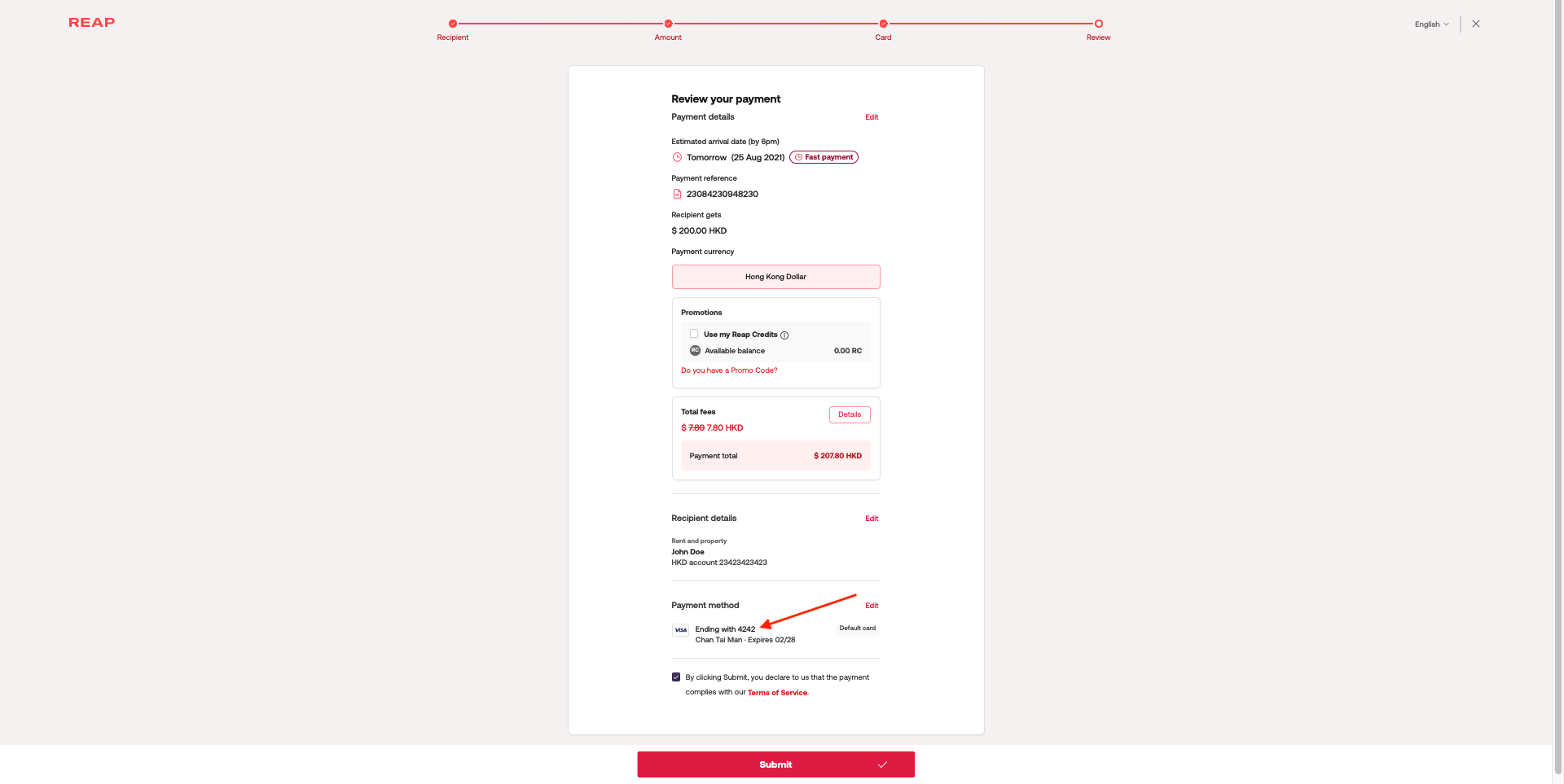How to use Reap Pay with my Reap Card?
Edited
Note: Starting August 31st, 2024, you will not be able to use your own credit cards with Reap Pay. Moving forward, only Reap Card will be accepted.
Step 1: Go to your Reap Pay dashboard and select Cards on the side bar. Then click + Add card at the top right corner of your screen.
Step 2: Fill up on the corresponding credit card details (Name, Card number, Country, and Address). Select Make default card if you'd like to make Reap Card the primary card for your Reap Pay transactions.
Step 3: Once you've completed the first 2 steps, you should see the corresponding Reap Card is applied on this Reap Pay transaction. After reviewing the details of the transaction, click Submit.