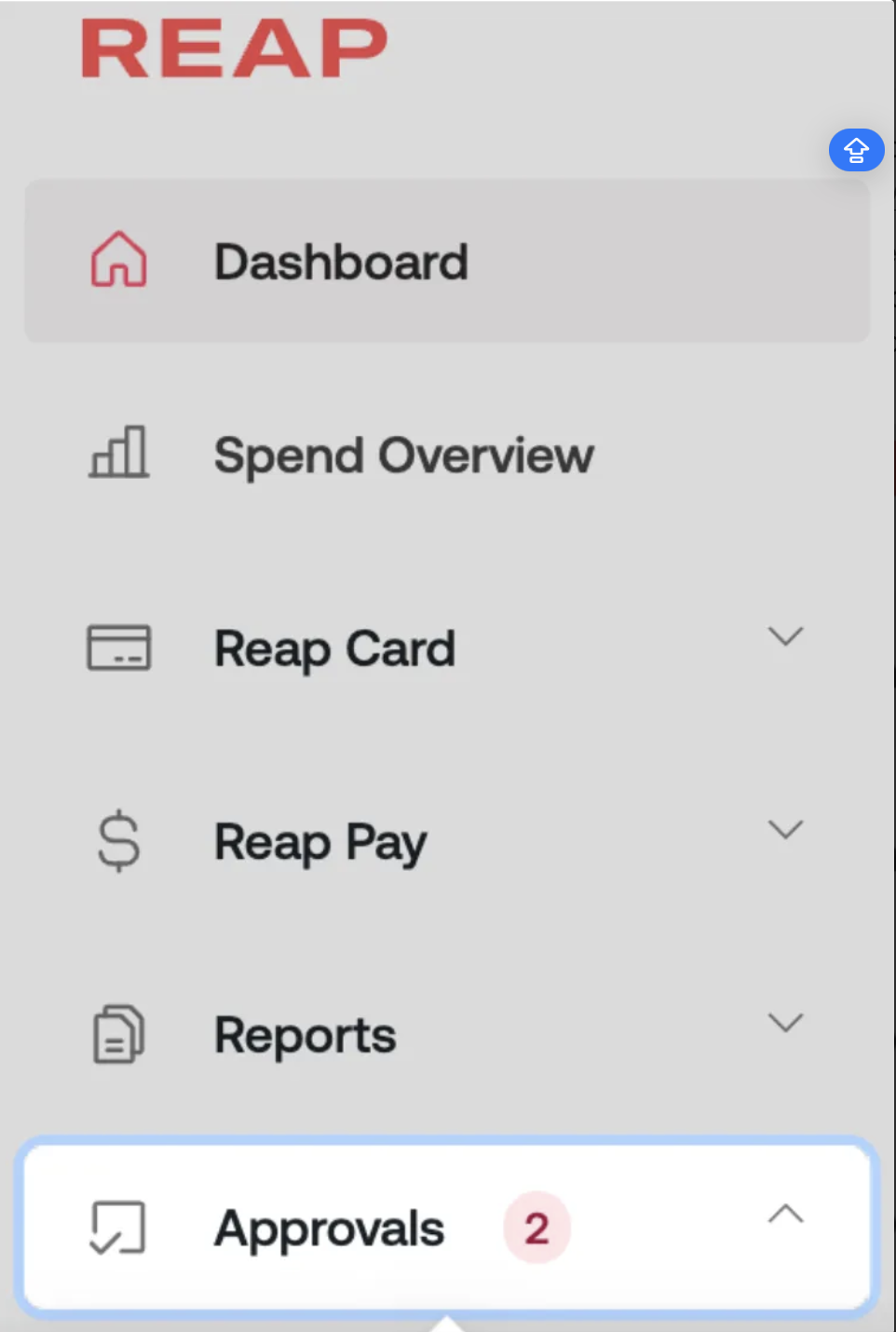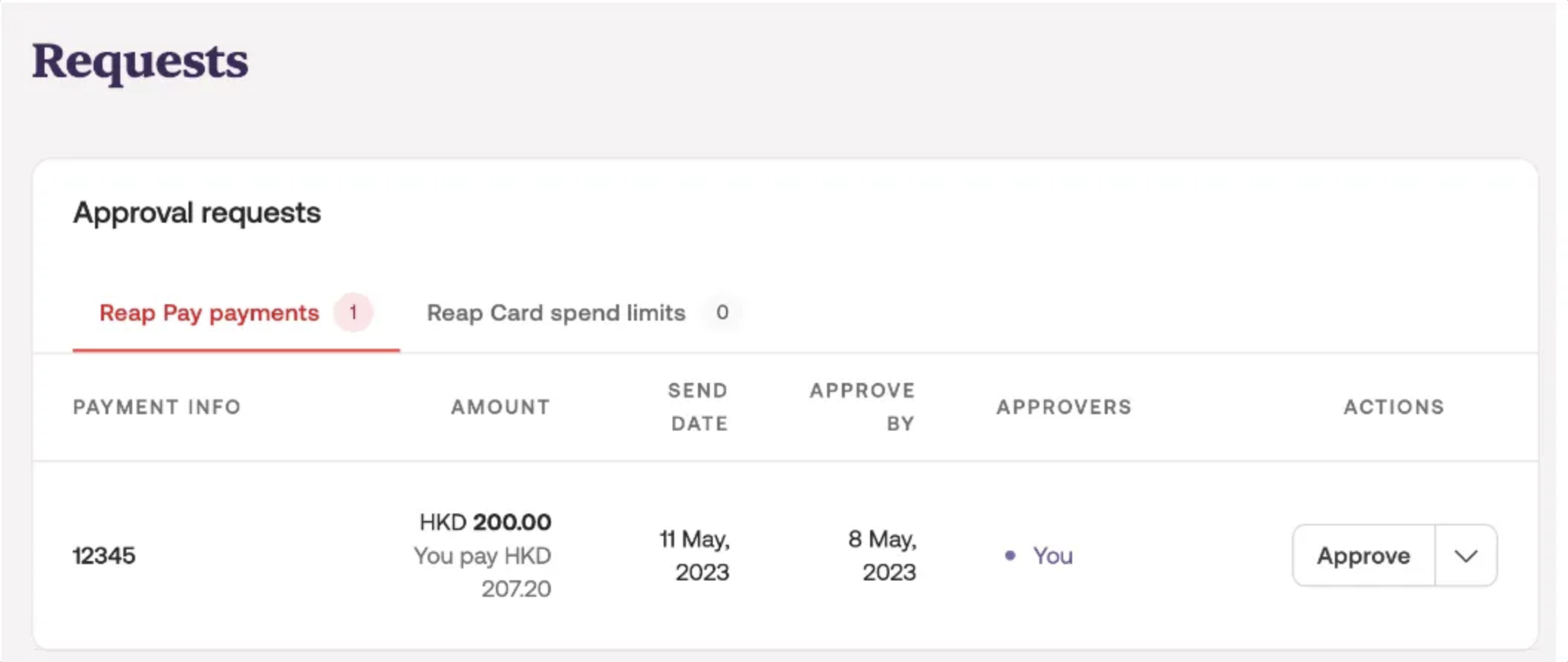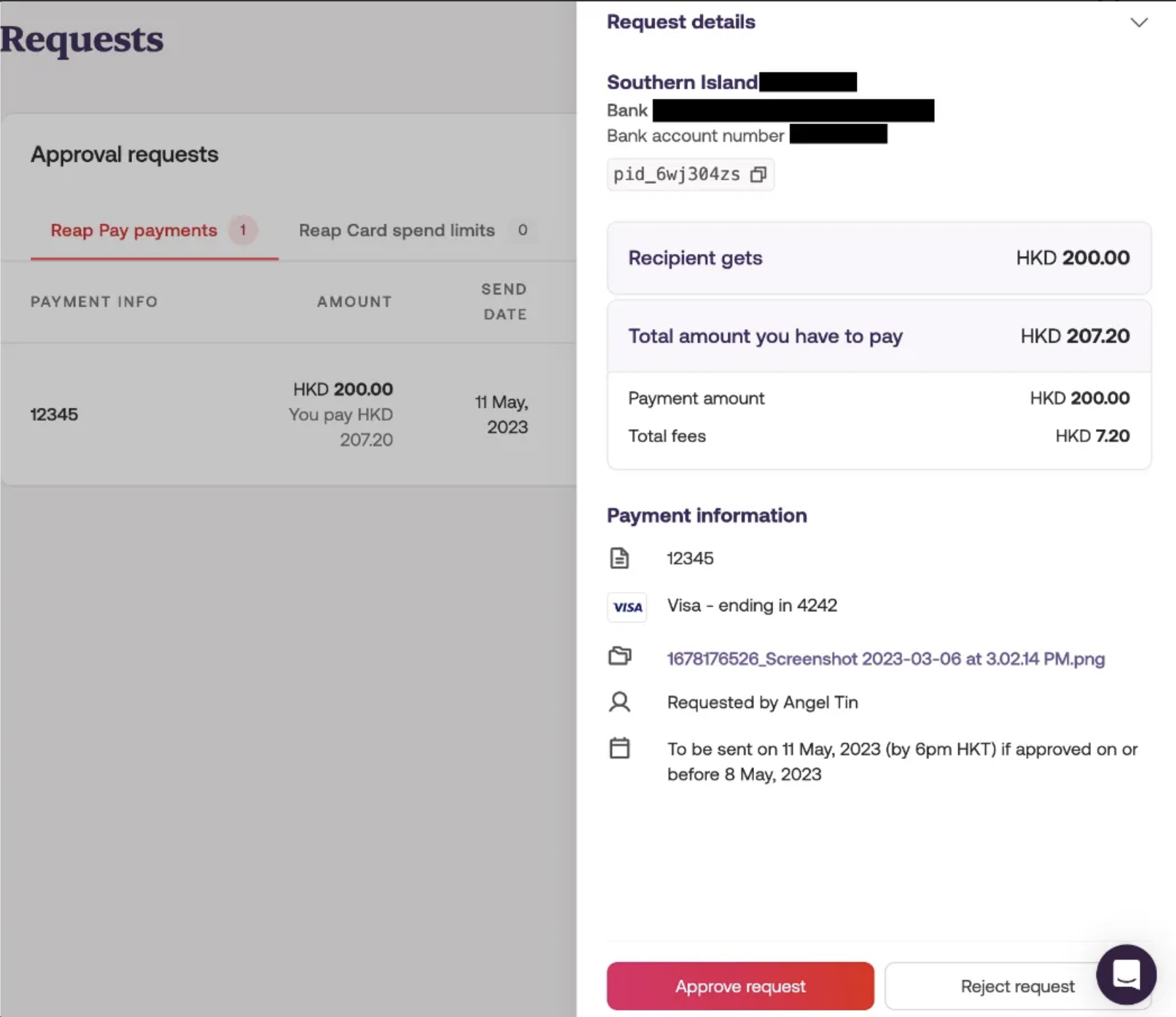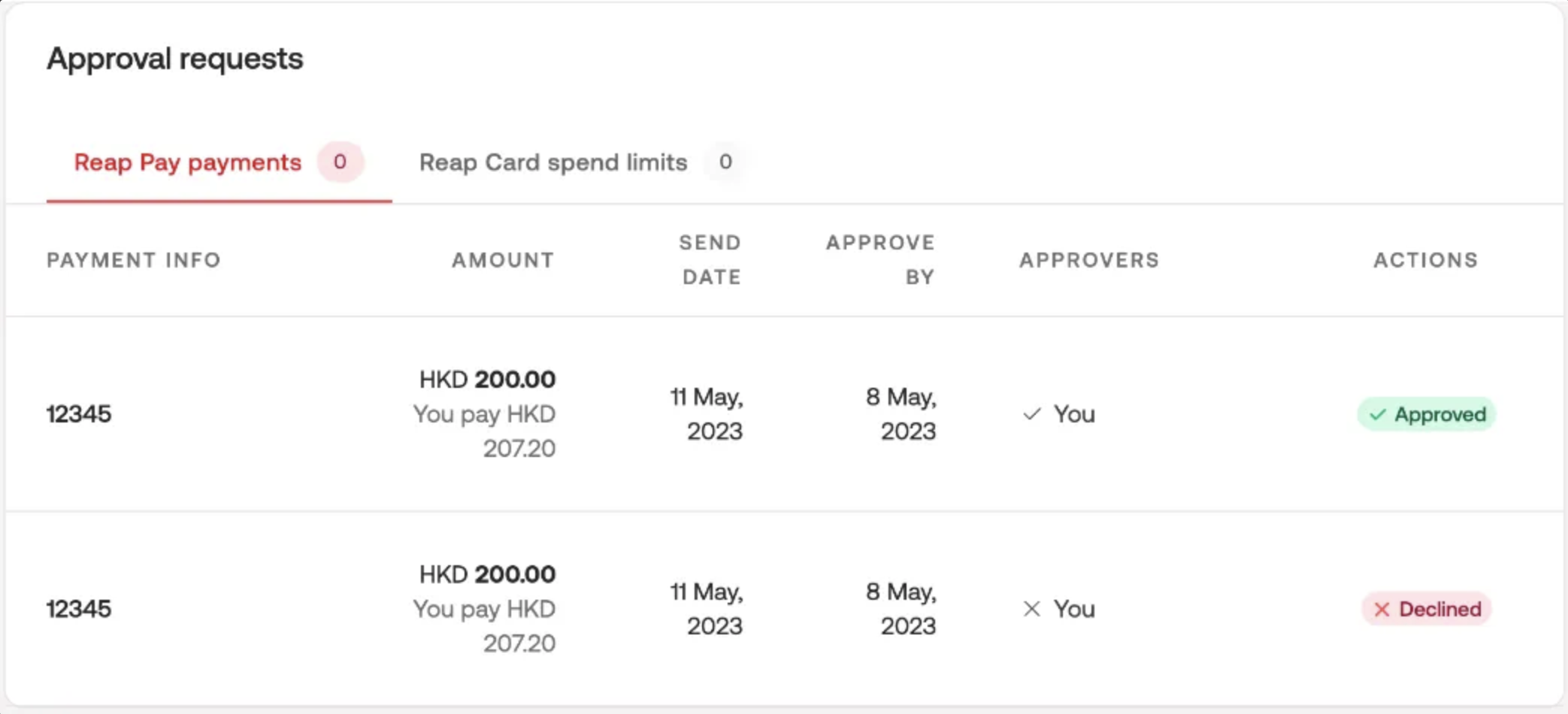As the company admin, how do I review a Reap Pay payment that is pending approval?
Edited
💡 To better understand how the approval feature work, you can go to this interactive walkthrough.
Upon receiving a request, a red circle with a number inside it will appear next to 'Approvals' in the menu bar, indicating the number of pending requests that require your approval.
Click 'Approvals' → 'Requests' on the dashboard
The approver will see the requests broken down into 'Reap Pay payment' or 'Reap card spend limits'. Click on 'Reap Pay payment' in this walkthrough.
The approver will be able to click the transaction to check all the details by clicking on the item. After checking, you can choose to 'Approve' or 'Reject' this request.
Once you choose the appropriate action, the transaction status will be updated.