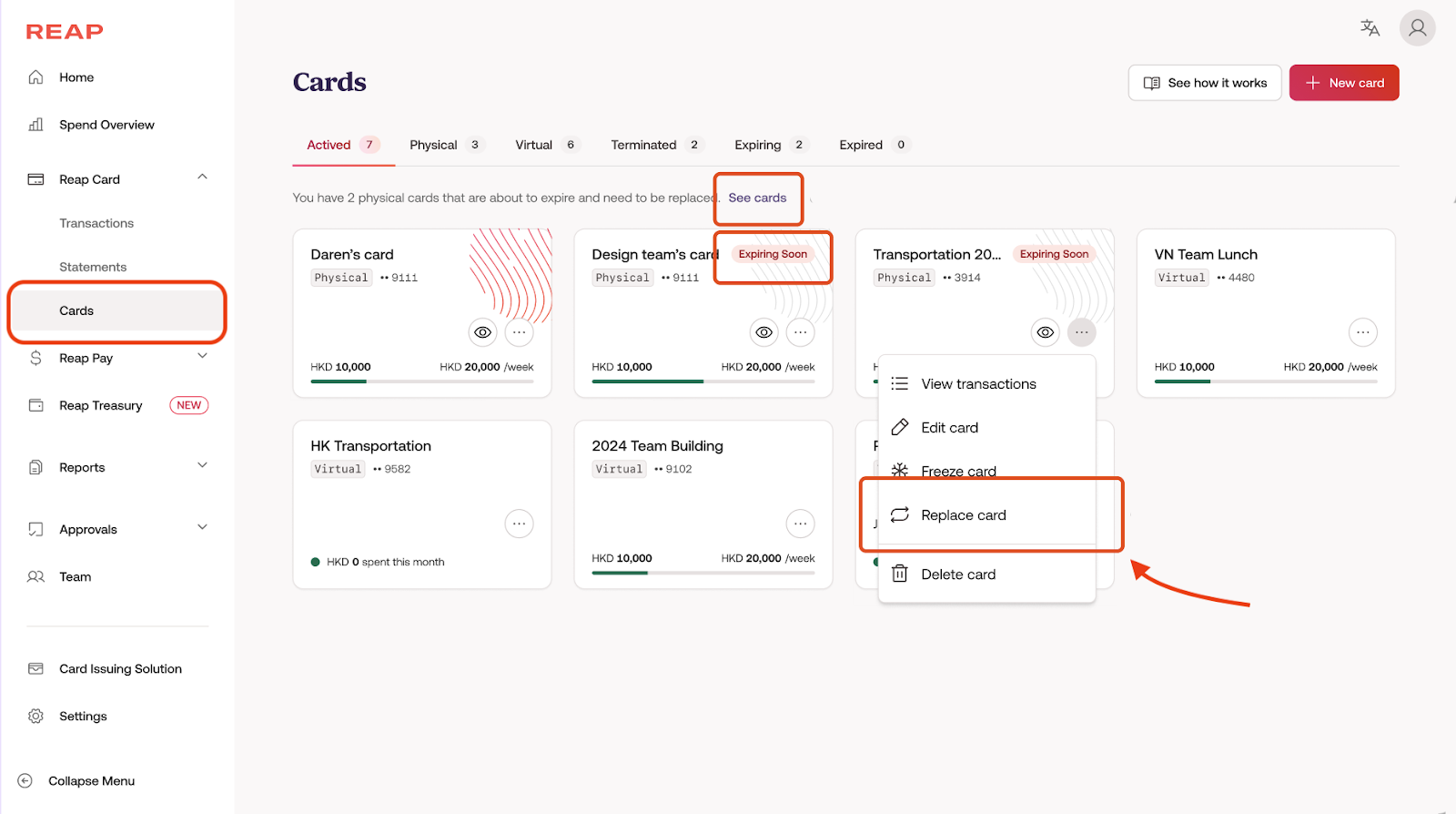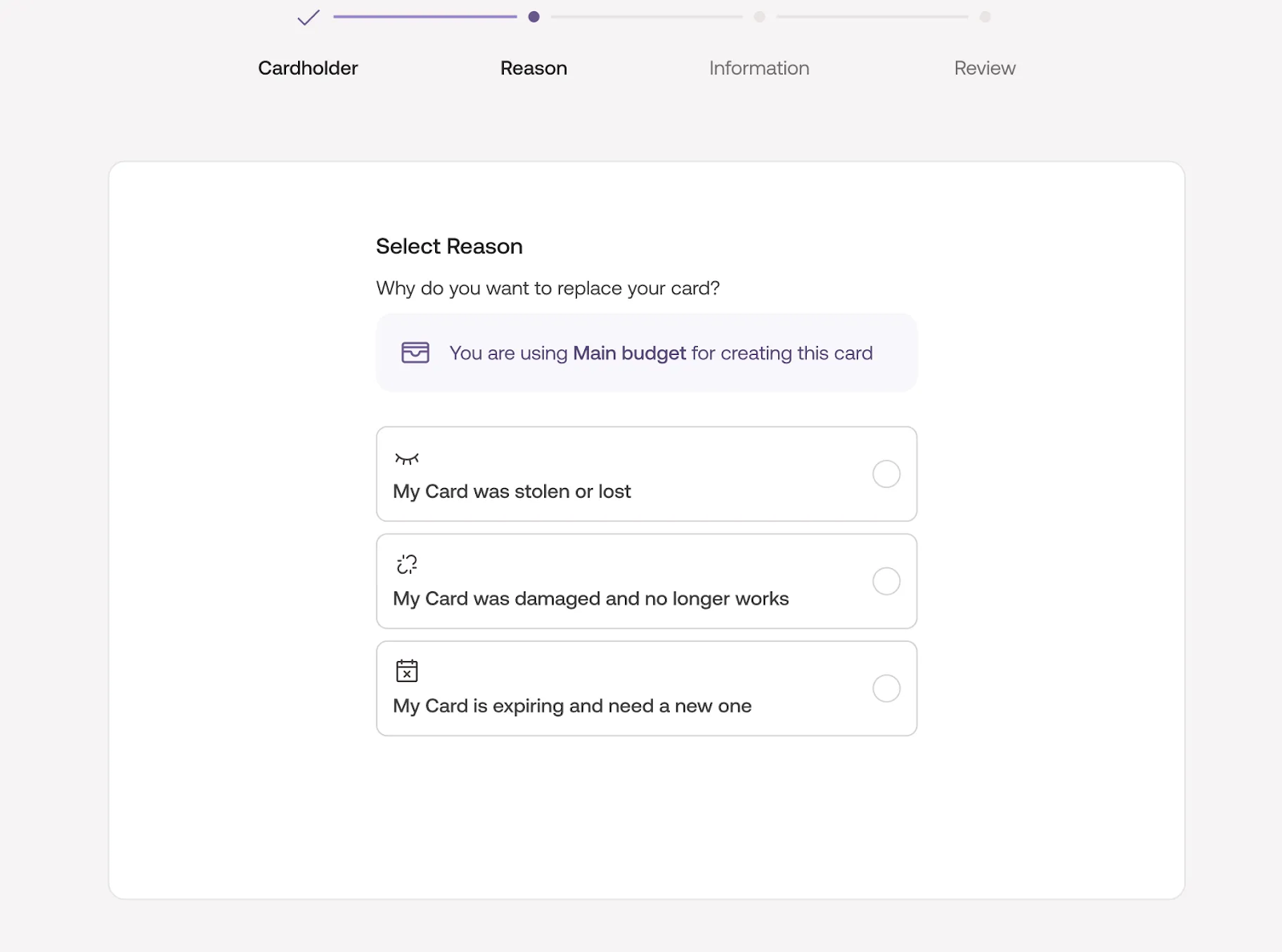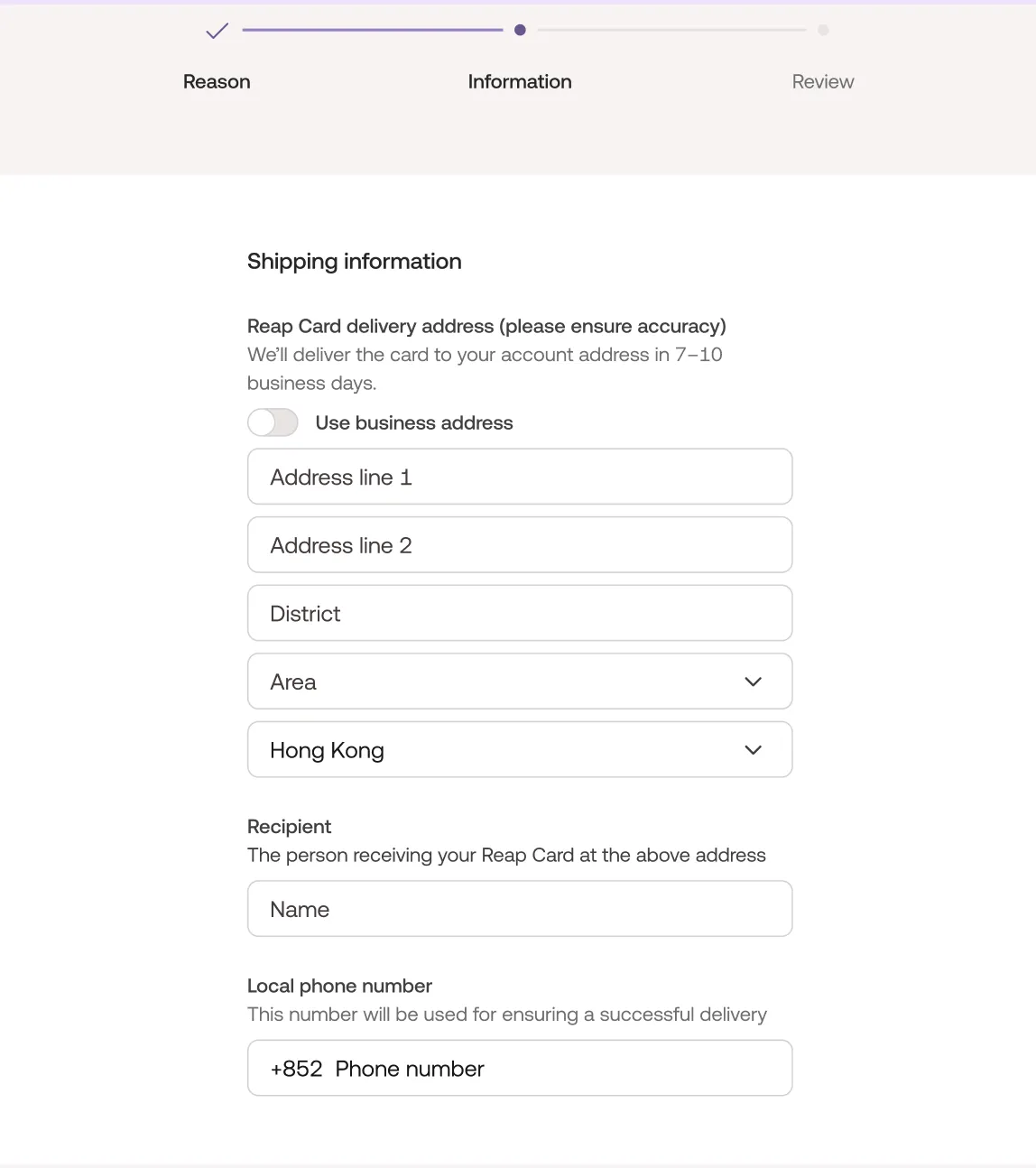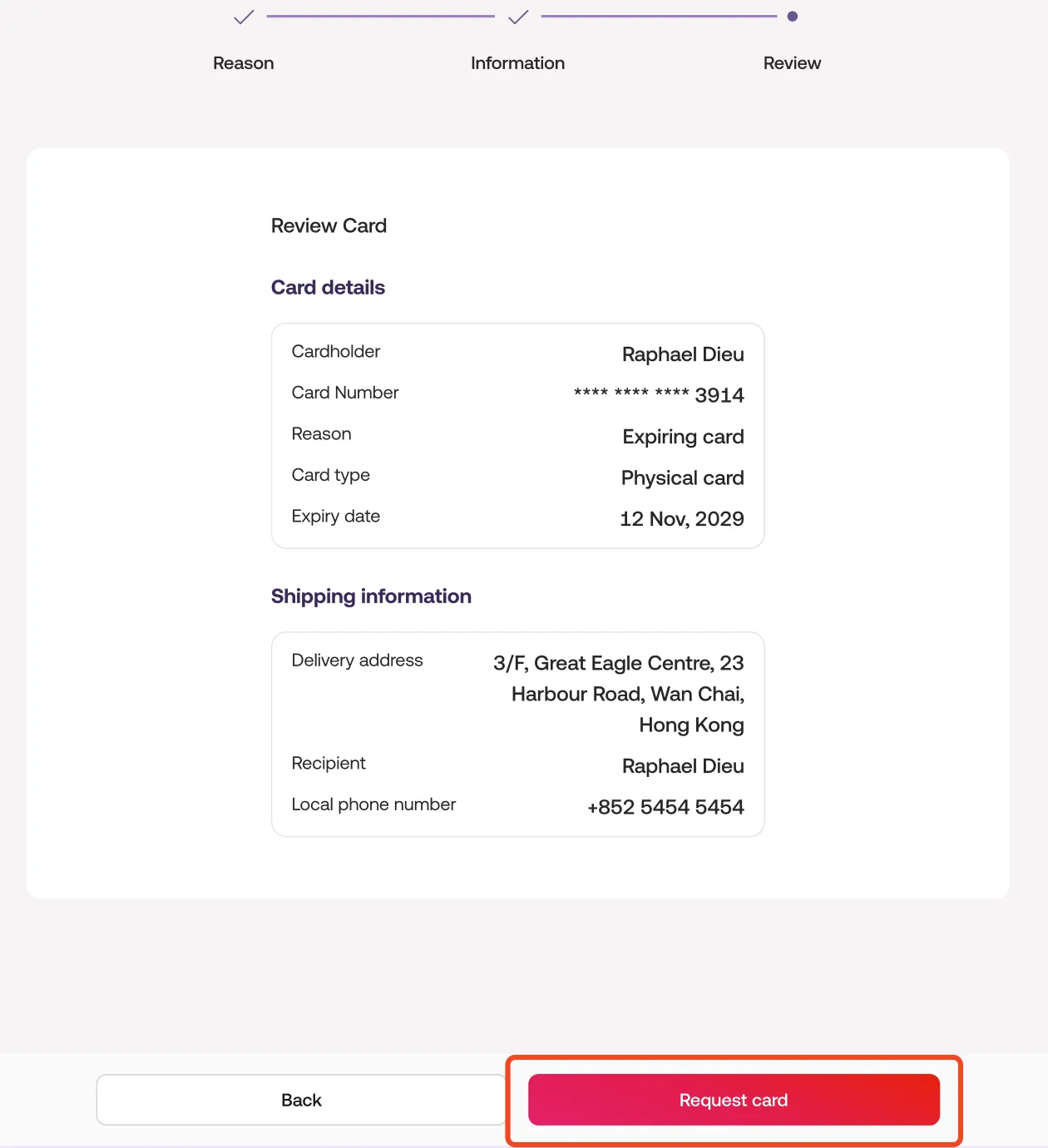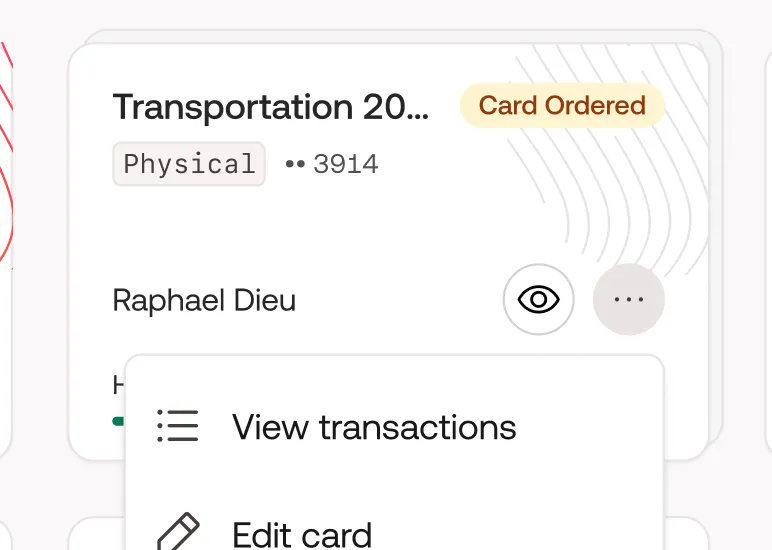How to Replace Your Reap Card
If your Reap Card is lost, stolen, damaged or expiring, you can easily request a replacement using our self-service card replacement process. This ensures minimal disruption and allows you to manage your card replacements without the need for support.
Tip: If you identify suspicious activity or temporarily misplace your card, freezing it is the quickest way to prevent unauthorized transactions without permanently disabling the card. You can easily unfreeze it later if everything checks out. You can follow these steps. - https://support.reap.global/en/articles/699328
Some quick points to note before you request your replacement card:
For Lost or Stolen Cards
If your card is lost or stolen, please replace it as soon as possible to prevent unauthorized transactions. Once you report your card lost or stolen in the dashboard:
Your card will be immediately deactivated to prevent fraud.
Your new card will be created with a new card number, expiry date, and CVV.
Once processed, you will receive an email update.
Your new card will be issued, with an estimated delivery time of 7–8 business days for local delivery (Hong Kong) and 10 business days for international delivery.
Once activated, your new card is ready for use.
If you see any unrecognised transactions, please follow these steps - https://support.reap.global/en/articles/700928
For Damaged Cards
If your card is damaged but still functional, you can request a new one:
Your existing card will remain active until your new card has been received and is activated.
Your new card will be created with the same card number but a new expiry date and CVV.
Once processed, you will receive an email update.
Your new card will be issued, with an estimated delivery time of 7–8 business days for local delivery (Hong Kong) and 10 business days for international delivery.
Once activated, your new card is ready for use.
For Expiring Cards
If your card is expiring, you have 2 options. You can manually request a new card or wait for your replacement card to be automatically issued to you.
For a Manual Replacement
You will get an email 90 days before your card expires.
You can log in and follow the steps below to manually order your replacement card.
Your existing card will remain active until your new card has been activated or the card reaches its expiry date.
Your new card will be created with the same card number but a new expiry date and CVV.
Once processed, you will receive an email update.
Your new card will be issued, with an estimated delivery time of 7–8 business days for local delivery (Hong Kong) and 10 business days for international delivery.
Once activated, your new card is ready for use.
For an Automatic Renewal
You will get an email 90 days before your card expires.
If you take no action, a replacement card will be issued, to your saved address, 30 days before expiry.
Your new card will be created with the same card number but a new expiry date and CVV.
Your new card will be automatically linked to your account, once activated, your old card will be deactivated.
Your new card will be issued, with an estimated delivery time of 7–8 business days for local delivery (Hong Kong) and 10 business days for international delivery.
Once activated, your new card is ready for use.
How to request a replacement for a lost, stolen, damaged or expiring card
Who Can Replace Cards?
Cardholders can replace their own physical cards.
Admins and Group Owners can replace cards for their team members.
How Do I Order A Replacement Card?
Log into your Reap Account
Navigate to Reap Card > Card and find the card you want to replace.
Click the “…” on the selected card to expand the options.
Select Replace Card.
Choose a Reason for Replacement
Expiring Card – Your card is due to expire soon.
Lost or Stolen – Your card has been misplaced or stolen.
Damaged Card – Your card is physically damaged and needs a replacement.
Confirm Your Shipping Details
Review your delivery address to ensure your new card is sent to the correct location.
Update the address if necessary before confirming your request.
Review & Confirm
Double-check all details before submitting your request.
Once confirmed, you will see a “Card Ordered” badge in your dashboard.