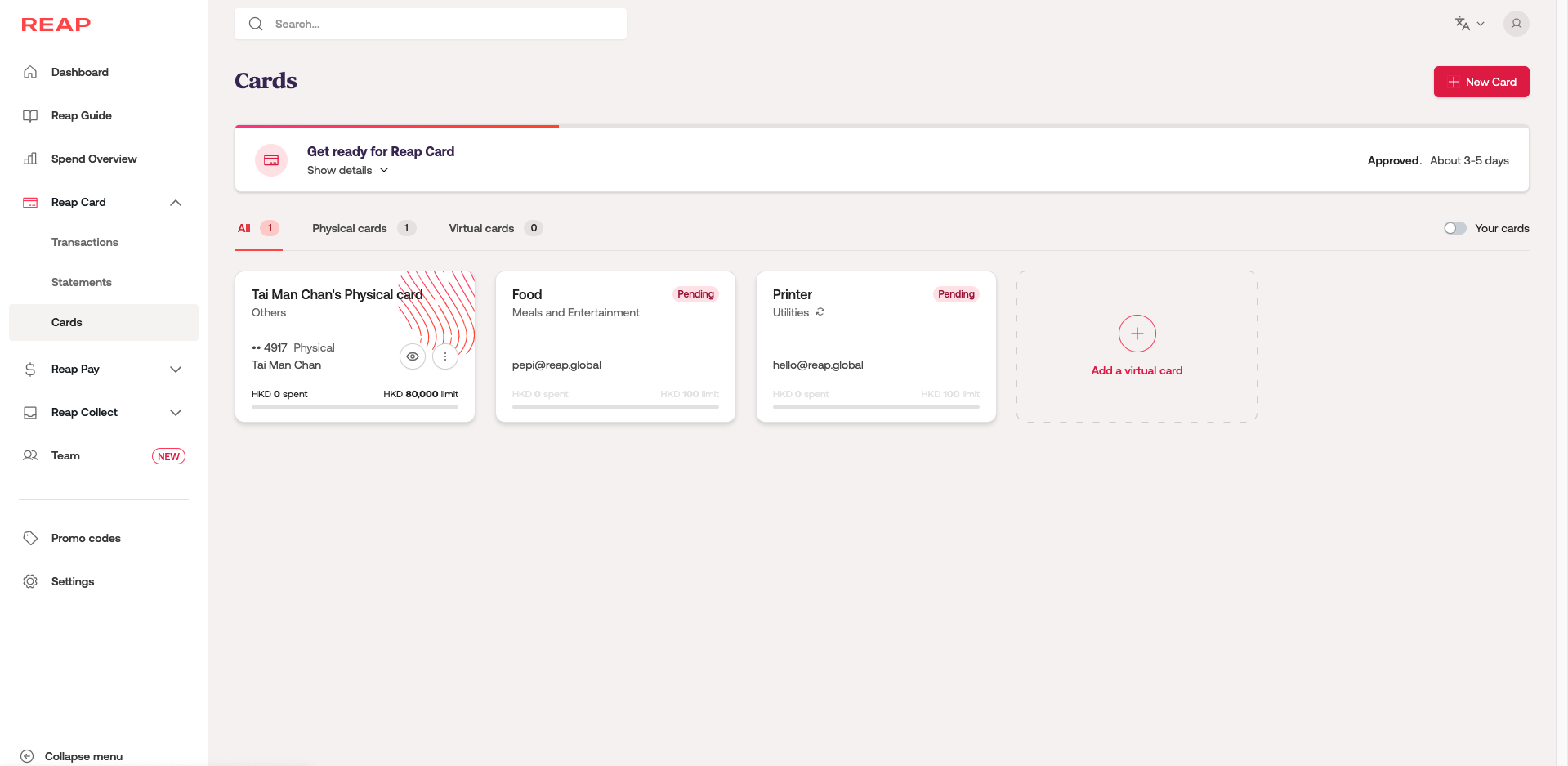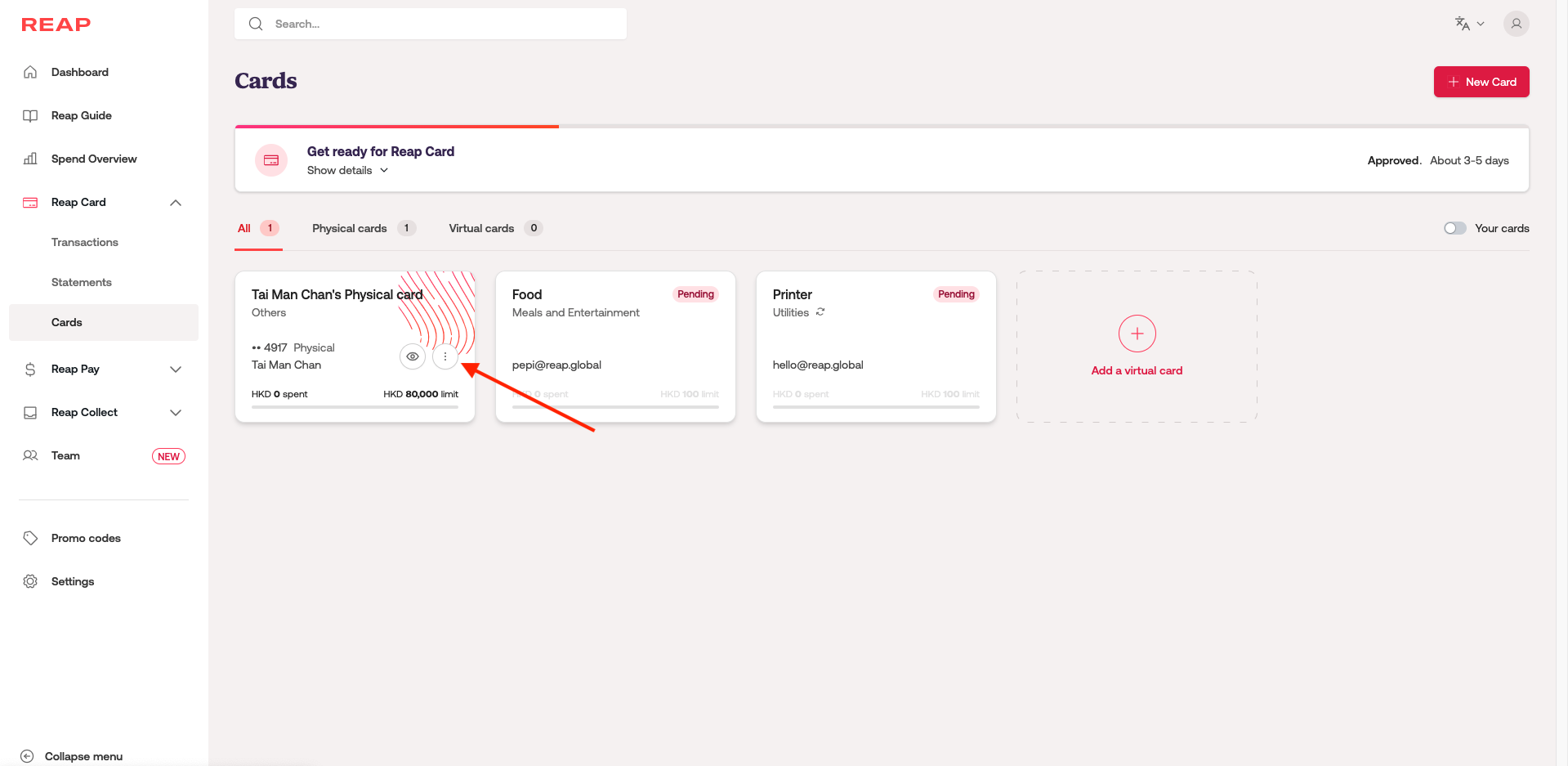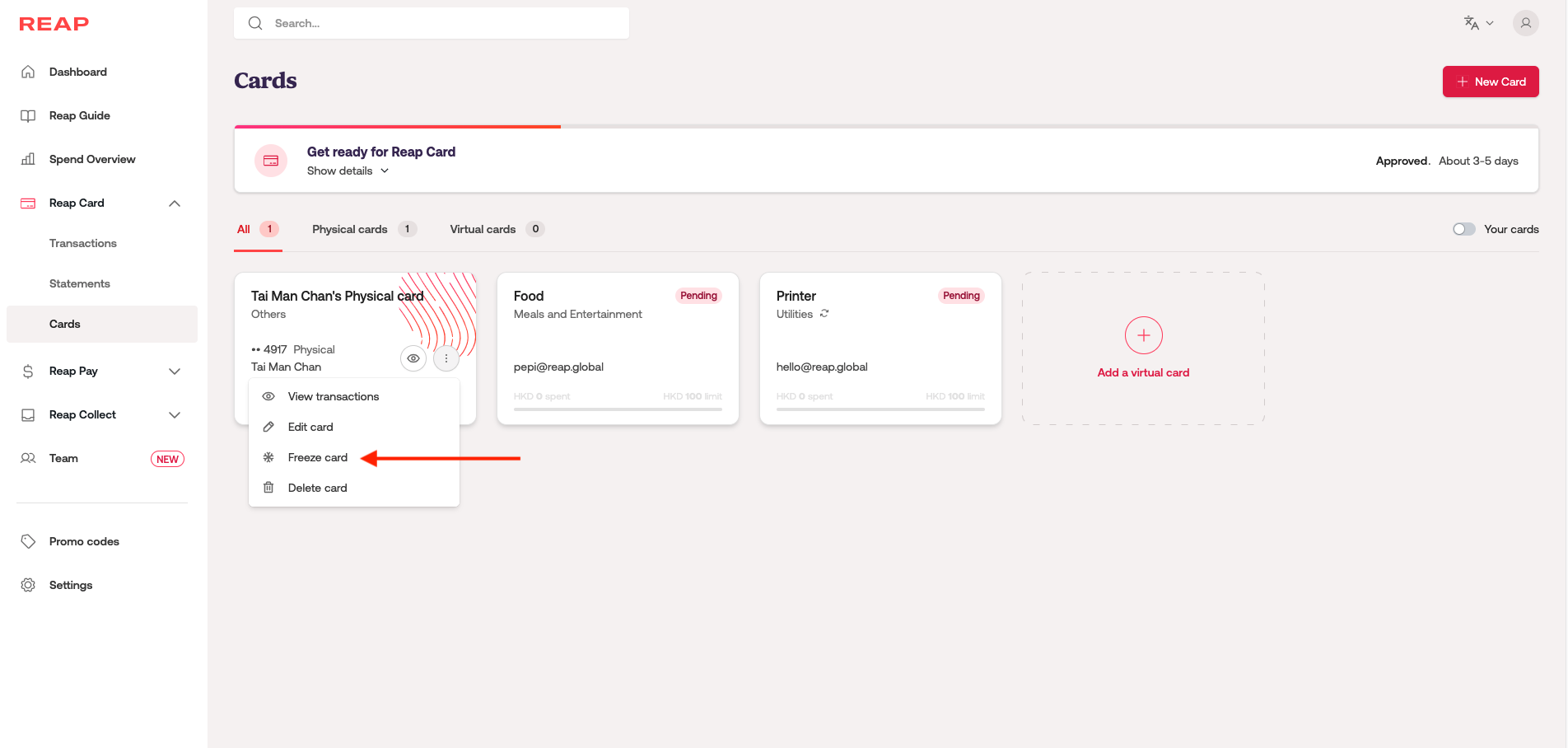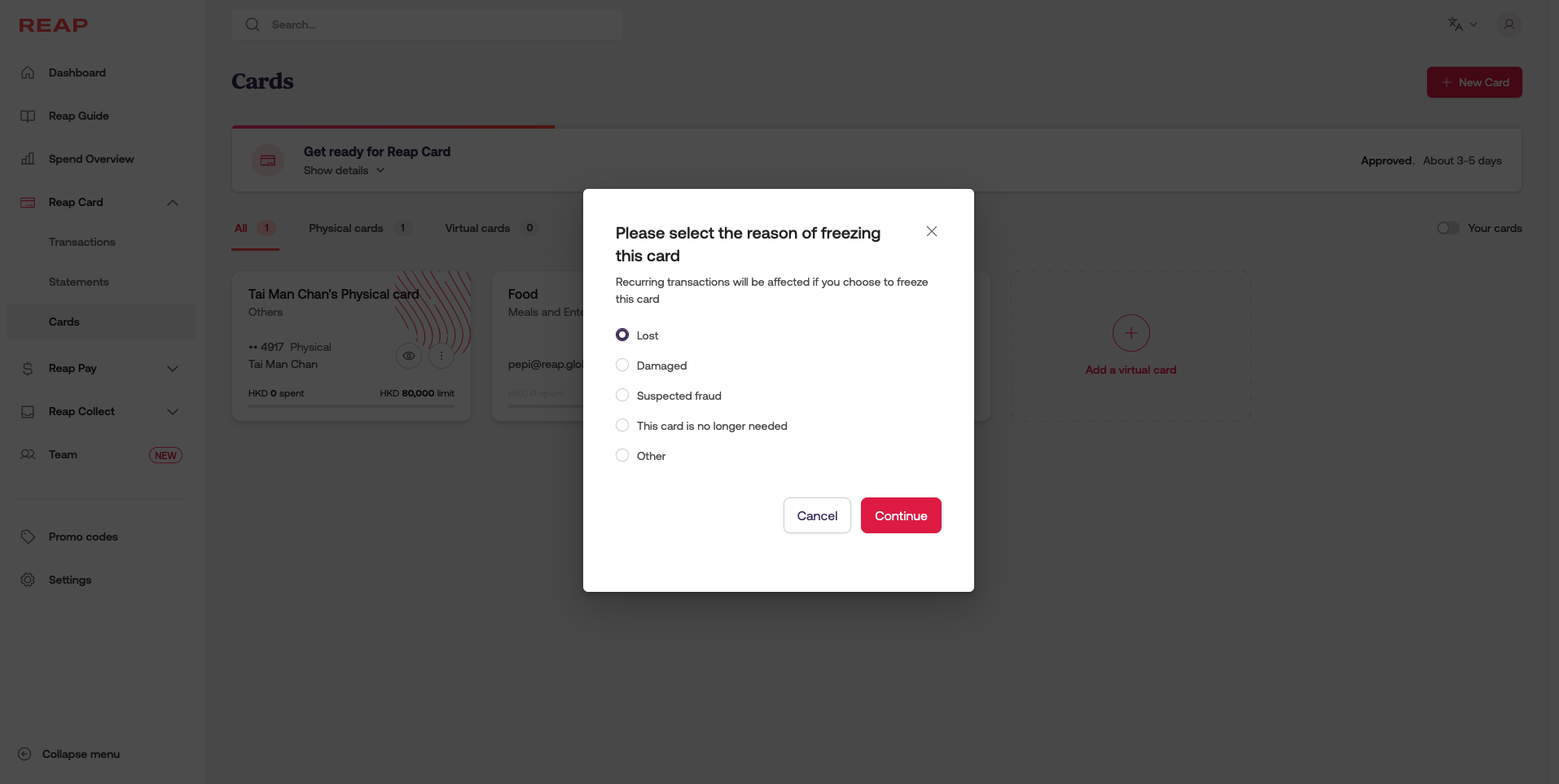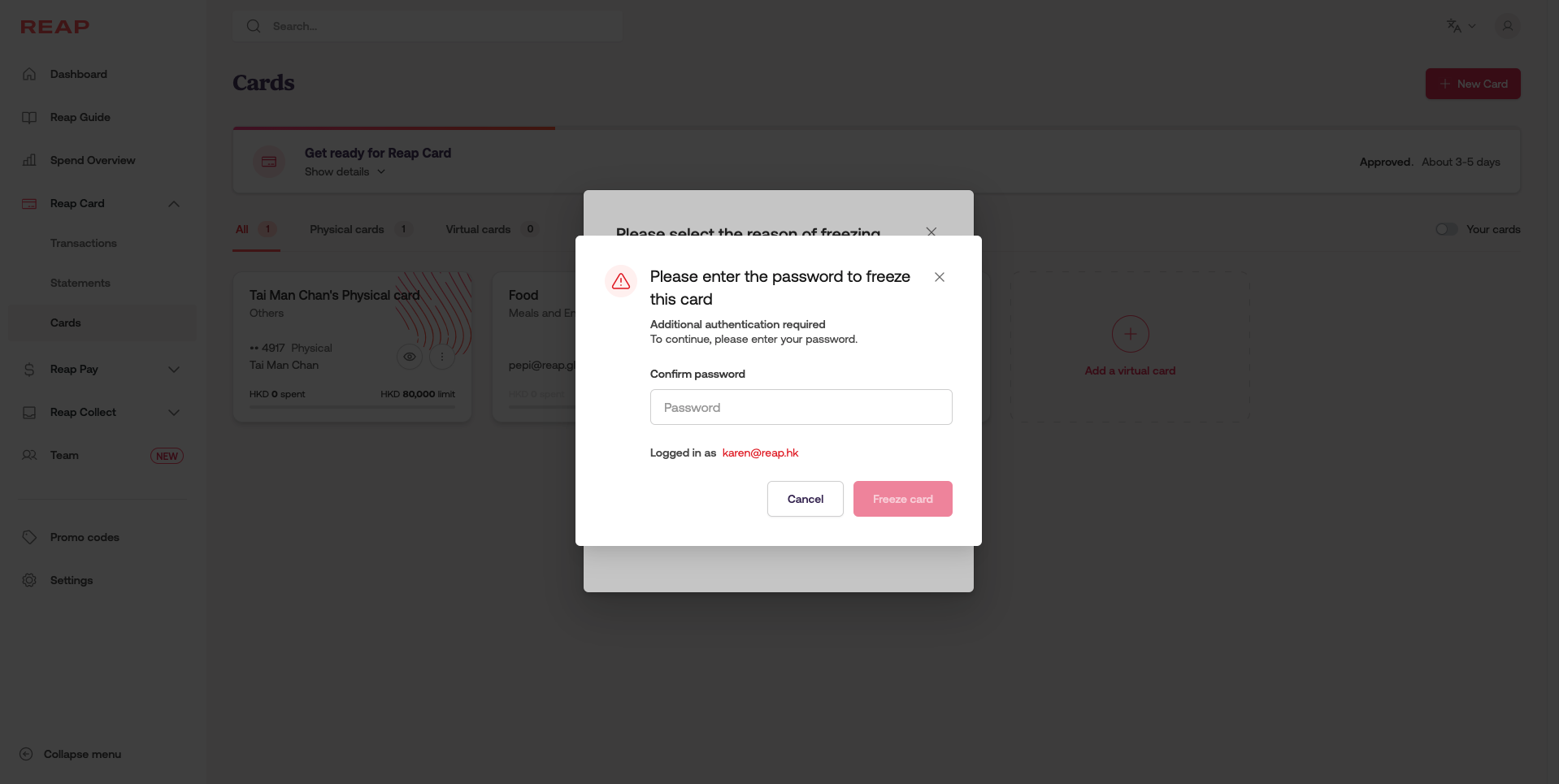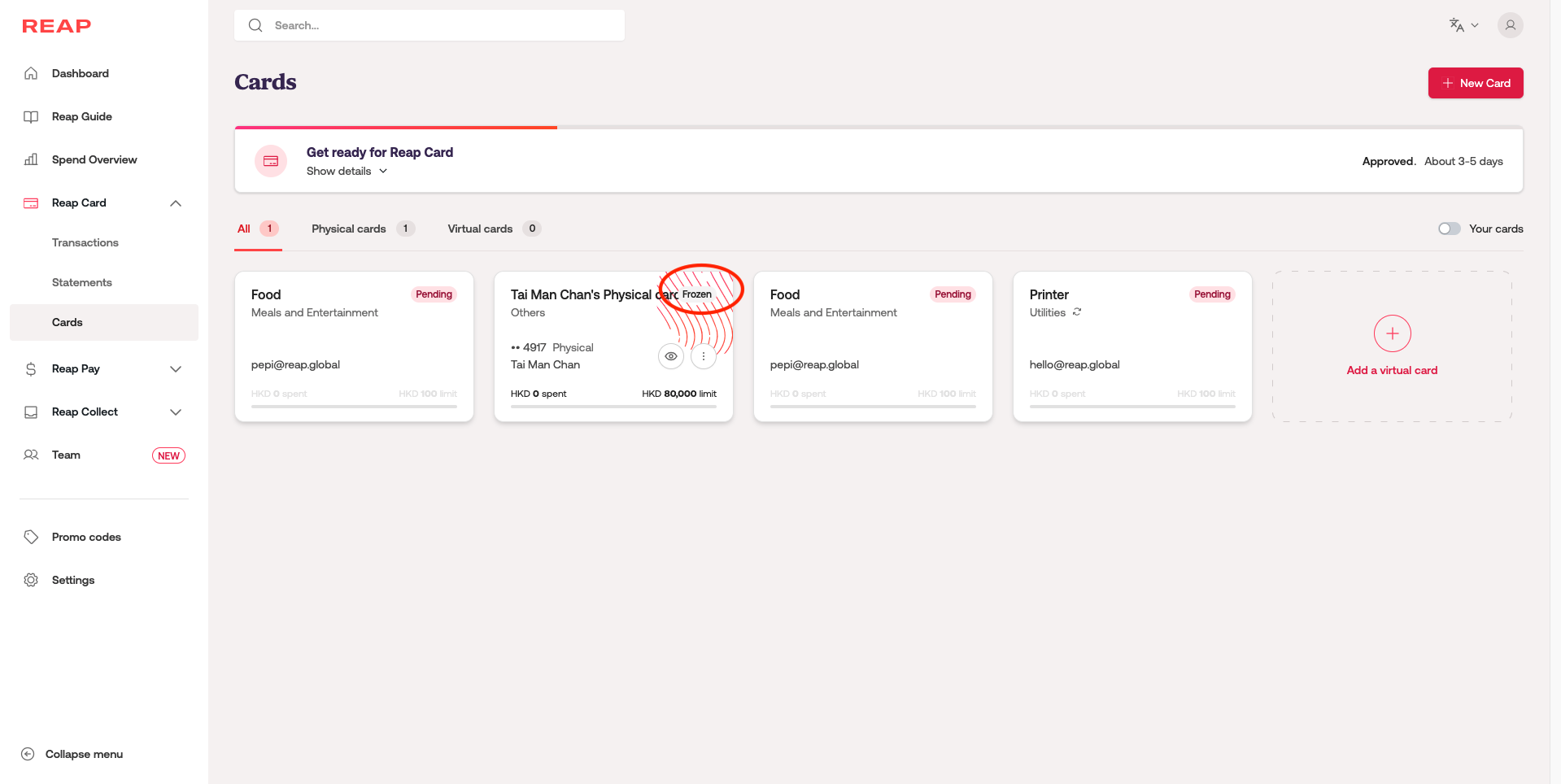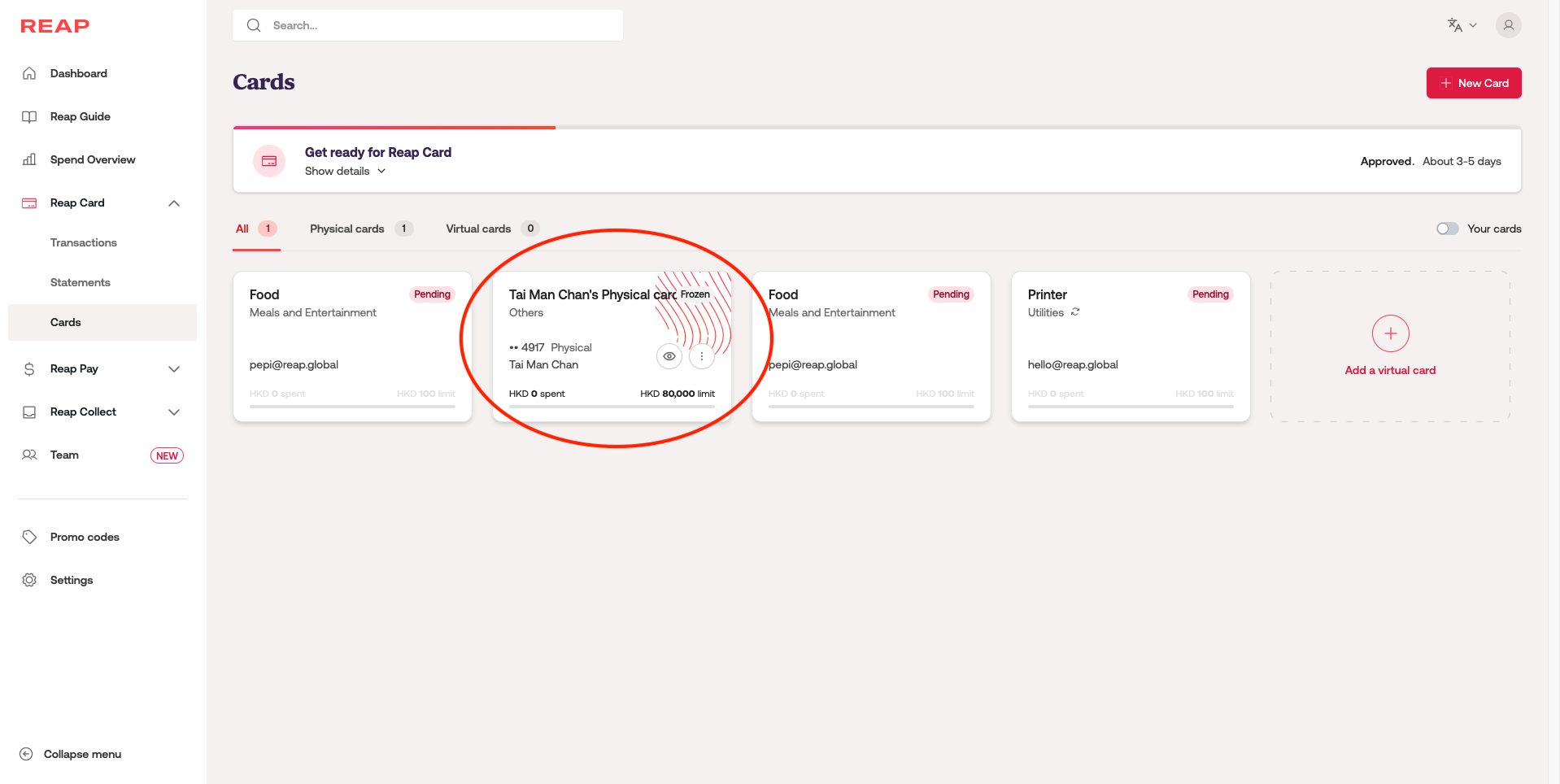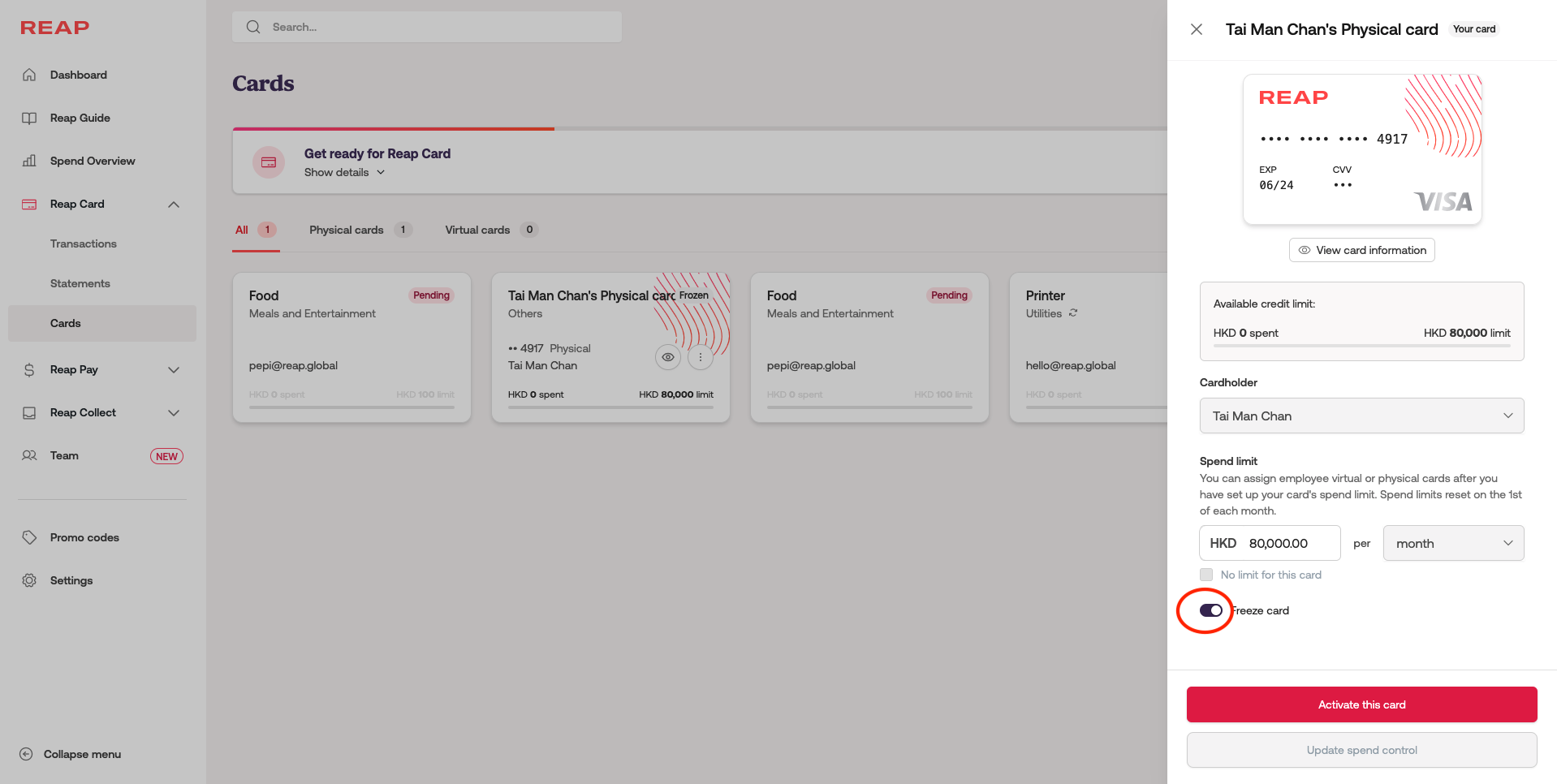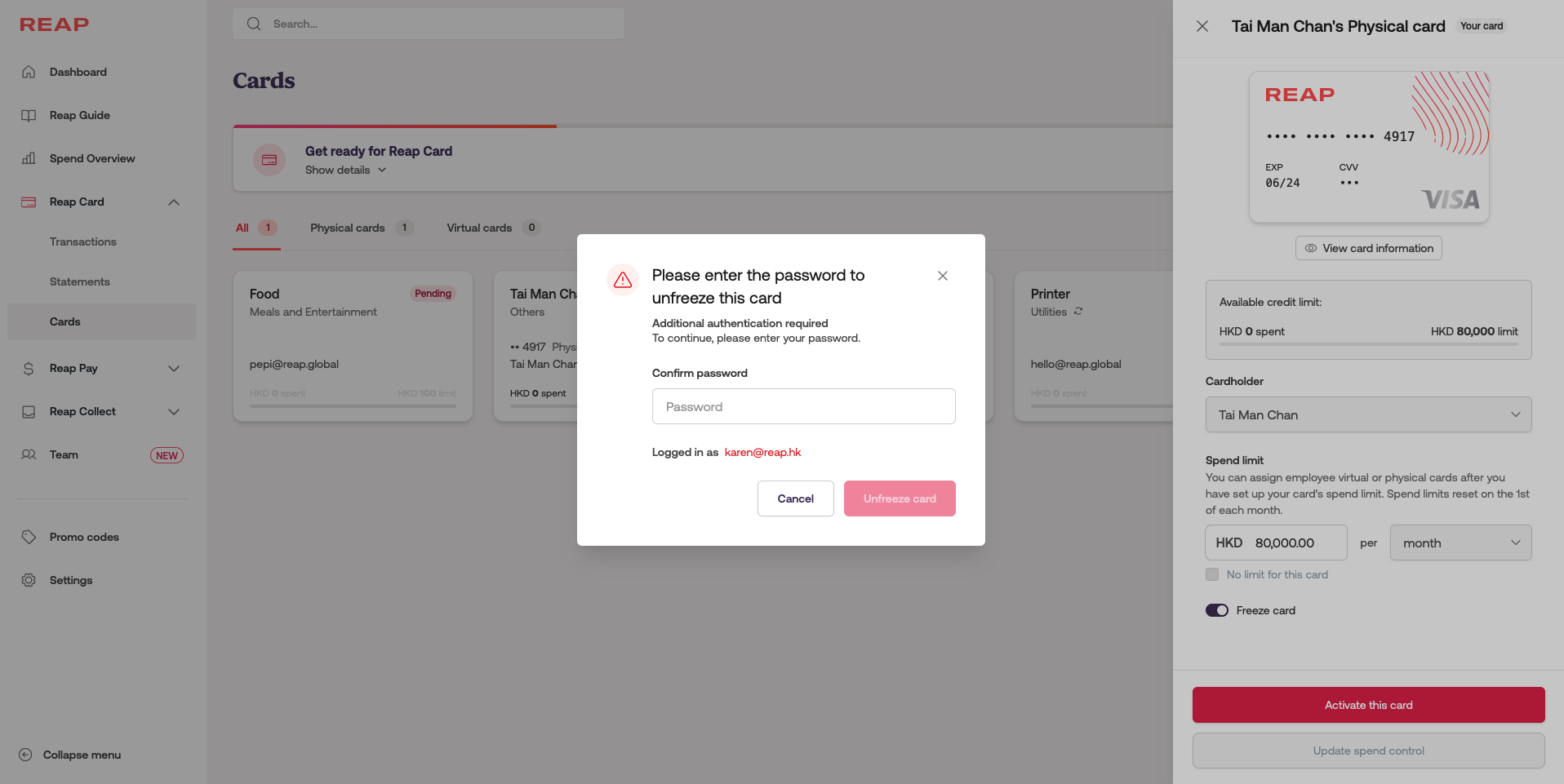How to freeze and unfreeze a card?
To freeze your credit card with us, please follow below steps:
Step 1: After logging into Reap Card dashboard, select Cards from the drop-down menu on the left side of your screen.
Step 2: On the Cards page, you should now see all the virtual and physical cards you have created. Click the 3 vertical dots on the card you want to freeze.
Step 3: Click Freeze Card from the options you are given.
Step 4: After clicking Freeze card, you'll be asked to specify the reason for freezing the specific card. Choose the respective reason then click Continue
Step 5: Before freezing the card, please enter your password for verification, then click Freeze card
After freezing your card on the dashboard, you'll then receive an email notification that your card has been frozen. You'll also be able to see the card status turned into Frozen on your card dashboard.
To unfreeze your credit card with us, please follow below steps:
Step 1: Click the card you want to unfreeze.
Step 2: A sidebar should appear with the cards details. At the bottom, there should be a button that shows that the card has been frozen. Unselect "Freeze Card".
Step 3: Once you've unselected "Freeze card", you'll be asked to input your account password for verification.
As soon as you've inputed your password, click "unfreeze card" and the card should be unfrozen.