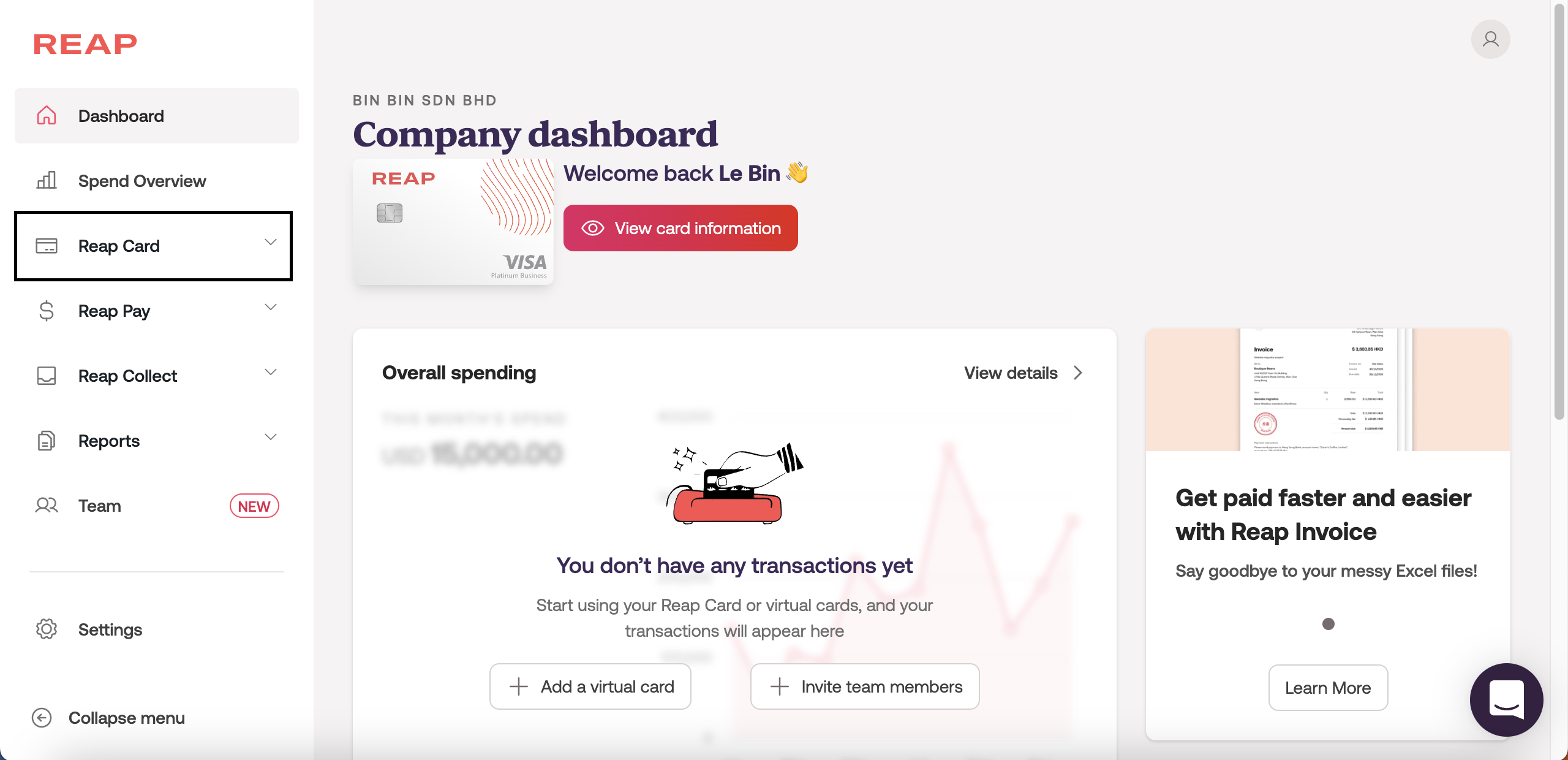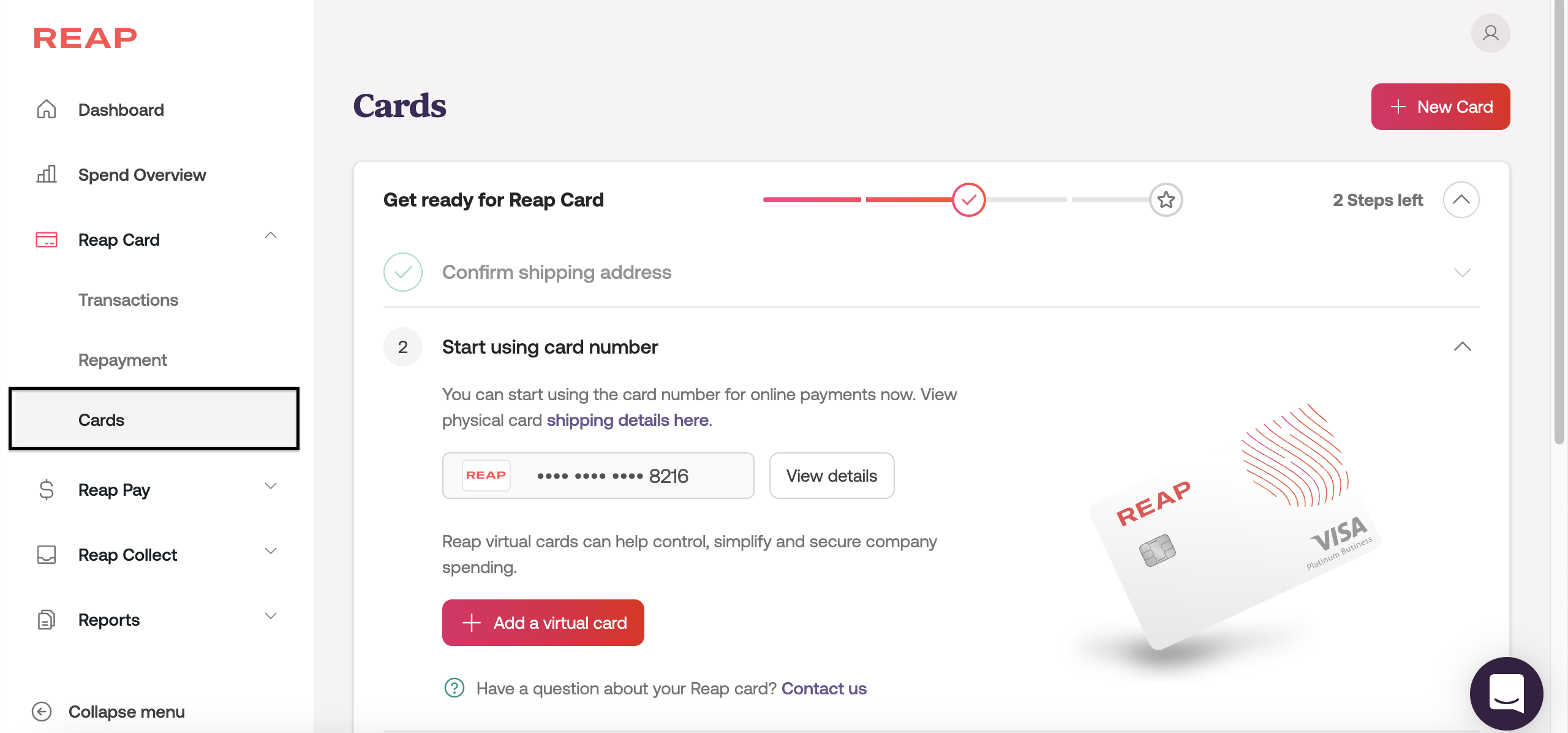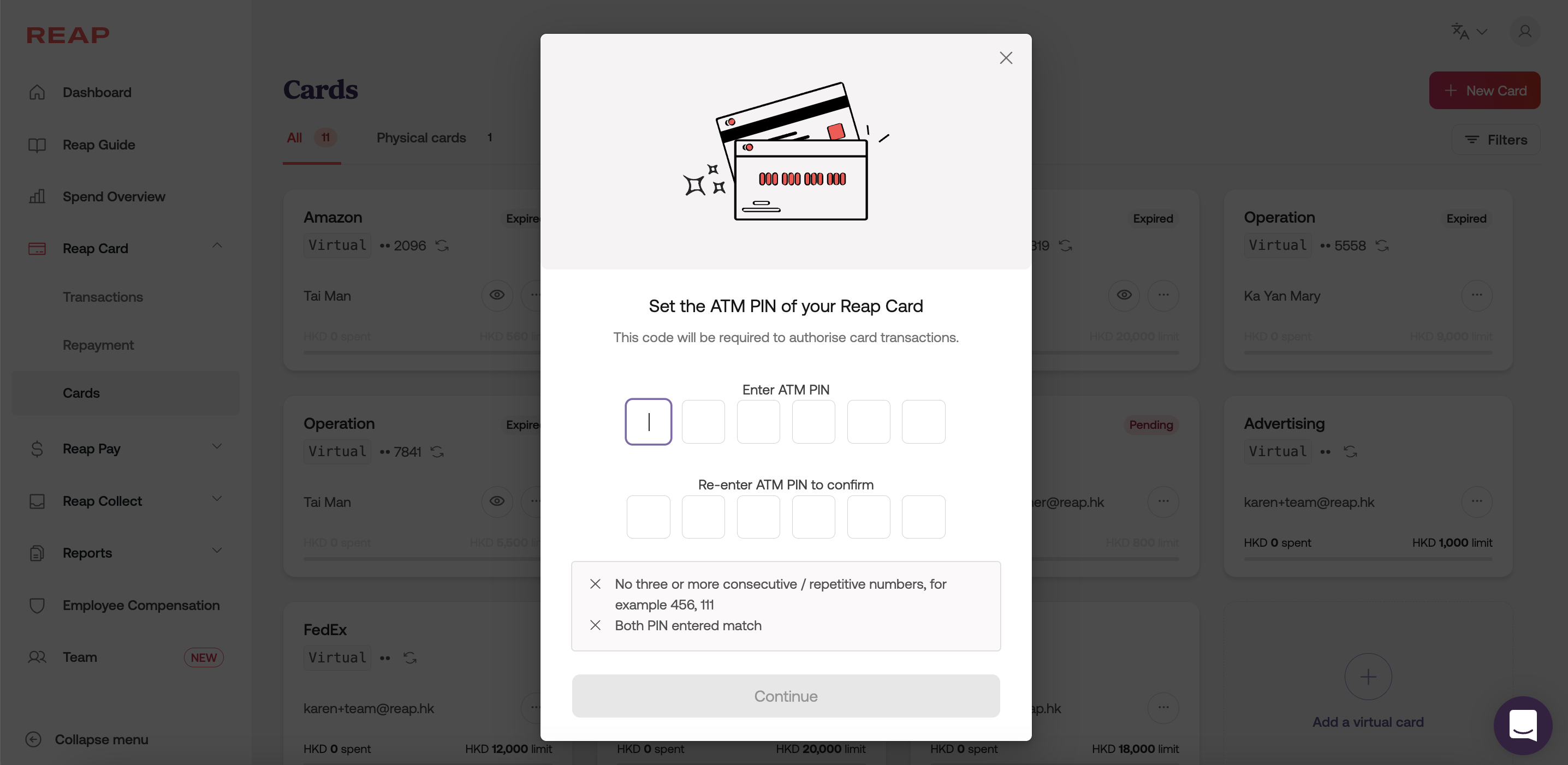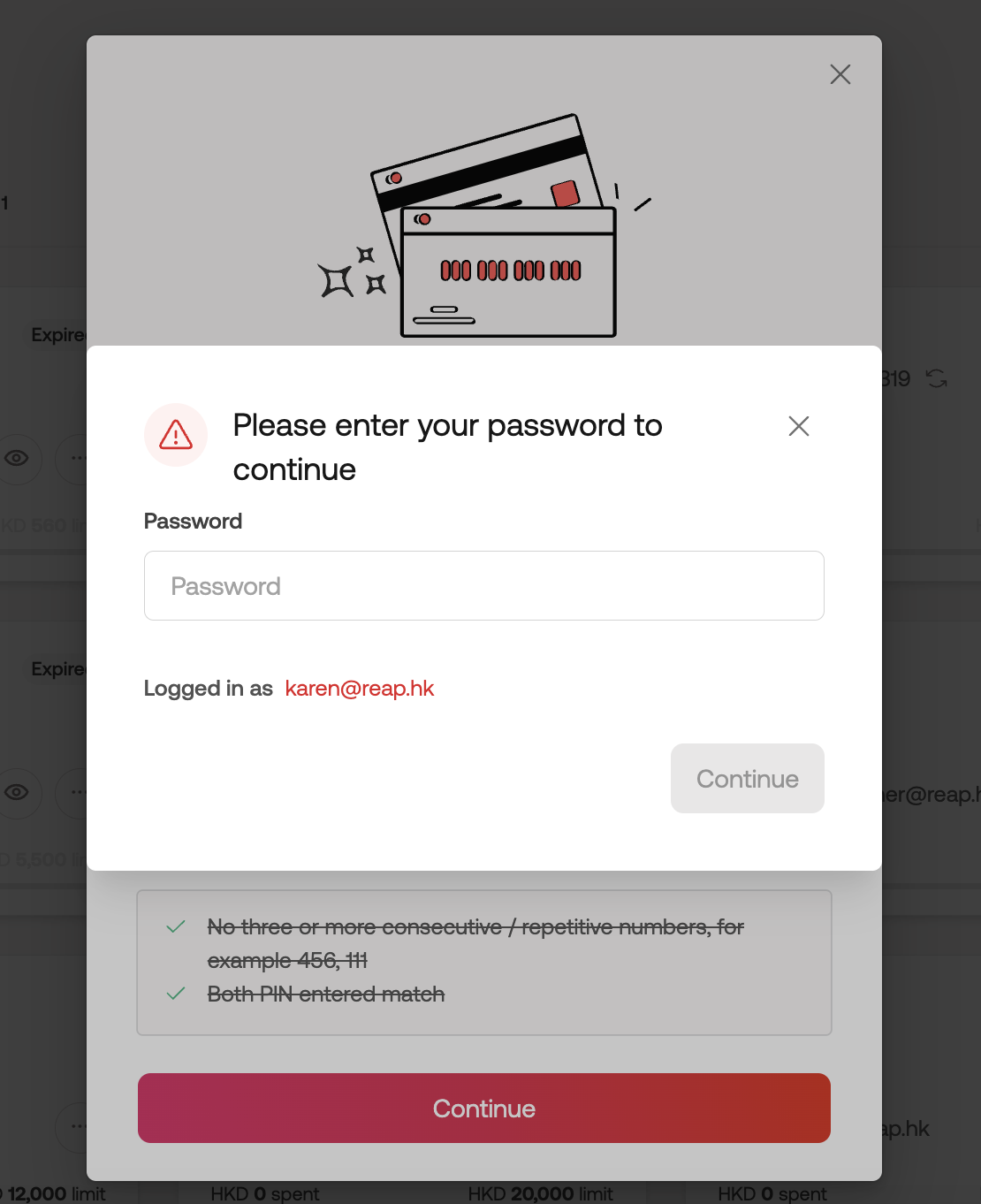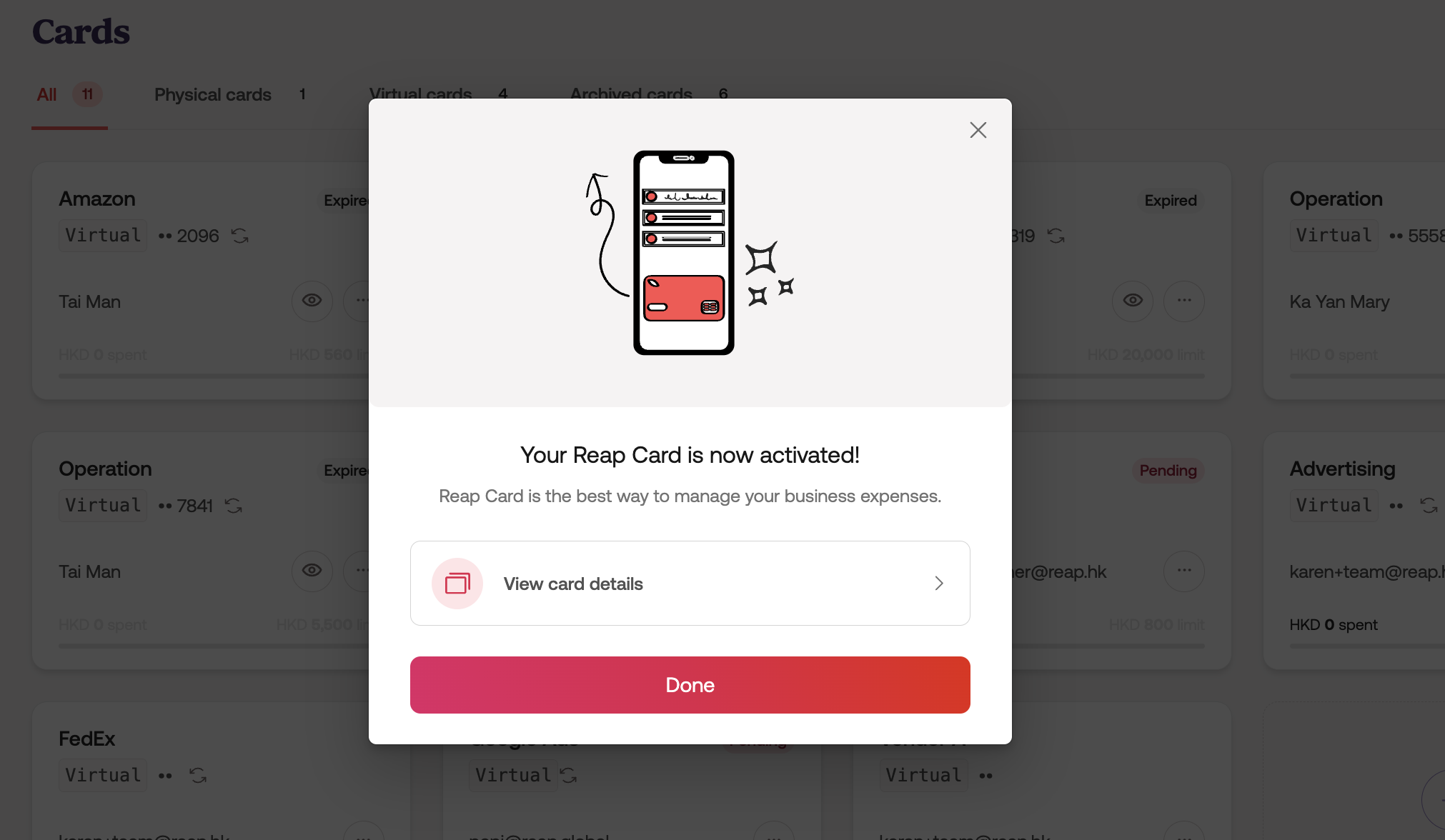How to Set Up your Reap Card ATM PIN
Edited
For every withdrawal, Reap will charge a 2% ATM withdrawal fee. Please also note that some ATM machines may have additional fees upon withdrawal.
Step 1: Click on Reap Card after logging into Reap dashboard.
Step 2: Click on Cards.
Step 3: A pop-up window as per the screenshot below will appear. Enter your desired 6-digit ATM PIN, and then click Continue to proceed.
Step 4: Enter your Reap login password, and then click Continue.
Step 5: The below screenshot will appear showing your Reap Card is now activated, and you can click Done to finish.