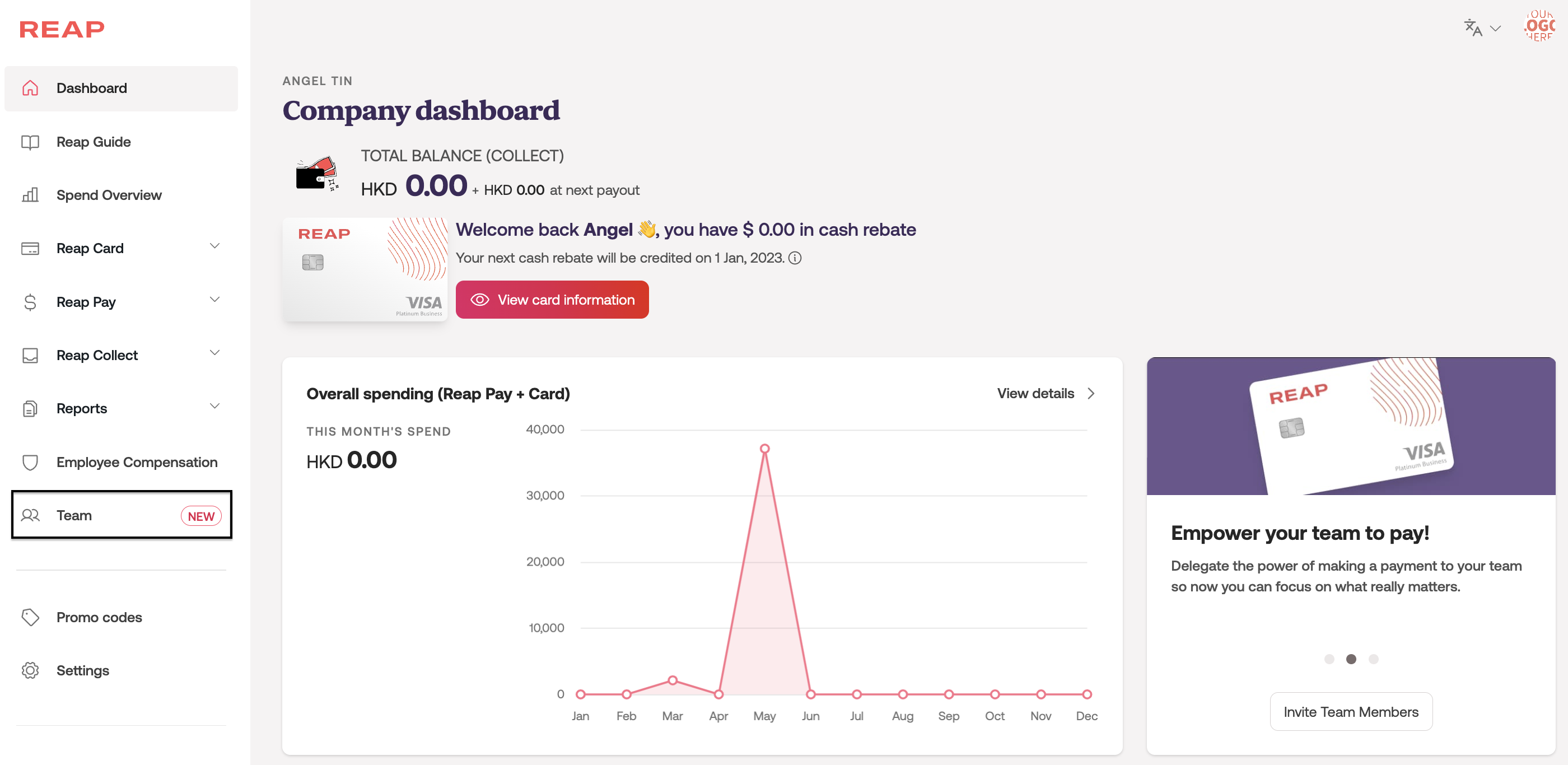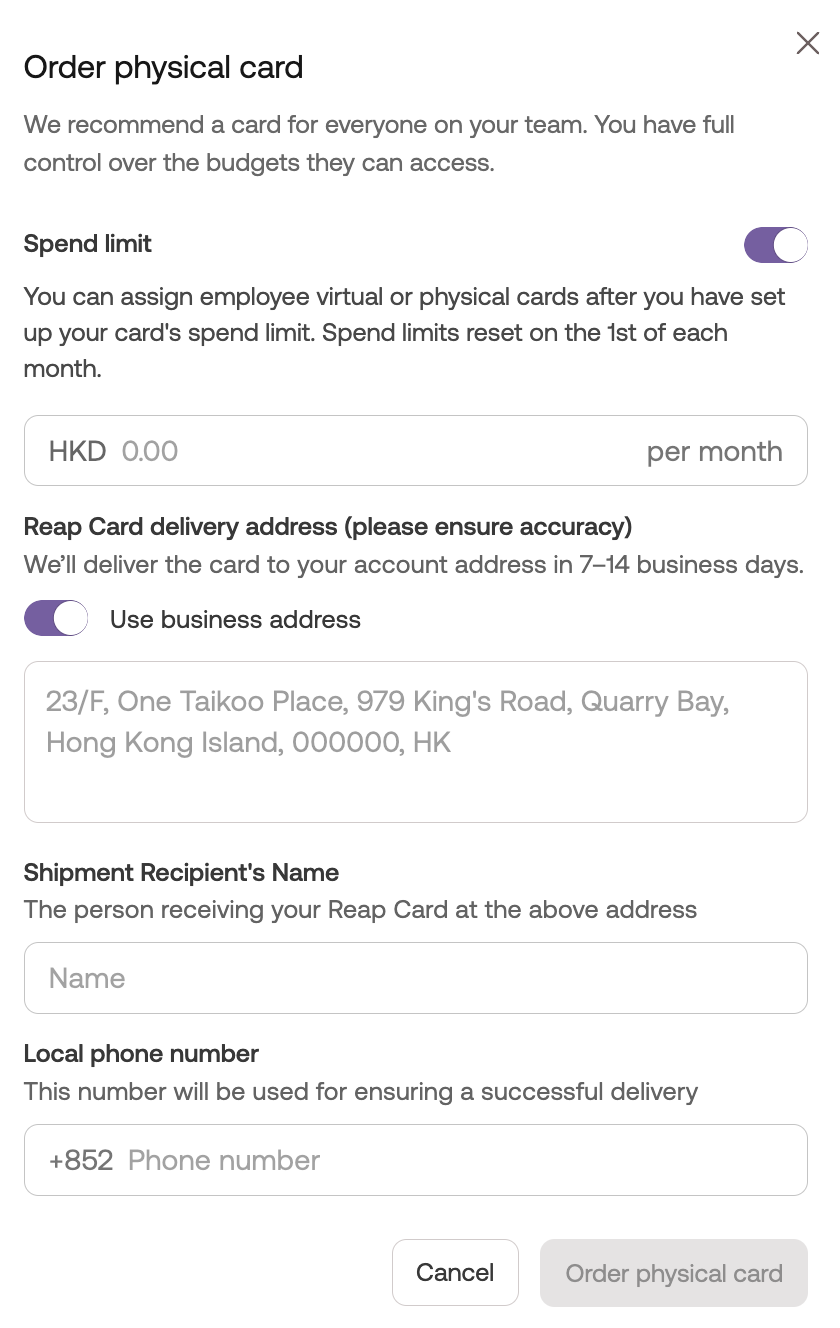How to Order a Physical Card for a Team Member?
Step 1: Click on the Team tab after logging into the Reap dashboard
Step 2: On the Team page, look for the team member you would like to order a physical card for, and click on + Order physical card
Step 3: In the pop-up window, you can set a spend limit for the user's physical card, as well as the Delivery address, Shipment Recipient’s Name, and Local Phone Number of the card shipment.
Spend Limit
You can set a fixed spend limit for your teammate's card, or switch the spend limit toggle off if you want the user to run on a flexible spend limit.
Delivery address
If the address needs to be edited, toggle off the "Use Business Address" option, and edit the address as necessary.
Shipment Recipient's Name
Please provide the recipient's name. If needed, you may set the shipment recipient as someone other than the cardholder.
Local Phone Number
Please make sure to provide a reachable local phone number as the courier will contact you to confirm the delivery. Please edit the phone number if necessary.
Step 4: Click Order physical card to confirm ordering the physical card. Reap will deliver the physical card for the team member in 14 days after you have submitted the order from your account.
Related article:
After my card application got approved, how can I get a physical Reap Card?