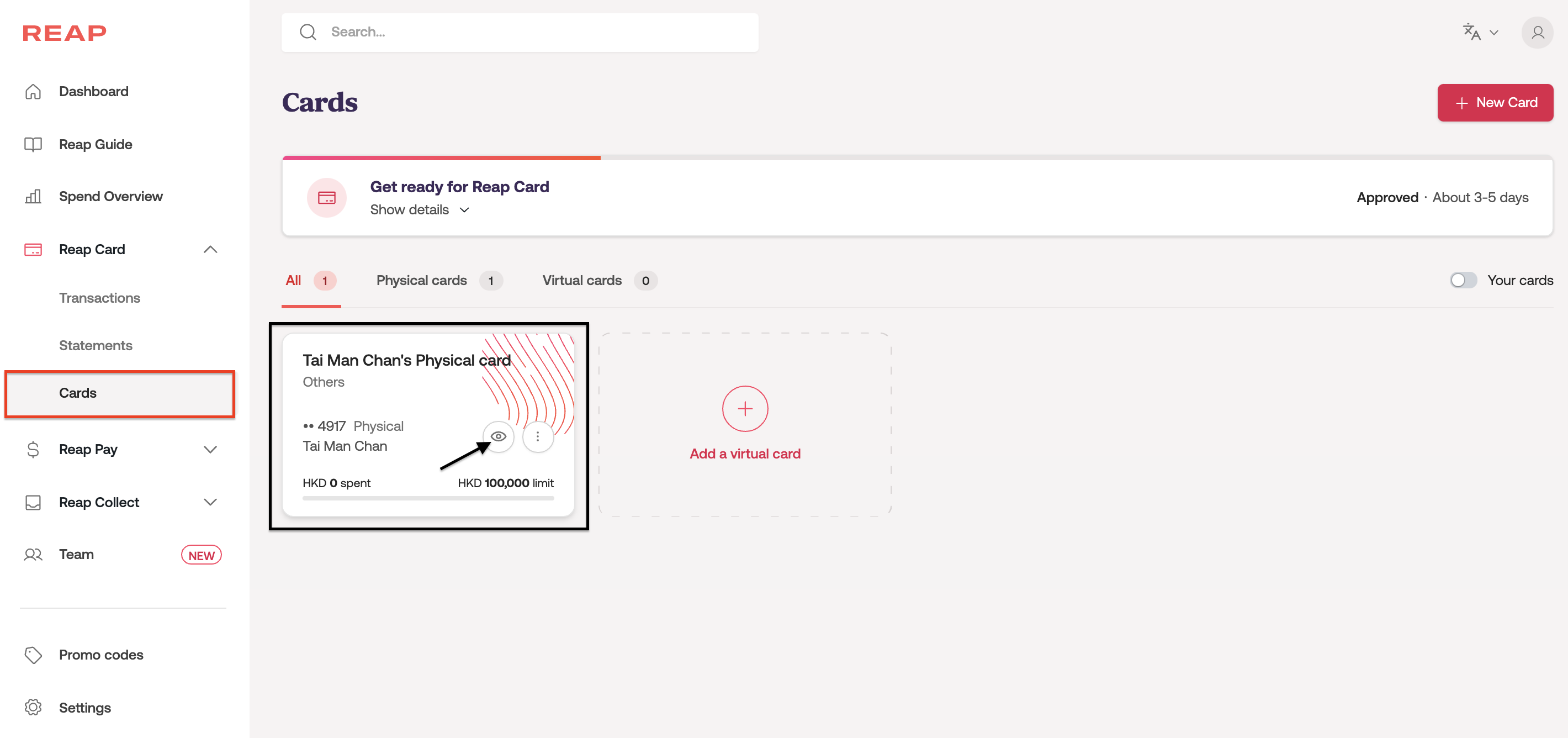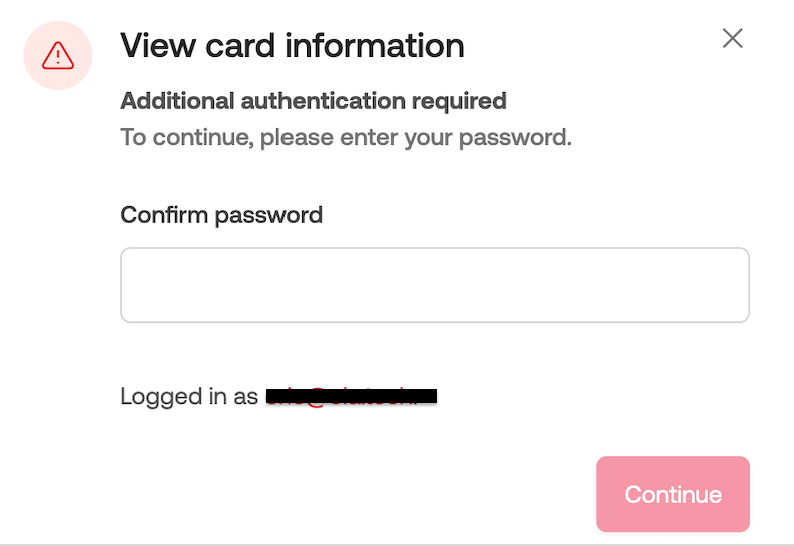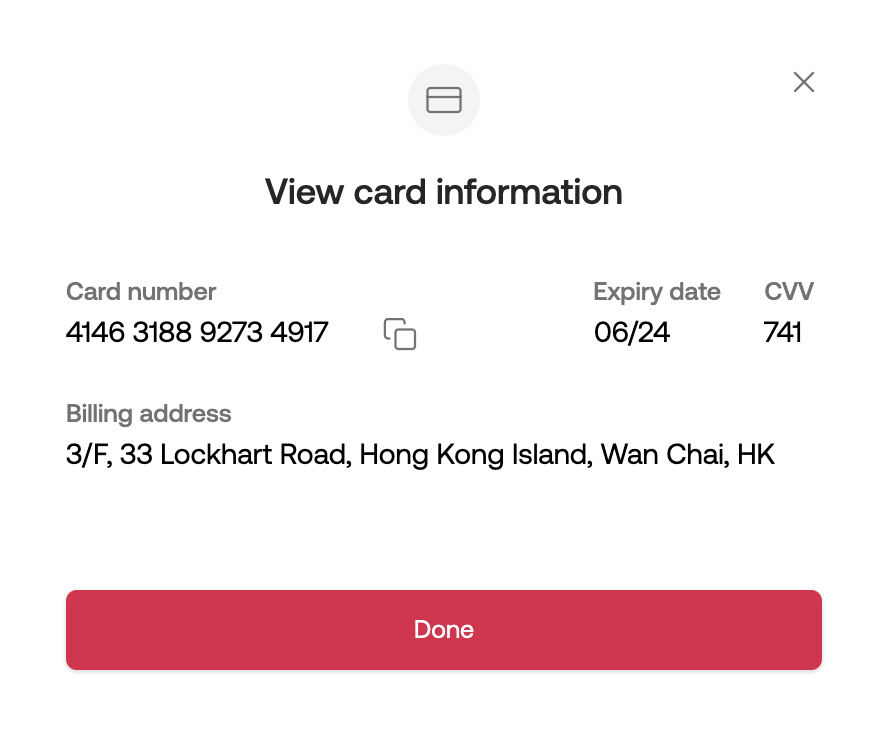How can I check the card details of my Reap card?
Please remember: You can only view card details for cards that are registered under your name. Card details of cards that you are not the cardholder cannot be viewed.
How to View Your Card Details on the Reap Dashboard
Log into Reap dashboard. Expand the list of functions of Reap Card and click Cards. On the Cards page, click on the view sign button (eye icon) of the card.
For security reasons, you will be prompted to enter your password.
You will then be able to see all card details as shown in the screenshot below, including card number, expiry date, CVV, and billing address.
How to View Your Card Details on the Reap App
Download the Reap app and install it on your iOS / Android device.
Login to the Reap app using your credentials.
On the main screen of the app, locate the card you want to view. Or find your card in the My Cards tab at the bottom of the screen.
Click on the eye icon (view sign button 👁️) next to the card's last 4 digits.
For security reasons, you will be prompted to enter your password or verify your identity with your biometrics.
Enter your password or provide the necessary credentials as per request.
Once authenticated, you will be able to view all the card details, including the cardholder name, card number (you can click to copy the number as well), expiry date, and CVC.