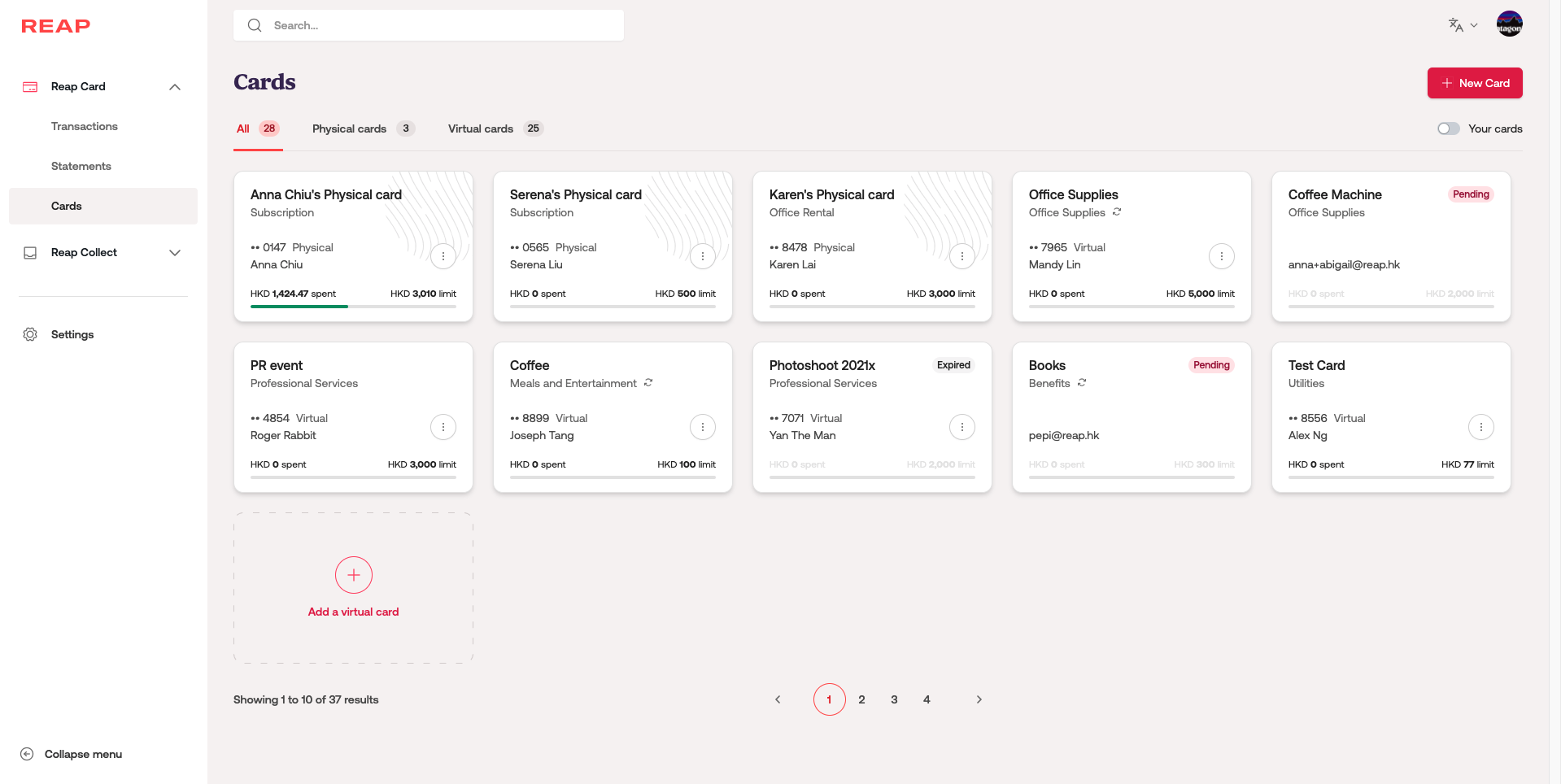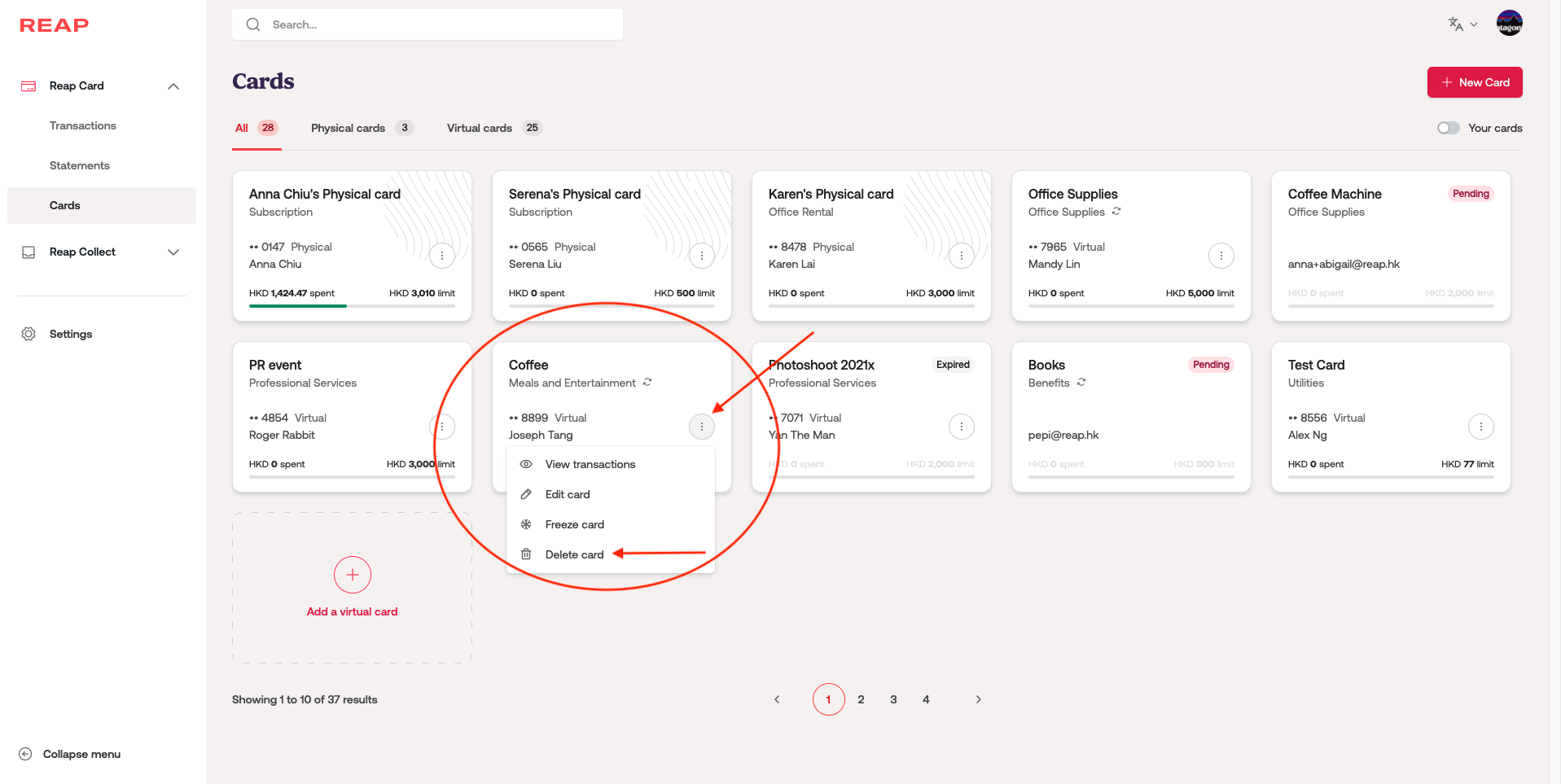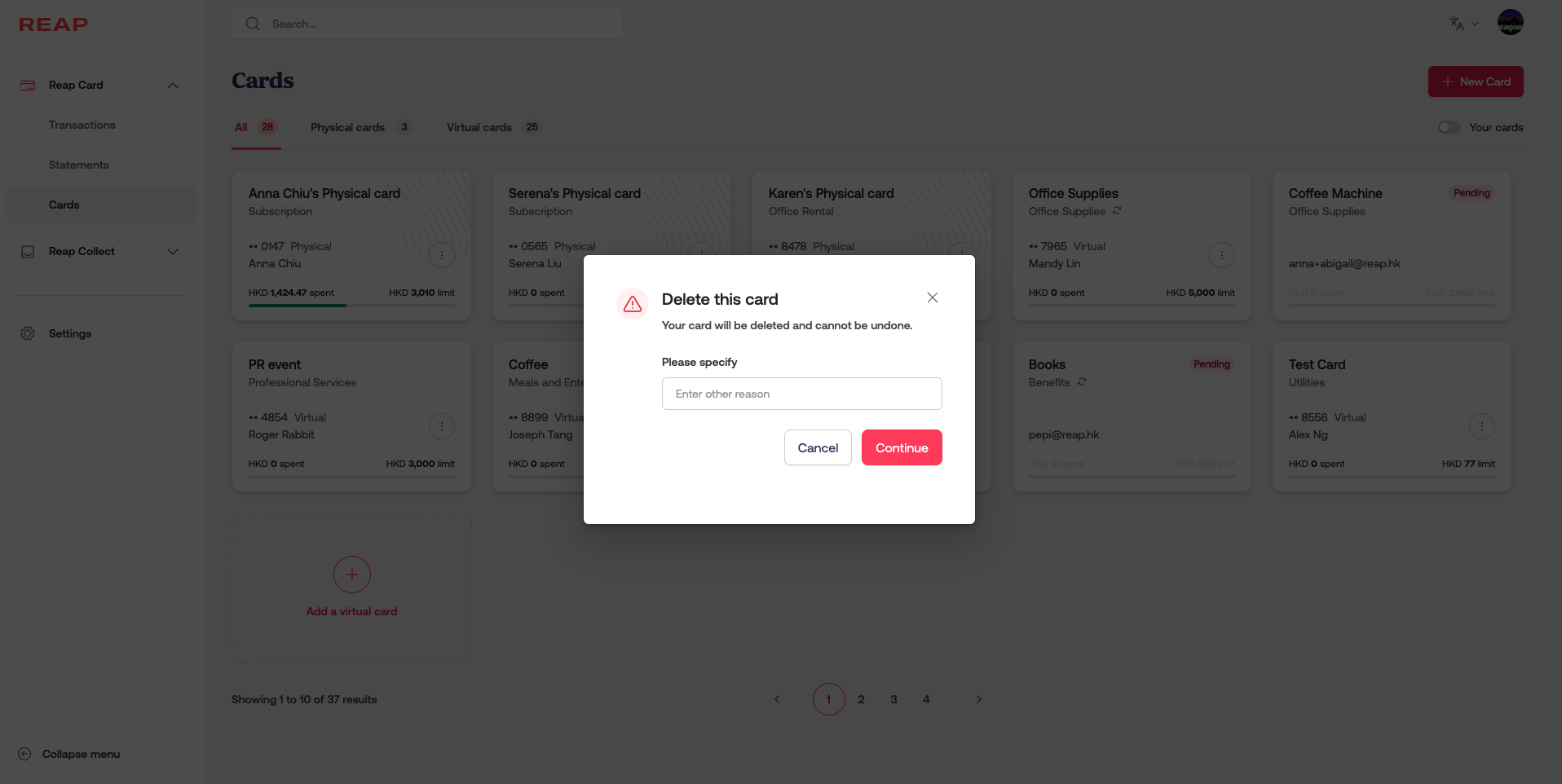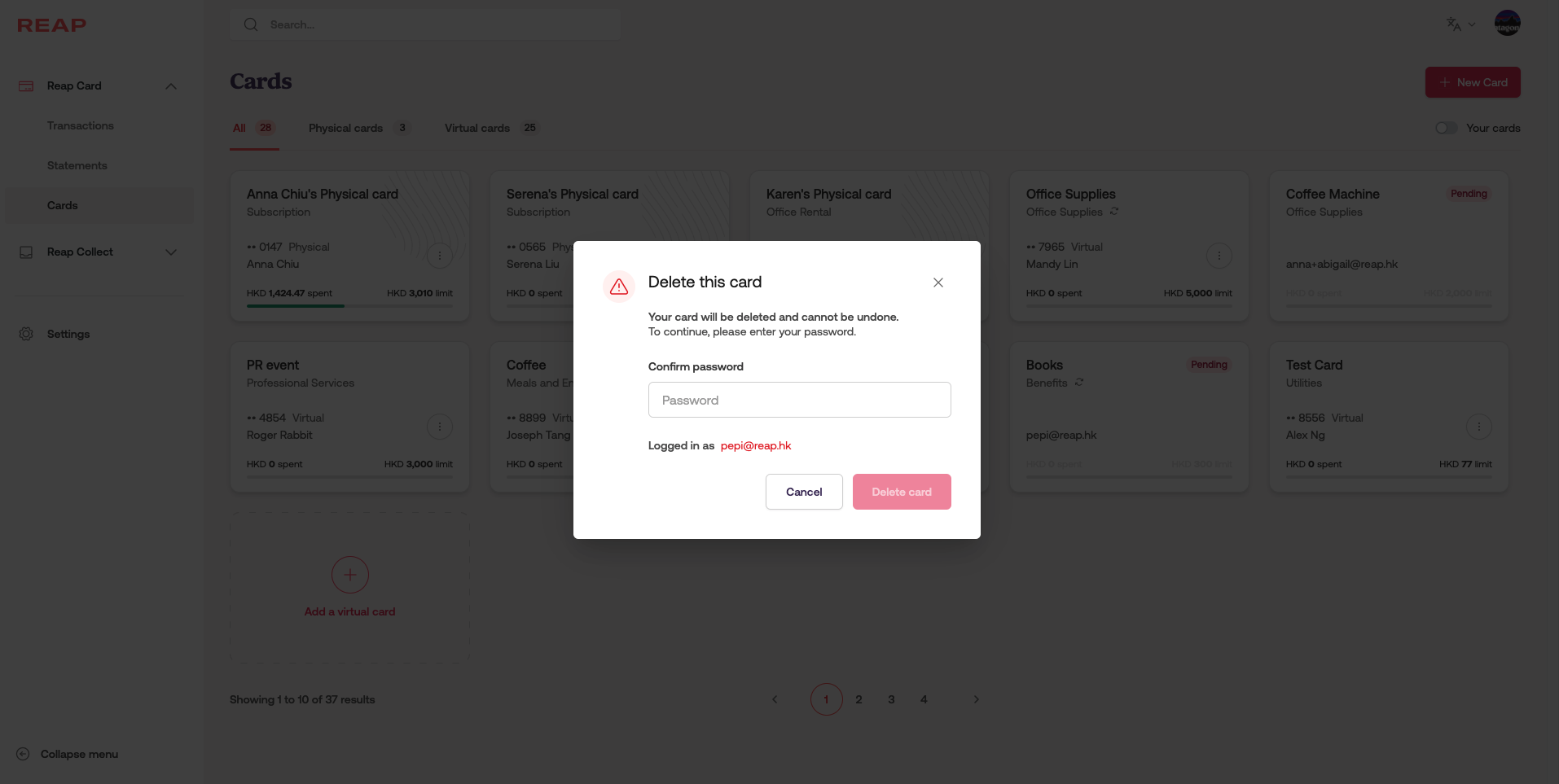How to delete a virtual card from my account?
Edited
Step 1: After logging into your Reap account, expand the Reap Card menu and click Cards.
Step 2: Now select the card you want to delete, and click the 3 vertical dots on the card. Afterwards, click "Delete card".
Step 3: Once you've clicked "Delete card", you'll be asked to provide as reason as to why the card is being deleted. After you've inputed the reason, click "Continue".
Step 4: Then, you'll be asked to provide your password for your account for verification. Once you've done that, click "Continue"
After completing step 4, the card should be deleted from your dashboard. You'll receive a notification via email that the card has been deleted.