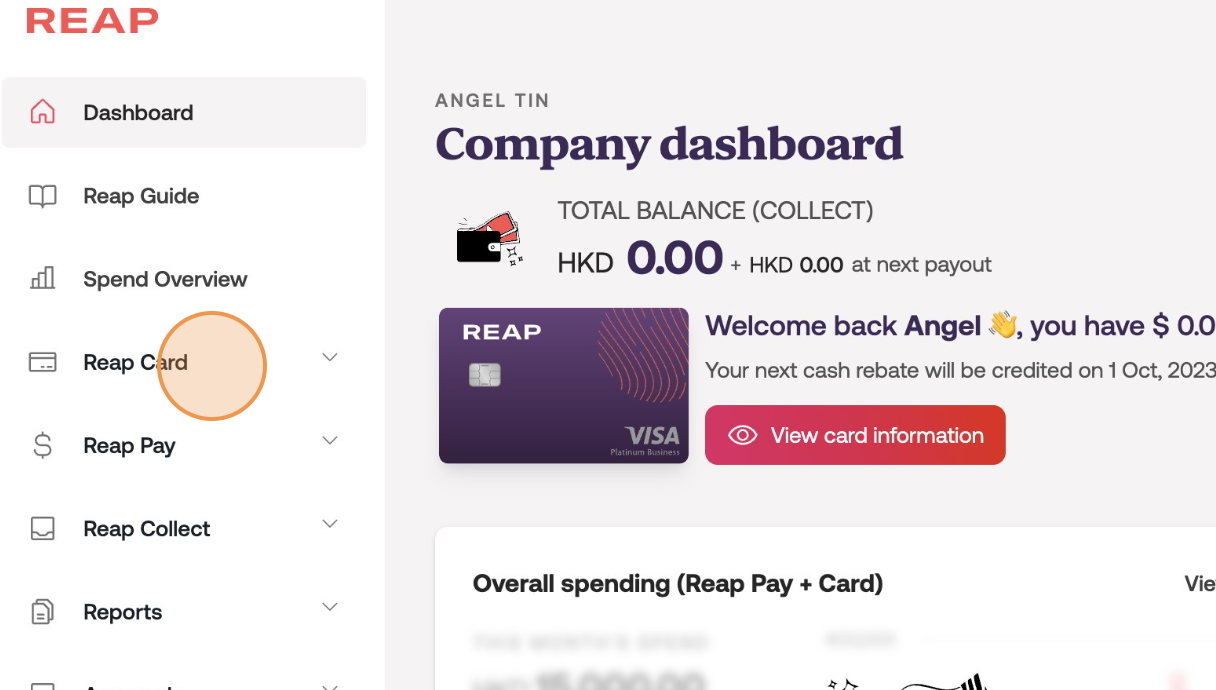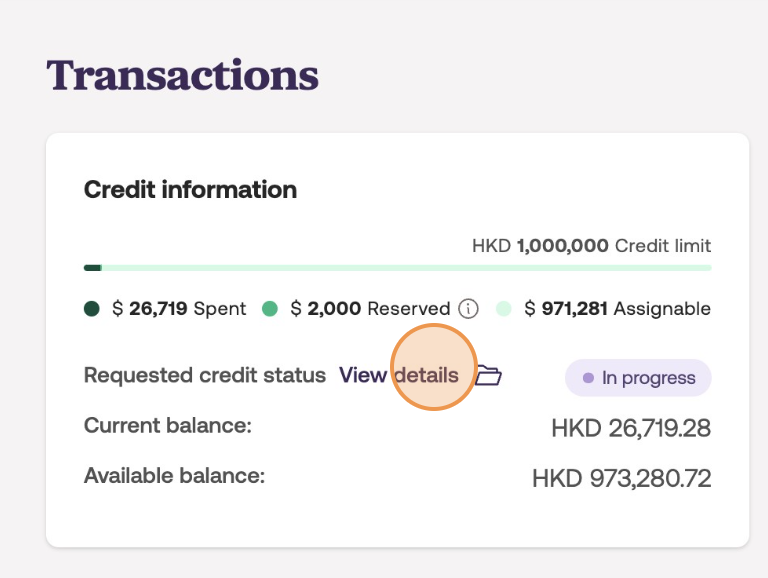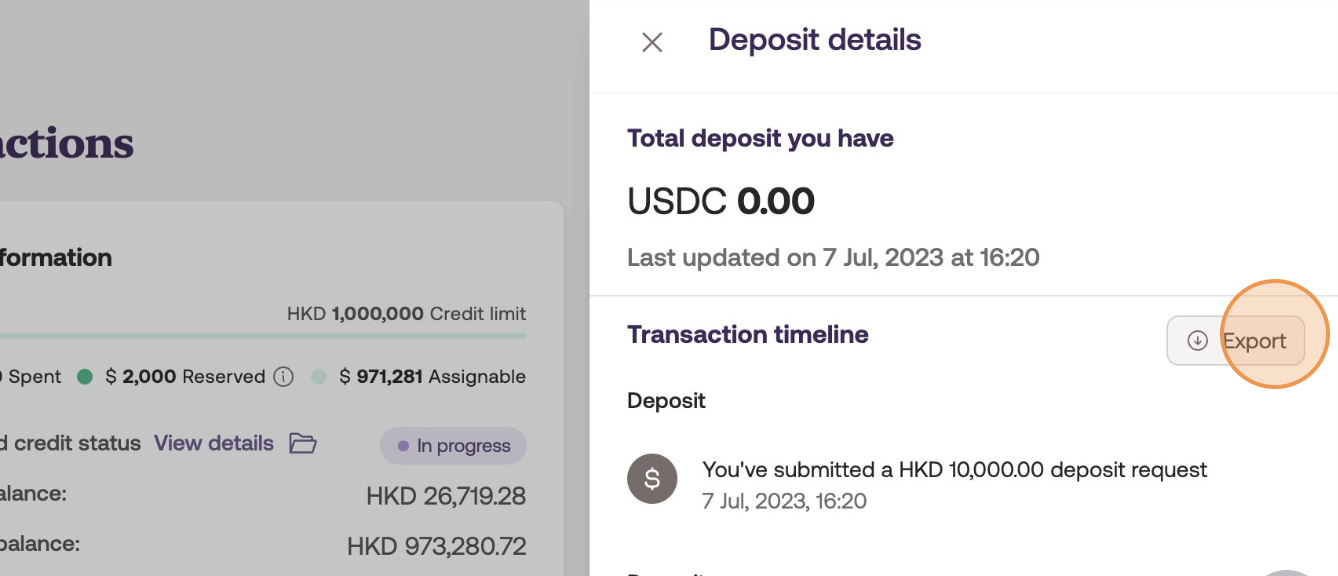Exporting Deposit details from Reap Card Dashboard
Edited
After you have placed some collateral as a deposit to increase your company's credit limit, you can also export the log in a CSV file for record-keeping purposes.
Navigate to dashboard.reap.global/dashboard/home.
Click "Reap Card" → "Transactions".
Click "View details".
Click "Export" and a CSV file will be initiated to be downloaded.
statement
deposit