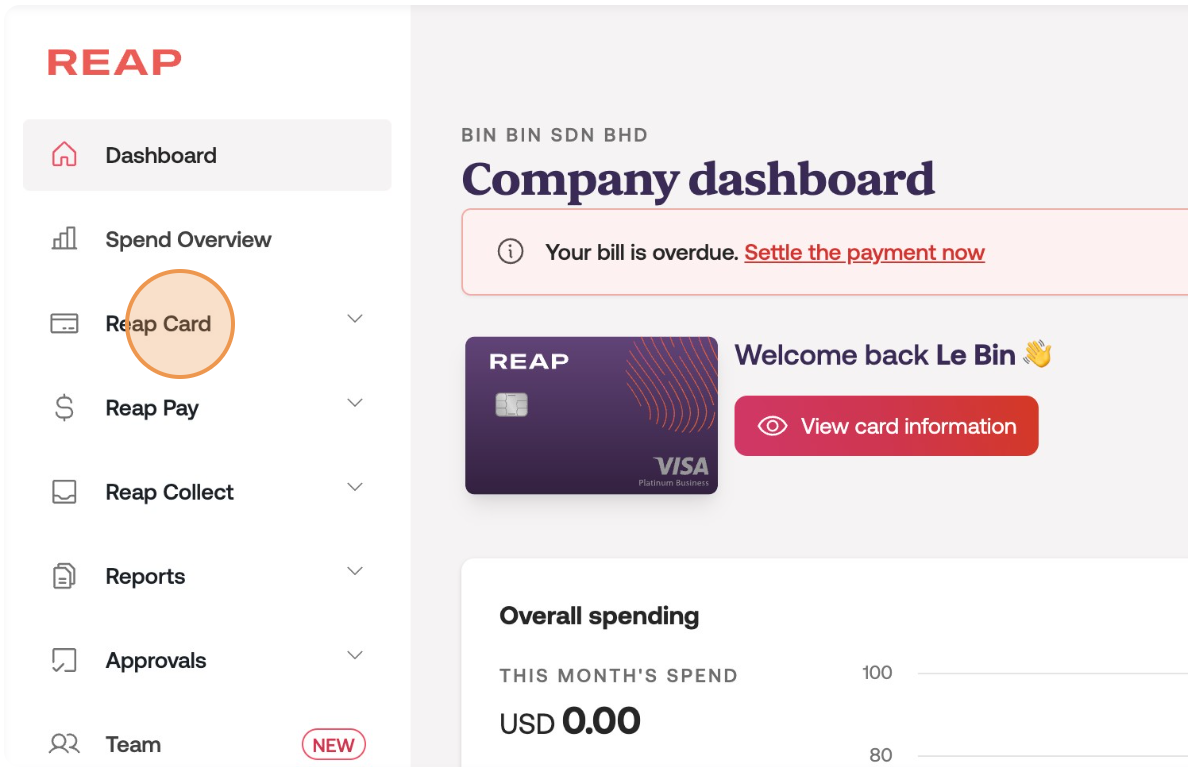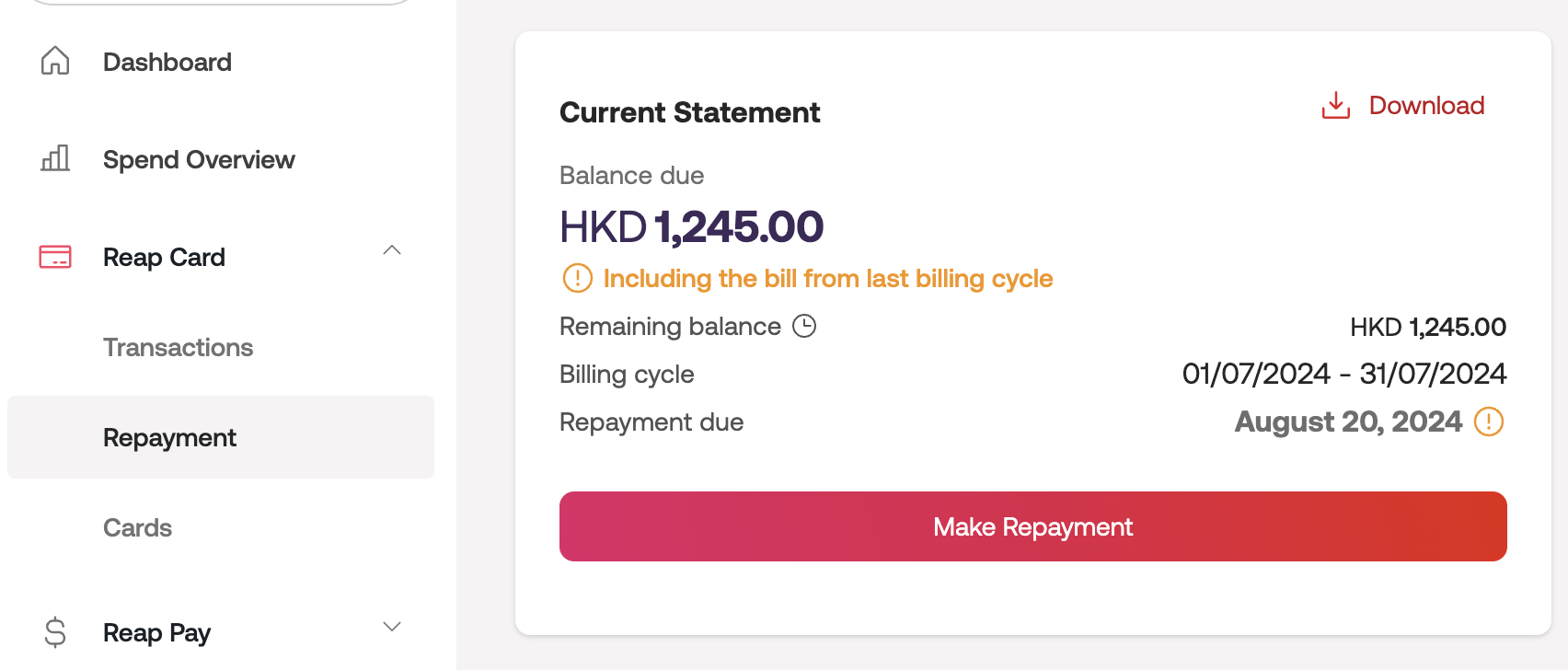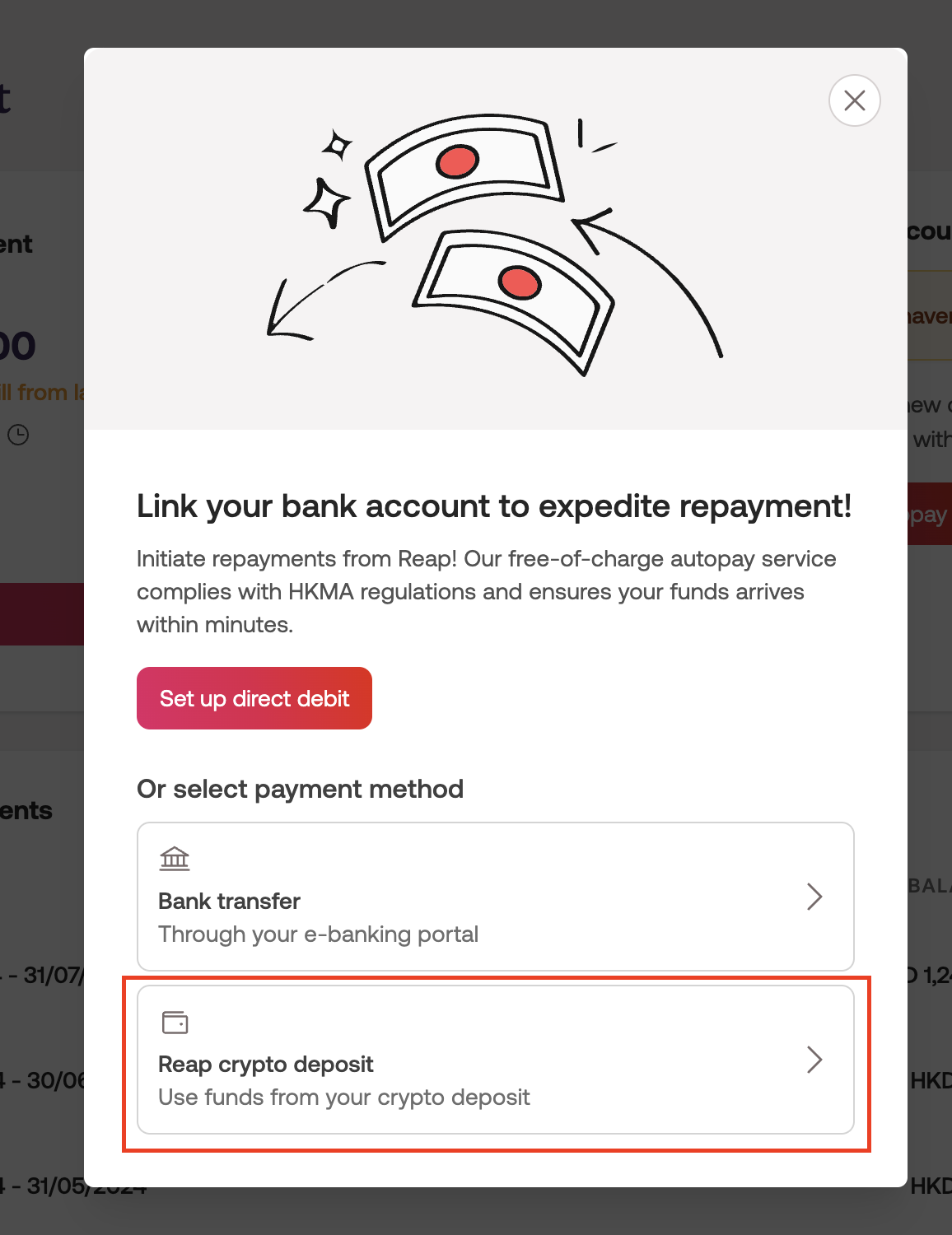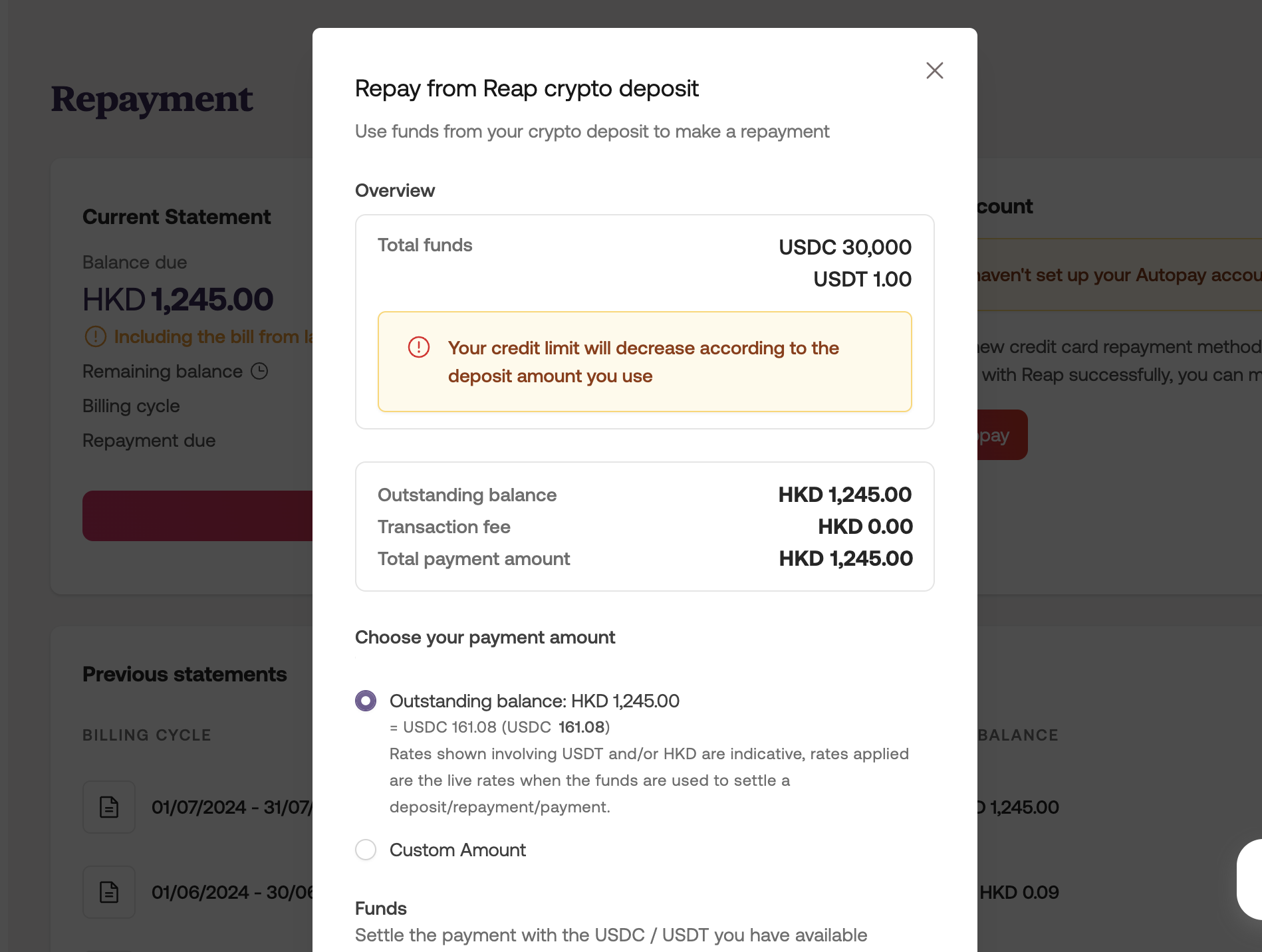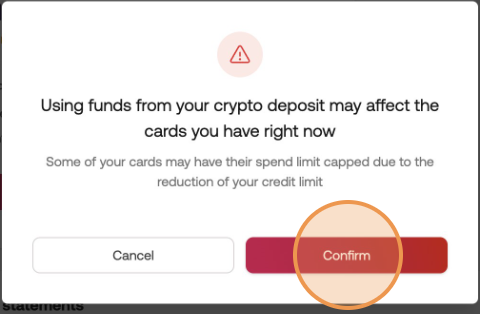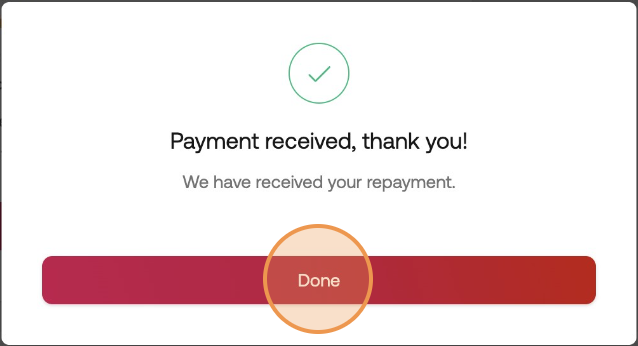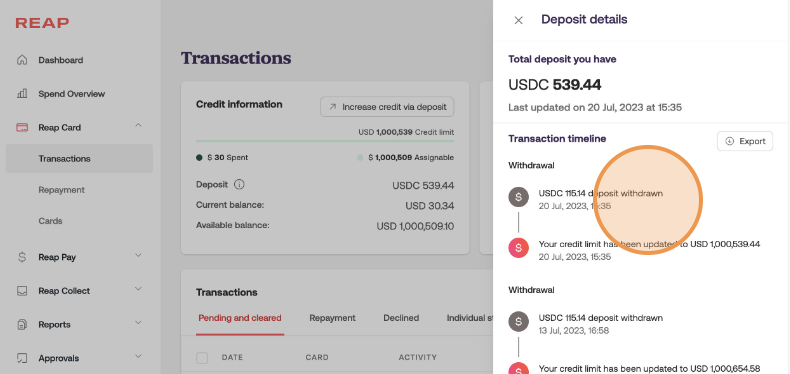How to make a repayment using my Reap Card stablecoins collateral?
To make a repayment using your card collateral, make sure first that you have stablecoins deposited in your card collateral. You will not be able to repay your Reap Card statement using any fiat collateral, only stablecoins are supported.
What happens to my credit limit and card spending if I use my collateral?
Keep in mind that using your collateral to make repayment will decrease your credit limit, i.e. company's spending power and may impact your existing cards, as some of them may have a capped credit limit. We recommend adding funds to your collateral before initiating a repayment with a deposit transaction.
If you need to increase your collateral first, please refer to our guide for detailed instructions.
Step-by-Step Guide
Step 1. Click on Reap Card > Repayment after logging into your Reap Dashboard.
Step 2. Click Make Repayment.
Step 3. Click on Reap crypto deposit.
Please note that you will only be able to use your collateral of stablecoins to use this option. You will not be able to use your fiat collateral.
Step 4. Choose the amount you would like to make a repayment for, then click Confirm Payment. *full list of charges, kindly refer here.
Step 5. Click on Confirm and then click Done.
Step 6. You can easily check your deposit withdrawn record by clicking on the tooltip icon next to the Deposit displayed.
**Should you wish to make a repayment with your fiat deposit, kindly reach out to your respective Relationship Manager or the Reap Customer Success team at hello@reap.global for further assistance