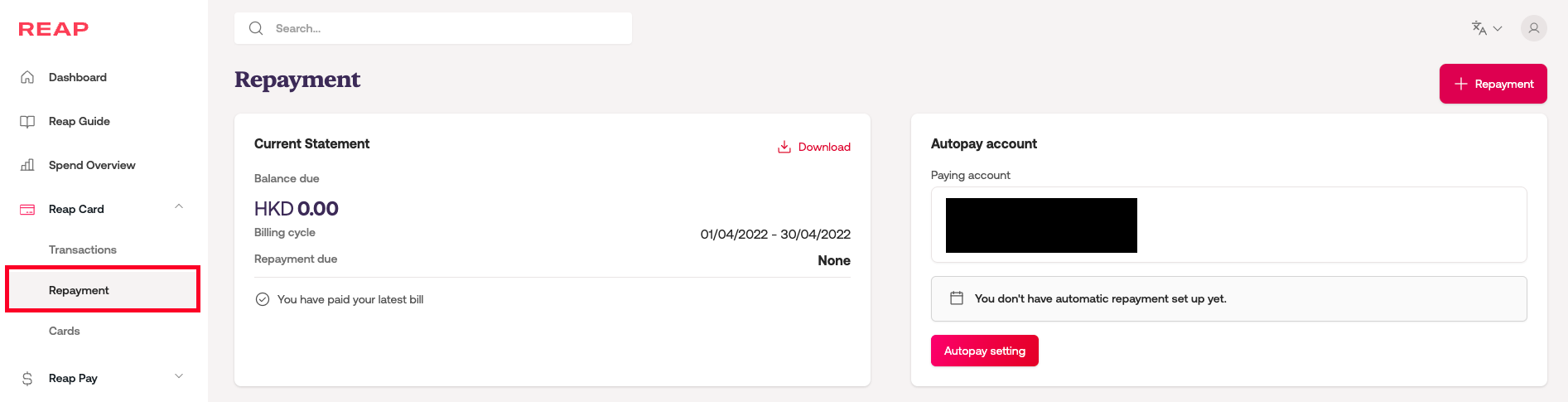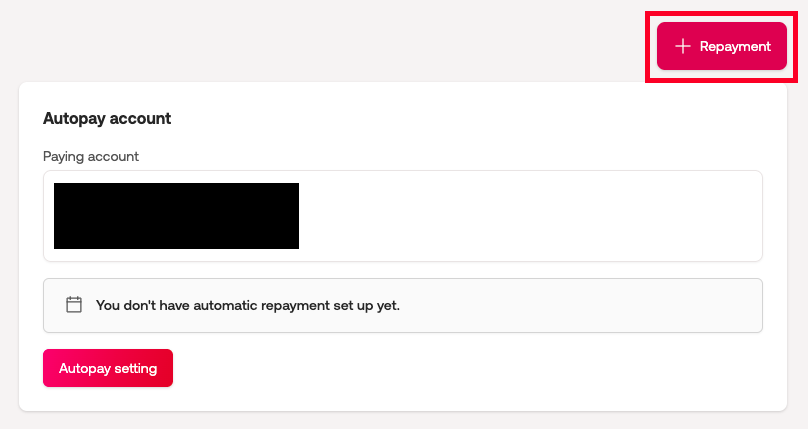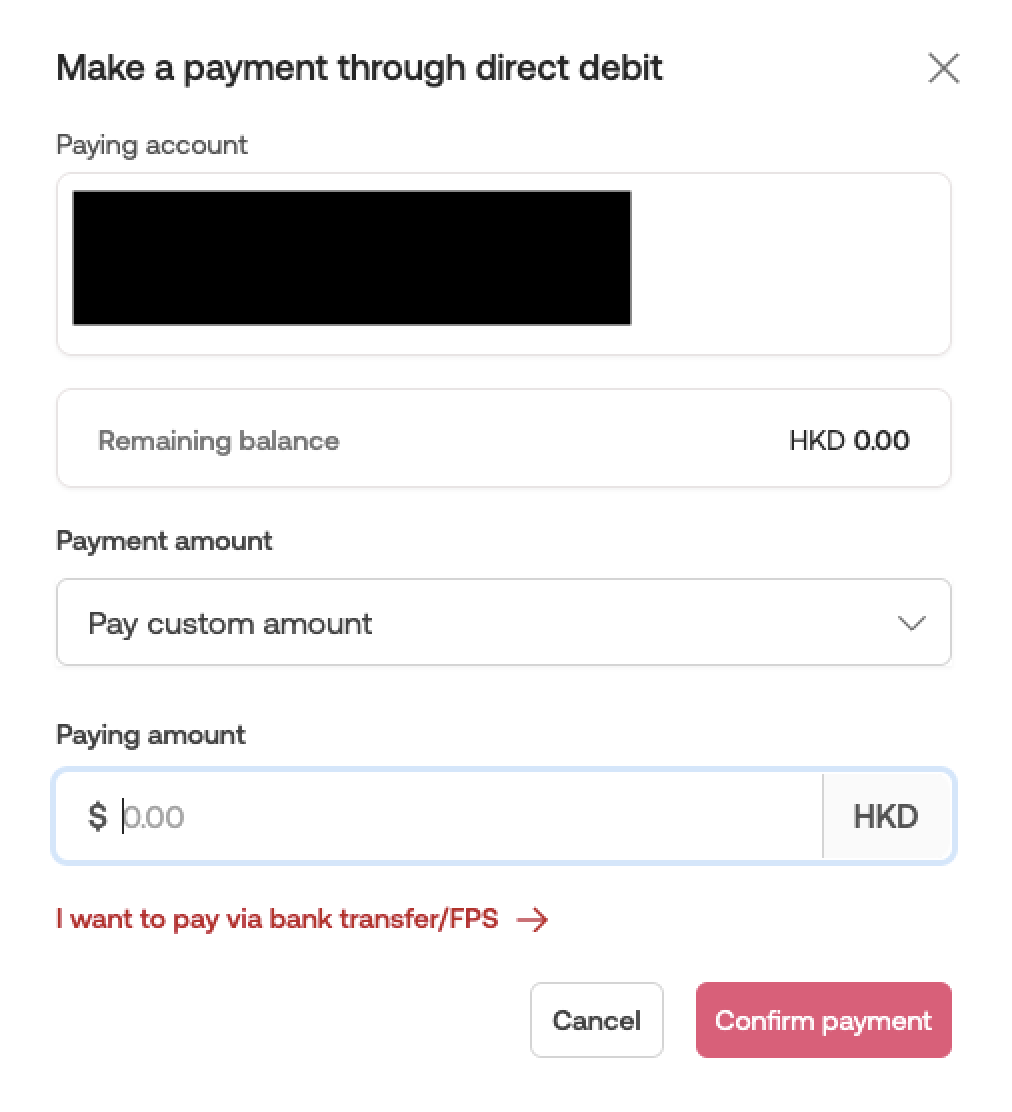How do I set up autopay for my repayments?
Before starting, please check your Autopay settings. If your direct debit amount option chosen is repaying with a full statement balance, you do not need to proceed with this step.
Also, this feature is exclusive to owner and admin user levels only. For team member and view-only level users, please contact your company's administrators to complete this action.
⚠️⚠️ To avoid delays, please ensure that the bank account holder is the same as your registered entity in Reap. Reap reserves the right to reject repayments made from unapproved sources. Please note that we strictly do not support third-party repayment.
Visit Dashboard → Reap Card → Repayment to view the statement page.
Click Repayment button on the top right corner, and a pop-up will be displayed.
Decide paying the entire statement balance or paying a custom amount on the drop-down menu for Payment amount. Remember to input the amount you wish to place if you choose to pay with a custom amount.
Make sure to click Confirm payment for submitting the request. Reap will deduct funds from your registered bank account and reconcile your available balance shortly.