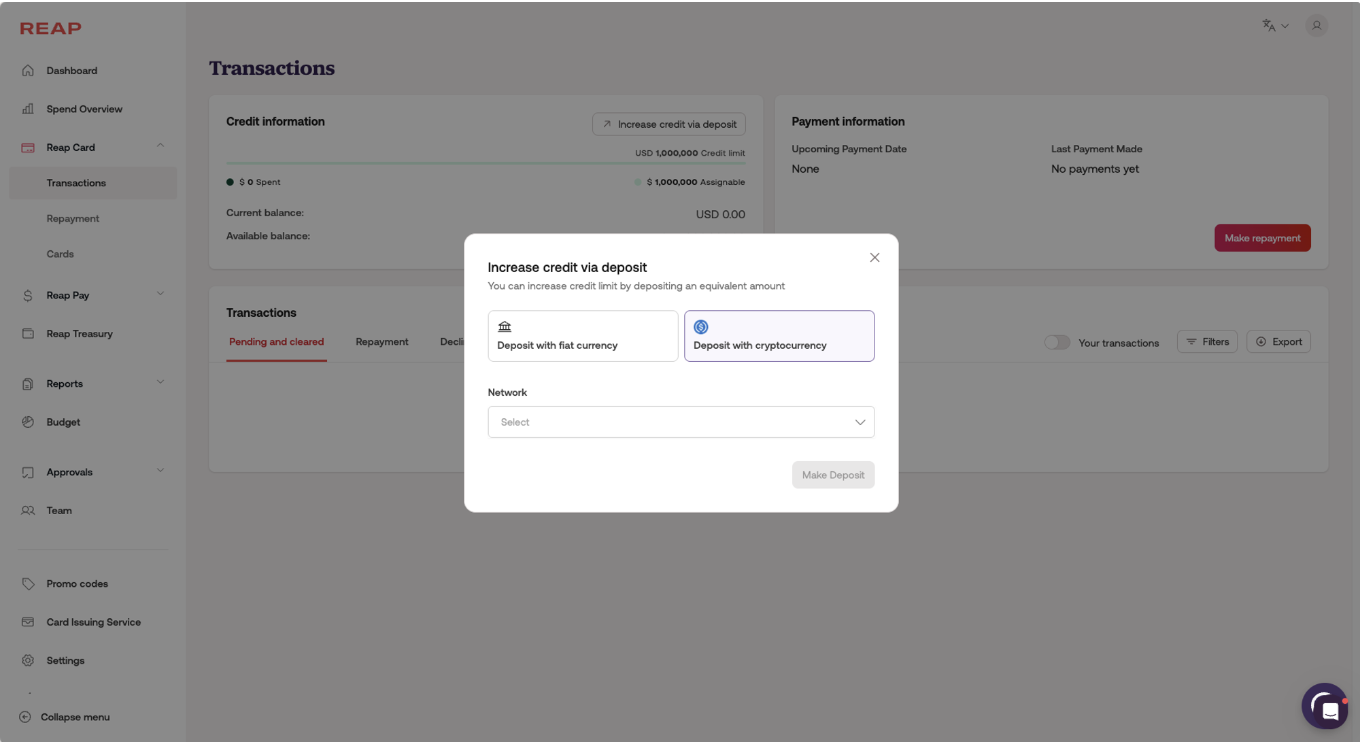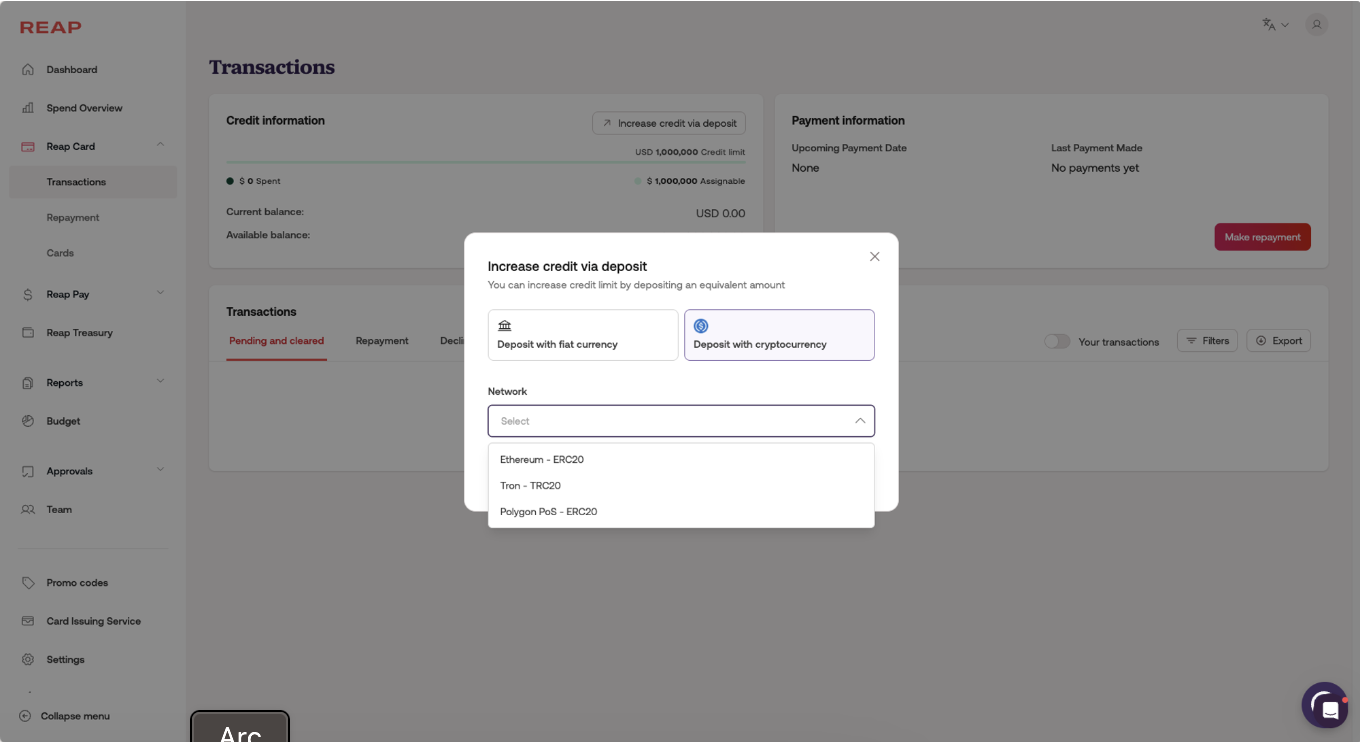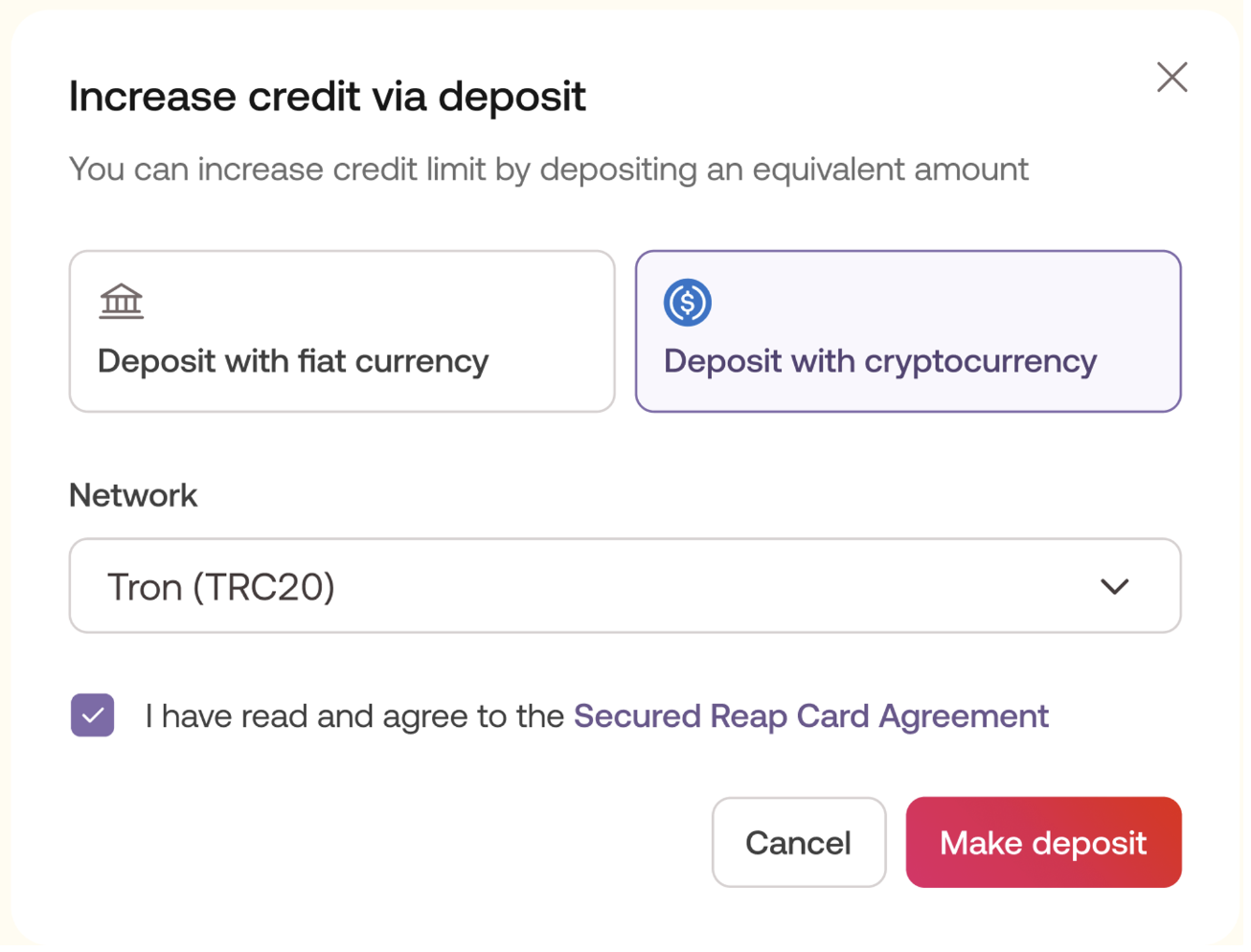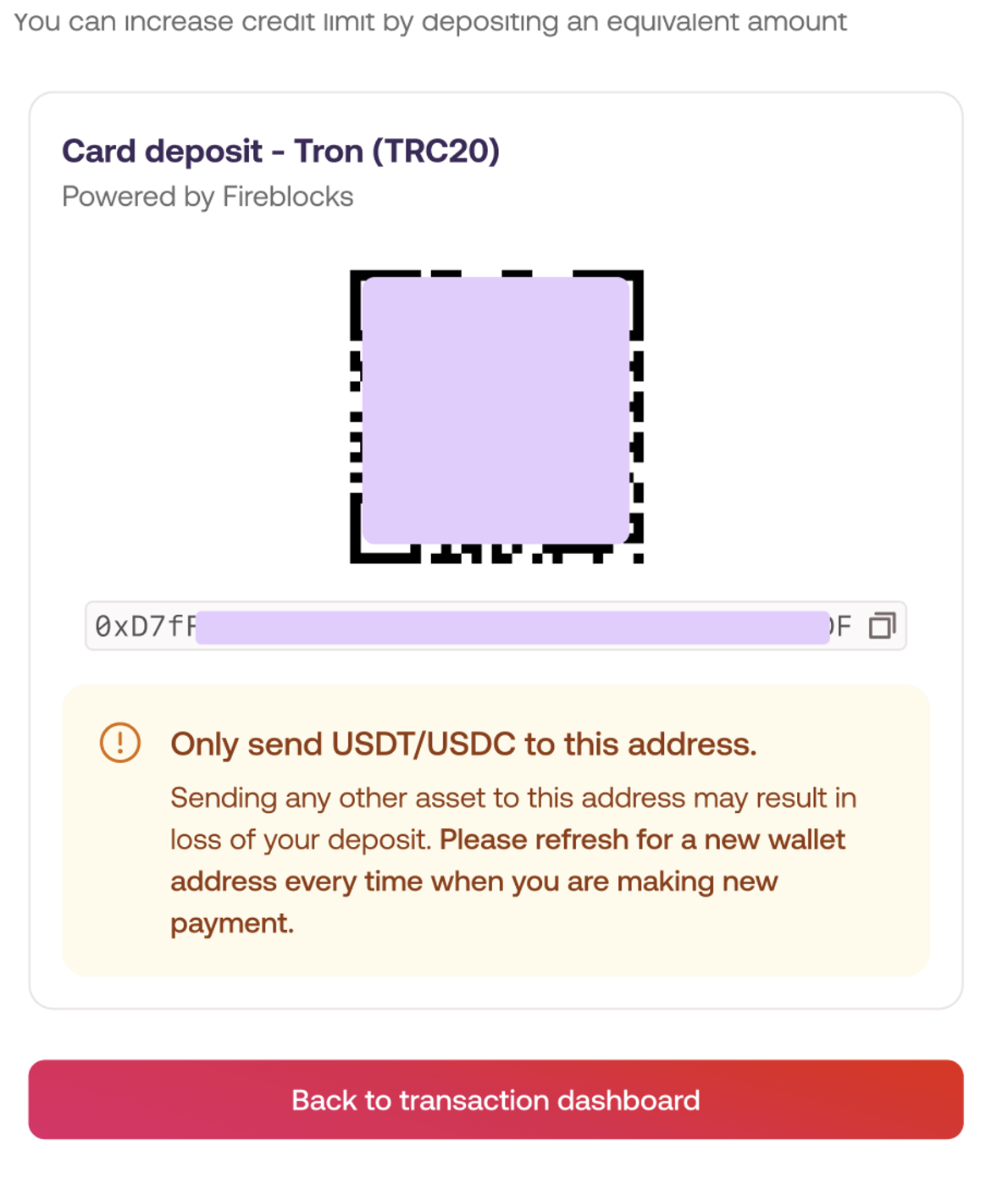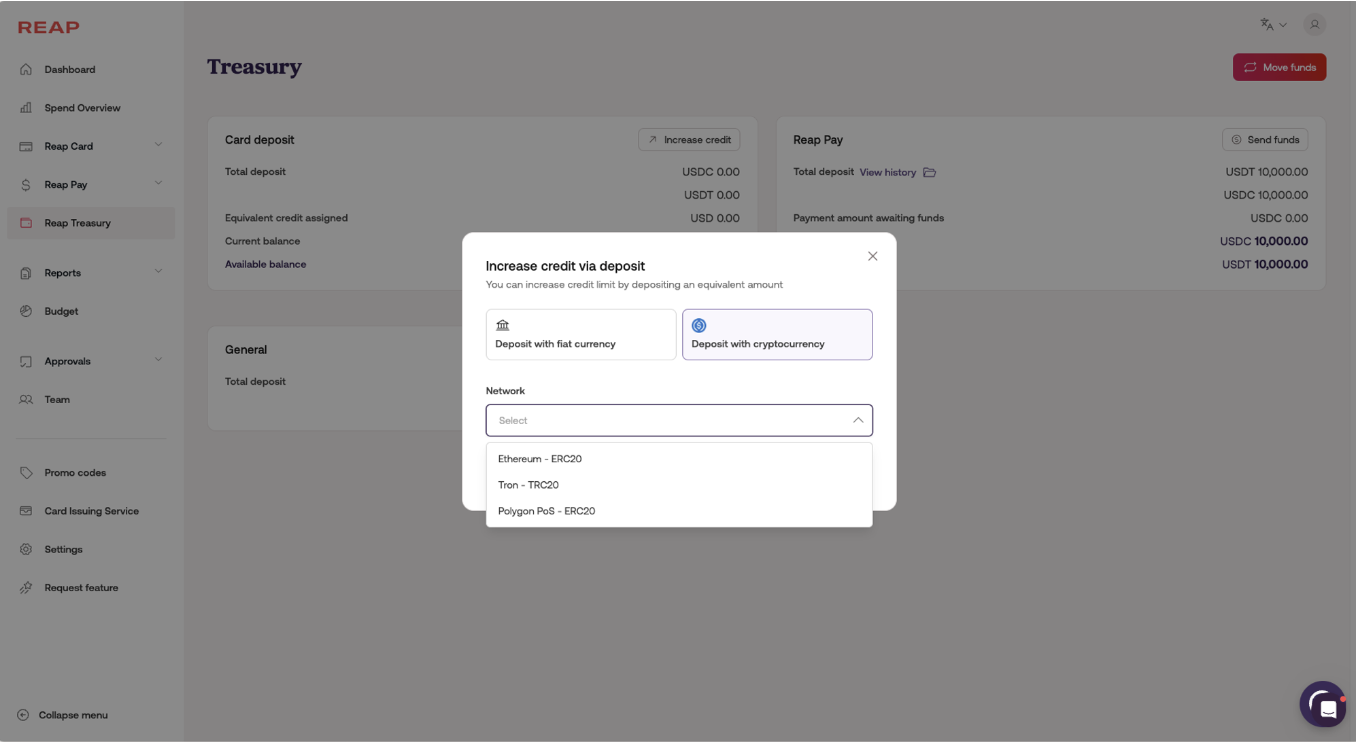How to Increase Credit Limit with Digital Currencies?
You can increase your credit limit by sending digital currencies into your Reap account directly from your Reap dashboard.
Please refer to the tutorial below for the detailed steps.
For an immersive desktop experience, please visit this website.
Visit Reap dashboard → Reap Card → Transactions page and click on the "Increase credit via deposit" button.
Click on the "Deposit with cryptocurrency" button and you will see a drop down menu for "Network".
After clicking "Make deposit", you will get a dedicated address for you to send funds to.
This flow allows for a quicker reconciliation (within few minutes) for digital currencies funding for you to start spending on your card as soon as you have sent the fund!
Alternatively, you may also find the "Increase credit" button on the Reap Treasury page as shown below. The steps to increase your collateral will be the same as above.
Suggested Read
Click here to learn how to export the collateral log from the Reap Card dashboard.